Turn on suggestions
Auto-suggest helps you quickly narrow down your search results by suggesting possible matches as you type.
Showing results for
Turn on suggestions
Auto-suggest helps you quickly narrow down your search results by suggesting possible matches as you type.
Showing results for
BIM Coordinator Program (INT) April 22, 2024
Find the next step in your career as a Graphisoft Certified BIM Coordinator!
Modeling
About Archicad's design tools, element connections, modeling concepts, etc.
- Graphisoft Community (INT)
- :
- Forum
- :
- Modeling
- :
- Corner window... how???
Options
- Subscribe to RSS Feed
- Mark Topic as New
- Mark Topic as Read
- Pin this post for me
- Bookmark
- Subscribe to Topic
- Mute
- Printer Friendly Page
Corner window... how???
Anonymous
Not applicable
Options
- Mark as New
- Bookmark
- Subscribe
- Mute
- Subscribe to RSS Feed
- Permalink
- Report Inappropriate Content
2006-06-01
11:54 AM
- last edited on
2023-05-26
03:08 PM
by
Rubia Torres
How can I make this corner-window with or without any fakes?

Big picture
5 REPLIES 5
Anonymous
Not applicable
Options
- Mark as New
- Bookmark
- Subscribe
- Mute
- Subscribe to RSS Feed
- Permalink
- Report Inappropriate Content
2006-06-01 02:38 PM
The asymmetry is a problem. I haven't used the corner window tool in a while so I just checked and it seems to insist on placing the same window on both sides of the corner. If you have a simple window type that you can make to overlap at the corner this might work.
Otherwise you can make a couple of custom windows. Make two different corner windows, make the walls only as big as the windows, model only one side at a time, and save each result from the 3D window as a custom part. To get the plan looking right you will also have to clean up the 2D symbols by either copy/paste from a 3D section or manual editing in the library parts.
I've just found another messy way to do it. Overlap two pairs of walls, each having a different set of corner windows. Then move opposite halves of each pair to a hidden layer. Make sure the reference lines of each pair don't line up to each other. This is very clumsy and may not work for a variety of reasons I don't have time to test.
Unless I am missing something it seems that the corner window tool is seriously flawed if it can only work in the special case that both sides are matching.
Wait...
I have just found one other clumsy possibility. If the two windows are the same dimensions and the type used has enough internal variations to do what you want then it might work. It seems that you can change the internal parameter settings of the two sides of the corner window independently.
I hope this helps. Good luck.
(I just noticed that the openings aren't square at the tops - yet another bollocks.)
Otherwise you can make a couple of custom windows. Make two different corner windows, make the walls only as big as the windows, model only one side at a time, and save each result from the 3D window as a custom part. To get the plan looking right you will also have to clean up the 2D symbols by either copy/paste from a 3D section or manual editing in the library parts.
I've just found another messy way to do it. Overlap two pairs of walls, each having a different set of corner windows. Then move opposite halves of each pair to a hidden layer. Make sure the reference lines of each pair don't line up to each other. This is very clumsy and may not work for a variety of reasons I don't have time to test.
Unless I am missing something it seems that the corner window tool is seriously flawed if it can only work in the special case that both sides are matching.
Wait...
I have just found one other clumsy possibility. If the two windows are the same dimensions and the type used has enough internal variations to do what you want then it might work. It seems that you can change the internal parameter settings of the two sides of the corner window independently.
I hope this helps. Good luck.
(I just noticed that the openings aren't square at the tops - yet another bollocks.)
Anonymous
Not applicable
Options
- Mark as New
- Bookmark
- Subscribe
- Mute
- Subscribe to RSS Feed
- Permalink
- Report Inappropriate Content
2006-06-01 02:52 PM
Yezzz 
I can't make DIFFERENT windows they are the same type in coner-window
they are the same type in coner-window
I can't make DIFFERENT windows
Anonymous
Not applicable
Options
- Mark as New
- Bookmark
- Subscribe
- Mute
- Subscribe to RSS Feed
- Permalink
- Report Inappropriate Content
2006-06-01 06:44 PM
Thanks  anyway
anyway
... but Problem is still Problem
another control bullet is Bay Window😉

Archicad BayWindowTools is sucks imho...
so I need 3 windows connected over 2 corners... how?
... but Problem is still Problem
another control bullet is Bay Window

Archicad BayWindowTools is sucks imho...
so I need 3 windows connected over 2 corners... how?
Anonymous
Not applicable
Options
- Mark as New
- Bookmark
- Subscribe
- Mute
- Subscribe to RSS Feed
- Permalink
- Report Inappropriate Content
2006-06-01 10:16 PM
Here is the old tried and true work around for tricky doors and windows.
Make walls the exact size of the desired opening, fill them with the windows, and insert the assembly into openings or voids in the building. Make the inset walls the correct thickness to form the corner mullion. Watch out for the wall reference lines.
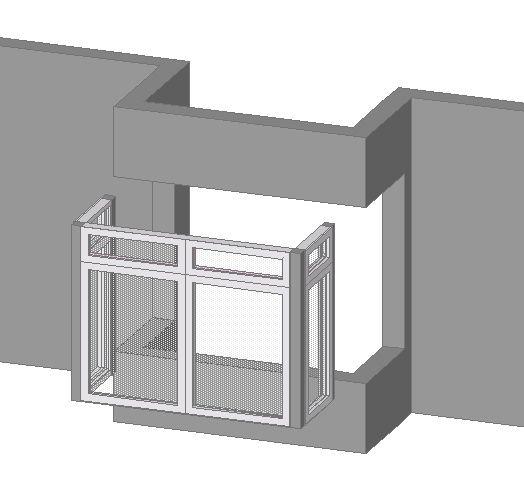
Make walls the exact size of the desired opening, fill them with the windows, and insert the assembly into openings or voids in the building. Make the inset walls the correct thickness to form the corner mullion. Watch out for the wall reference lines.
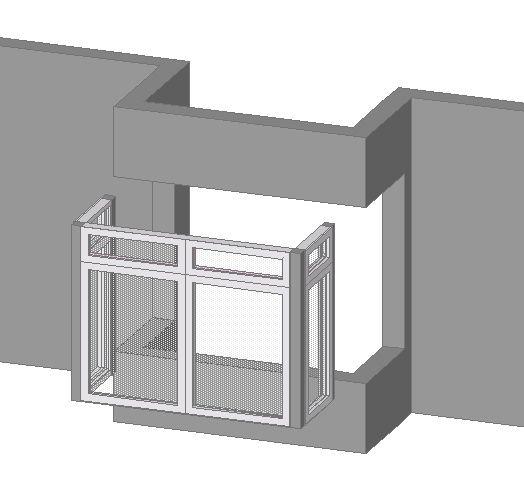
Anonymous
Not applicable
Options
- Mark as New
- Bookmark
- Subscribe
- Mute
- Subscribe to RSS Feed
- Permalink
- Report Inappropriate Content
2006-06-01 11:57 PM
Door and Window Builder (CadImage) allows you to join any windows at a corner, not even requiring the corner window tool.
On the attached image you can see the options:
1 - normal frame
2 - mitre with corner frame
3 - mitre with no frame (butt glazing)
You can do this for any angle wall junction.
On the attached image you can see the options:
1 - normal frame
2 - mitre with corner frame
3 - mitre with no frame (butt glazing)
You can do this for any angle wall junction.

