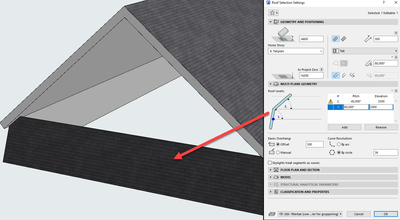- Graphisoft Community (INT)
- :
- Forum
- :
- Modeling
- :
- Re: Creating a Mansard Roof
- Subscribe to RSS Feed
- Mark Topic as New
- Mark Topic as Read
- Pin this post for me
- Bookmark
- Subscribe to Topic
- Mute
- Printer Friendly Page
Creating a Mansard Roof
- Mark as New
- Bookmark
- Subscribe
- Mute
- Subscribe to RSS Feed
- Permalink
- Report Inappropriate Content
2022-12-19
10:58 AM
- last edited on
2023-05-09
03:04 PM
by
Rubia Torres
Greetings to all Archicad oracles in this forum!
So, this is the issue of the day:
I want to create a simple mansard roof from a gabled roof.
But for some reason it acts up.. How come?
To make things worse, this roof has a third break to make it look like an asian roof, don't know what they are called. Where I come from we call them chinatails.
I'm considering doing this particular roof with complex profiles,, but I still wonder whats happening in the first picture...
.Kamelite
- Mark as New
- Bookmark
- Subscribe
- Mute
- Subscribe to RSS Feed
- Permalink
- Report Inappropriate Content
2022-12-19 11:57 PM
Answering the second part of the question I suggest you use the shell tool. On the floor plan draw any shape of a roof cross-section using polyline (see prinscreen), then using a Magic wand extrude the shell object. That pivot of your "roof" will be created vertically, but the Shell object is flexible so you can rotate that in any direction in any projection. Intersecting dormer parts are made in the same way. For intersection use "Trim Elements to Roof/Shell...". The first part of the question is not clear, because the arrowed object looks like a single-plane roof element...
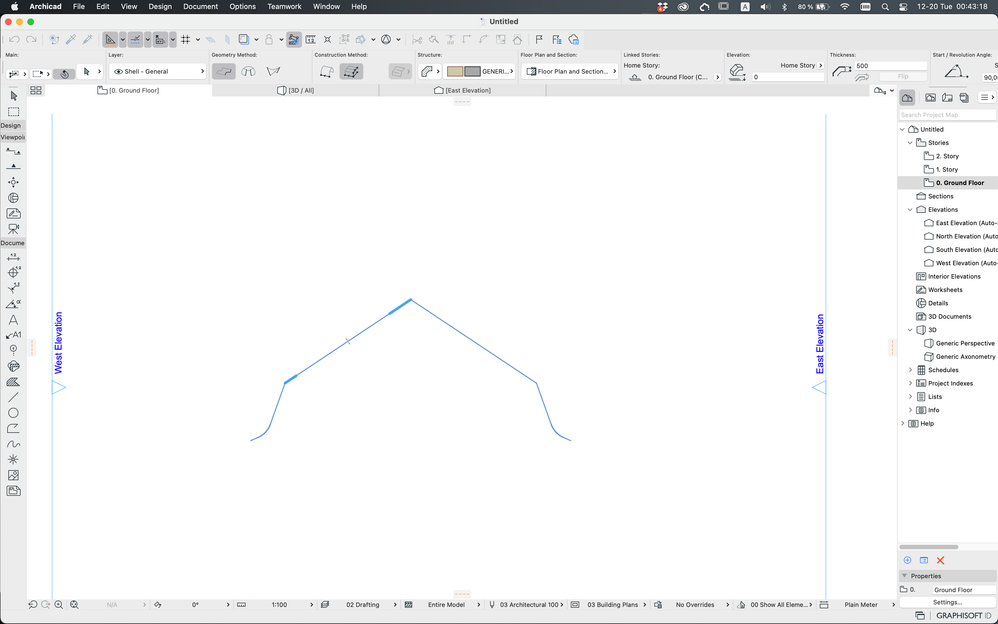
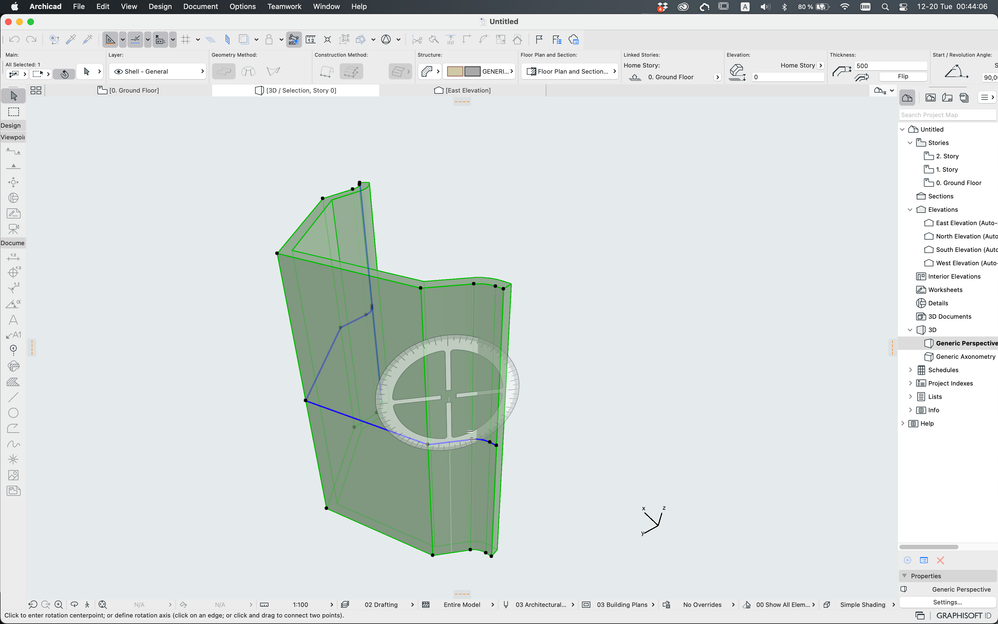
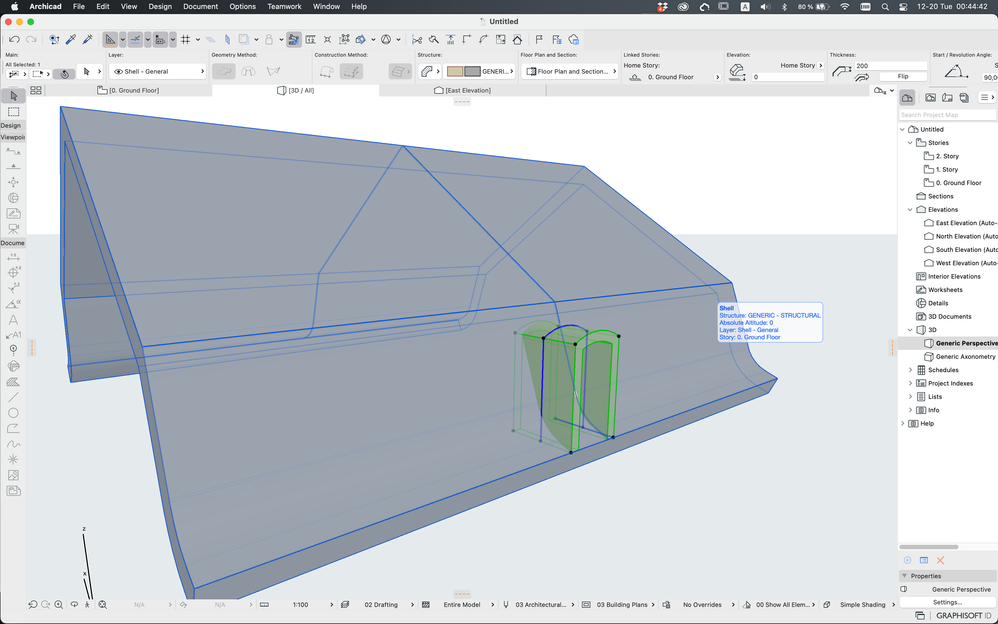
- Mark as New
- Bookmark
- Subscribe
- Mute
- Subscribe to RSS Feed
- Permalink
- Report Inappropriate Content
2022-12-21 12:26 PM
What looks like a single plane roof is not. It pops up all of a sudden when I tried to work with the mansard roof...
.Kamelite