Turn on suggestions
Auto-suggest helps you quickly narrow down your search results by suggesting possible matches as you type.
Showing results for
Turn on suggestions
Auto-suggest helps you quickly narrow down your search results by suggesting possible matches as you type.
Showing results for
- Graphisoft Community (INT)
- :
- Forum
- :
- Modeling
- :
- Creating dashed lines causes lag
Options
- Subscribe to RSS Feed
- Mark Topic as New
- Mark Topic as Read
- Pin this post for me
- Bookmark
- Subscribe to Topic
- Mute
- Printer Friendly Page
Modeling
About Archicad's design tools, element connections, modeling concepts, etc.
Creating dashed lines causes lag
Anonymous
Not applicable
Options
- Mark as New
- Bookmark
- Subscribe
- Mute
- Subscribe to RSS Feed
- Permalink
- Report Inappropriate Content
2016-12-08 02:59 AM
2016-12-08
02:59 AM
So i recently created custom dashed lines using the method of drawing out multiple lengths of lines one on top of the other and then converting that into a symbol to create a new line type. This has been working fine to create the dashed lines needed however whenever i have more than a couple of this type of custom line (say 10 of these dashed lines) the program starts to lag and get sluggish. Even when saving as a pdf, the pdf file is extremely large and also lags due to, in my guess, the amount of many small lines that are present in the file. My question would be is there a easier way to create dashed lines that would not cause the program to lag or a way to reduce the lag while still using the current method?
Thanks in advance =D
Edit: Forgot to mention i'm using ArchiCAD20
5 REPLIES 5
Options
- Mark as New
- Bookmark
- Subscribe
- Mute
- Subscribe to RSS Feed
- Permalink
- Report Inappropriate Content
2016-12-08 03:02 AM
2016-12-08
03:02 AM
Can you show us what your dashed line looks like?
Barry.
Barry.
One of the forum moderators.
Versions 6.5 to 27
i7-10700 @ 2.9Ghz, 32GB ram, GeForce RTX 2060 (6GB), Windows 10
Lenovo Thinkpad - i7-1270P 2.20 GHz, 32GB RAM, Nvidia T550, Windows 11
Versions 6.5 to 27
i7-10700 @ 2.9Ghz, 32GB ram, GeForce RTX 2060 (6GB), Windows 10
Lenovo Thinkpad - i7-1270P 2.20 GHz, 32GB RAM, Nvidia T550, Windows 11
Anonymous
Not applicable
Options
- Mark as New
- Bookmark
- Subscribe
- Mute
- Subscribe to RSS Feed
- Permalink
- Report Inappropriate Content
2016-12-08 03:57 AM
2016-12-08
03:57 AM
Yup, Sure thing.
So the bottom stack is the lines upon lines which i used to create the line pattern. The top part is an example of the line that gets created. Just wanted to see if there were any other easier methods with which we could get the same dashed lines from.
Edit: Black dots are there from the lines being selected
So the bottom stack is the lines upon lines which i used to create the line pattern. The top part is an example of the line that gets created. Just wanted to see if there were any other easier methods with which we could get the same dashed lines from.
Edit: Black dots are there from the lines being selected
Anonymous
Not applicable
Options
- Mark as New
- Bookmark
- Subscribe
- Mute
- Subscribe to RSS Feed
- Permalink
- Report Inappropriate Content
2016-12-08 04:28 AM
2016-12-08
04:28 AM
How many lines are selected to make your dashed line?
You only need one length, but copied multiple times next to each other, and only as many as you need to create your line width, spaced depending on pen thickness.
You only need one length, but copied multiple times next to each other, and only as many as you need to create your line width, spaced depending on pen thickness.
Options
- Mark as New
- Bookmark
- Subscribe
- Mute
- Subscribe to RSS Feed
- Permalink
- Report Inappropriate Content
2016-12-08 06:33 AM
2016-12-08
06:33 AM
The problem with that is that it all depends on the pen thickness you use when you place the line and not when you create the symbol line type.
So the thinner the pen you will use when placing the line the more lines you will need in your symbol line creation.
You could also add a small vertical line at the start and end of the 'dash' just to neaten the ends up a bit.
Barry.
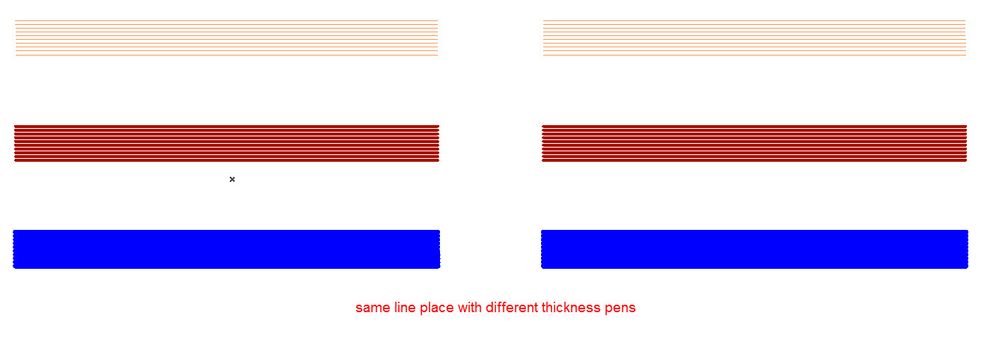
So the thinner the pen you will use when placing the line the more lines you will need in your symbol line creation.
You could also add a small vertical line at the start and end of the 'dash' just to neaten the ends up a bit.
Barry.
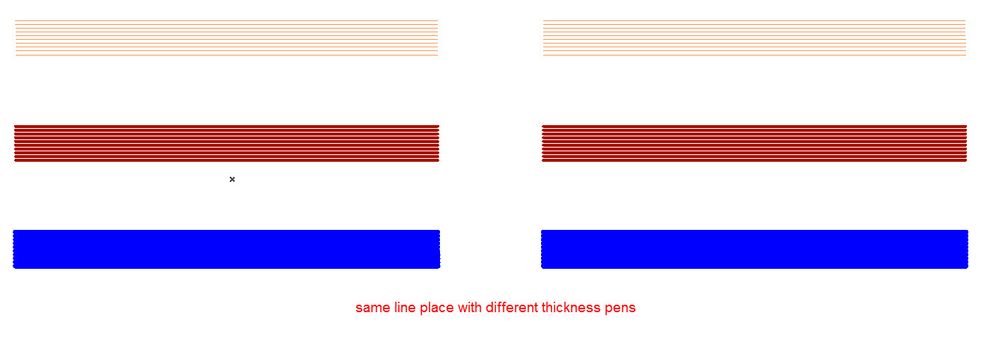
One of the forum moderators.
Versions 6.5 to 27
i7-10700 @ 2.9Ghz, 32GB ram, GeForce RTX 2060 (6GB), Windows 10
Lenovo Thinkpad - i7-1270P 2.20 GHz, 32GB RAM, Nvidia T550, Windows 11
Versions 6.5 to 27
i7-10700 @ 2.9Ghz, 32GB ram, GeForce RTX 2060 (6GB), Windows 10
Lenovo Thinkpad - i7-1270P 2.20 GHz, 32GB RAM, Nvidia T550, Windows 11
Anonymous
Not applicable
Options
- Mark as New
- Bookmark
- Subscribe
- Mute
- Subscribe to RSS Feed
- Permalink
- Report Inappropriate Content
2016-12-08 10:25 PM
2016-12-08
10:25 PM
Ah, ok. Thanks for the replies. Works fine now following both advice given. Made the lines longer and thicker to fix.
Thanks!
Thanks!

