Turn on suggestions
Auto-suggest helps you quickly narrow down your search results by suggesting possible matches as you type.
Showing results for
Turn on suggestions
Auto-suggest helps you quickly narrow down your search results by suggesting possible matches as you type.
Showing results for
- Graphisoft Community (INT)
- :
- Forum
- :
- Modeling
- :
- Creating round stairs using selection
Options
- Subscribe to RSS Feed
- Mark Topic as New
- Mark Topic as Read
- Pin this post for me
- Bookmark
- Subscribe to Topic
- Mute
- Printer Friendly Page
Modeling
About Archicad's design tools, element connections, modeling concepts, etc.
Creating round stairs using selection
Anonymous
Not applicable
Options
- Mark as New
- Bookmark
- Subscribe
- Mute
- Subscribe to RSS Feed
- Permalink
- Report Inappropriate Content
2010-09-21
09:52 AM
- last edited on
2023-05-25
04:52 PM
by
Rubia Torres
2010-09-21
09:52 AM
I was trying to make stairs using the tool "Create Stair Using Selection" but every time I try a message shows: Line of travel endpoints must not connect to adjacent edges or nodes of the fill polygon! >>>
>See the picture<
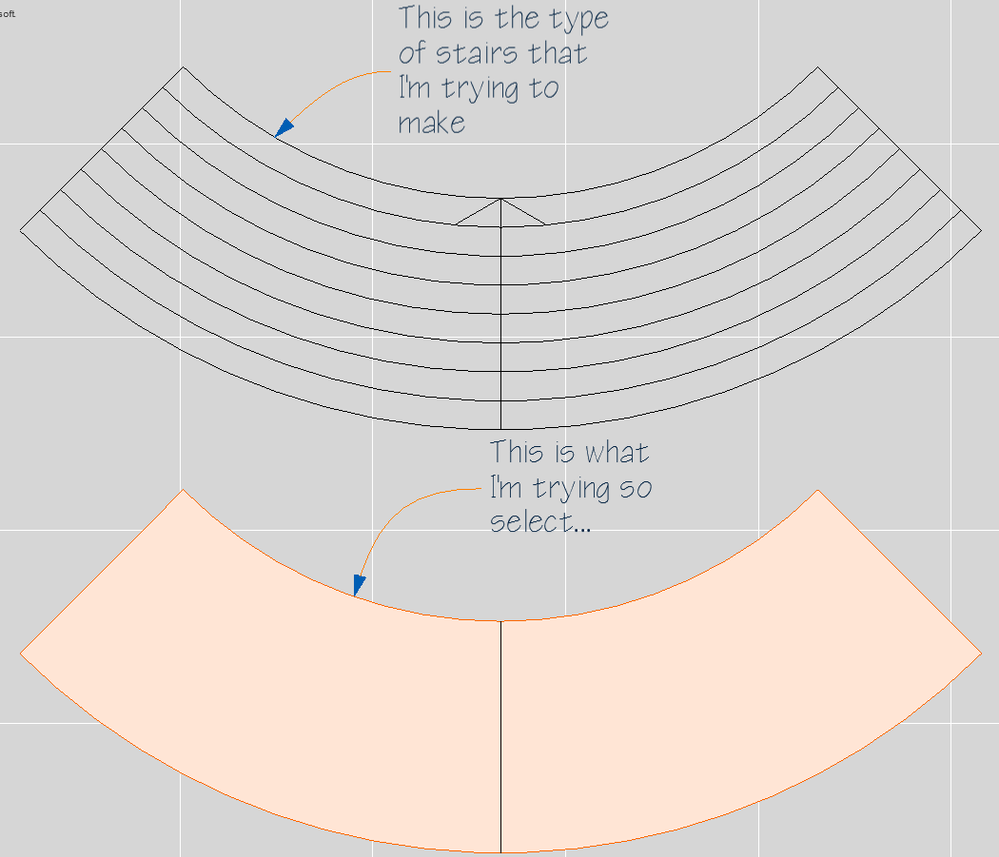
4 REPLIES 4
Anonymous
Not applicable
Options
- Mark as New
- Bookmark
- Subscribe
- Mute
- Subscribe to RSS Feed
- Permalink
- Report Inappropriate Content
2010-09-21 01:32 PM
2010-09-21
01:32 PM
"Line of travel endpoints must not connect to adjacent edges or nodes of the fill polygon!" .....This statement is a bit complicated!
For your example use slab, arced walls, conus object and SEO.
Or add-ons ArchiStair, Stair Builder.
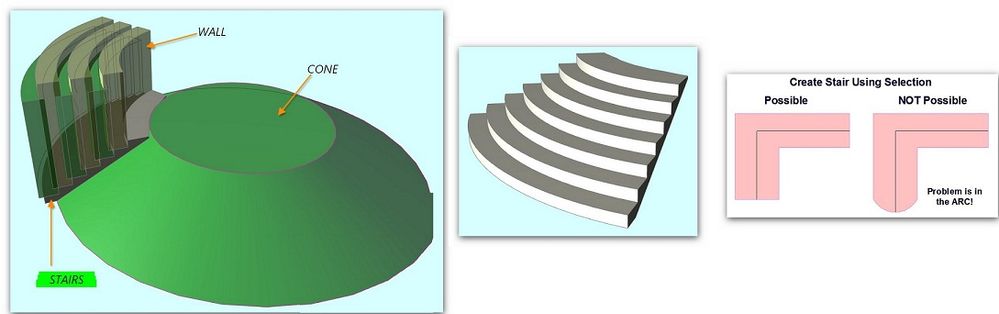
For your example use slab, arced walls, conus object and SEO.
Or add-ons ArchiStair, Stair Builder.
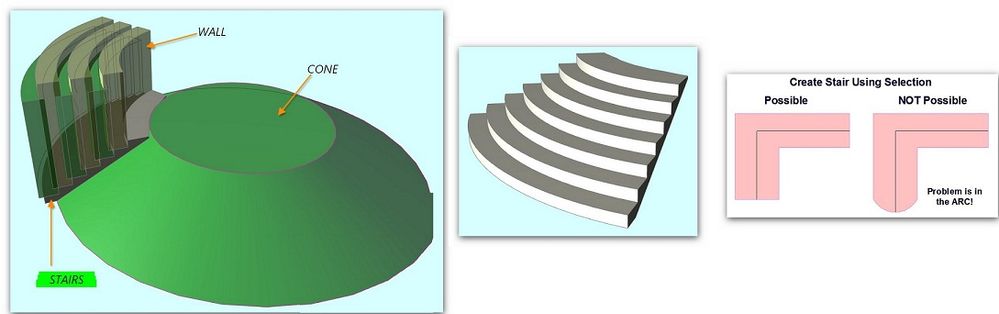
Options
- Mark as New
- Bookmark
- Subscribe
- Mute
- Subscribe to RSS Feed
- Permalink
- Report Inappropriate Content
2010-09-21 02:58 PM
2010-09-21
02:58 PM
Another option is to use the stair tool.
It has an option for a "circular" stair (with space in the middle.) Select from the choice in the 'stair type selection' box and then you can set the portion of the circle the stair will fill such as 180° or 123° that you see in the plan.
It has an option for a "circular" stair (with space in the middle.) Select from the choice in the 'stair type selection' box and then you can set the portion of the circle the stair will fill such as 180° or 123° that you see in the plan.
Erika
Architect, Consultant
MacBook Pro Retina, 15-inch Yosemite 2.8 GHz Intel Core i7 16 GB 1600 MHz DDR3
Mac OSX 10.11.1
AC5-18
Onuma System
"Implementing Successful Building Information Modeling"
Architect, Consultant
MacBook Pro Retina, 15-inch Yosemite 2.8 GHz Intel Core i7 16 GB 1600 MHz DDR3
Mac OSX 10.11.1
AC5-18
Onuma System
"Implementing Successful Building Information Modeling"
Anonymous
Not applicable
Options
- Mark as New
- Bookmark
- Subscribe
- Mute
- Subscribe to RSS Feed
- Permalink
- Report Inappropriate Content
2010-09-21 04:41 PM
2010-09-21
04:41 PM
Another option:
You could also try to model this stair using complex profiles.
You could also try to model this stair using complex profiles.
Anonymous
Not applicable
Options
- Mark as New
- Bookmark
- Subscribe
- Mute
- Subscribe to RSS Feed
- Permalink
- Report Inappropriate Content
2010-09-21 07:53 PM
2010-09-21
07:53 PM
andro55 wrote:
"Line of travel endpoints must not connect to adjacent edges or nodes of the fill polygon!" .....This statement is a bit complicated!
For your example use slab, arced walls, conus object and SEO.
Or add-ons ArchiStair, Stair Builder.
THANK YOU SOOOO MUCH!!! that helped!
Related articles
- Automatic Naming of Grids in Documentation
- Creating one skin label for multiple selected walls, slabs, roofs, etc. (GDL?) in Libraries & objects
- Creating Openings from selection does not seem to work? in Modeling
- cabinetry/doors without straight ceiling in Modeling
- Create opening from Selection does not follow the shape in Modeling

