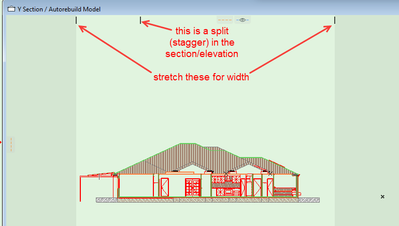- Graphisoft Community (INT)
- :
- Forum
- :
- Modeling
- :
- Re: Crop an elevation or section
- Subscribe to RSS Feed
- Mark Topic as New
- Mark Topic as Read
- Pin this post for me
- Bookmark
- Subscribe to Topic
- Mute
- Printer Friendly Page
Crop an elevation or section
- Mark as New
- Bookmark
- Subscribe
- Mute
- Subscribe to RSS Feed
- Permalink
- Report Inappropriate Content
2022-01-17 02:21 AM
Hello
We are trying to crop some sections and elevations set up by a previous team member.
We are looking for the ability to. manually adjust in the Archicad view rather then setting up in the elevation/section settings.
Thanks in advance!
- Mark as New
- Bookmark
- Subscribe
- Mute
- Subscribe to RSS Feed
- Permalink
- Report Inappropriate Content
2022-01-17 08:20 AM
In later versions (I can't remember when it became possible), you should see the extents of your sections/elevations shaded darker.
You should also see a little black line that you can stretch.
You will only see it for the heights if you have activated the limited height option in the settings (or info box).
Otherwise it is infinite height as shown in image below.
Barry.
Versions 6.5 to 27
i7-10700 @ 2.9Ghz, 32GB ram, GeForce RTX 2060 (6GB), Windows 10
Lenovo Thinkpad - i7-1270P 2.20 GHz, 32GB RAM, Nvidia T550, Windows 11
- Mark as New
- Bookmark
- Subscribe
- Mute
- Subscribe to RSS Feed
- Permalink
- Report Inappropriate Content
2022-01-17 09:03 AM - edited 2022-01-17 09:03 AM
Agree with you , But first to check Horizontal Range and Vertical Range from setting .
- Mark as New
- Bookmark
- Subscribe
- Mute
- Subscribe to RSS Feed
- Permalink
- Report Inappropriate Content
2022-01-17 09:07 AM
There is no horizontal range for a section/elevation.
It is simply controlled by the extent of the section/elevation line in plan.
Adjusting the width in the section/elevation with those black lines will adjust the section/elevation markers on the plan and vice versa.
Barry.
Versions 6.5 to 27
i7-10700 @ 2.9Ghz, 32GB ram, GeForce RTX 2060 (6GB), Windows 10
Lenovo Thinkpad - i7-1270P 2.20 GHz, 32GB RAM, Nvidia T550, Windows 11
- AC door slab sizes vs frame height in Libraries & objects
- Furniture Schedule - Merging objects in Project data & BIM
- Best Practice: Beam Tool vs. Beam Object in Modeling
- Lost work during elevation regen. in Teamwork & BIMcloud
- Glass in Archicad door shows wrong fill orientation in schedule in Project data & BIM