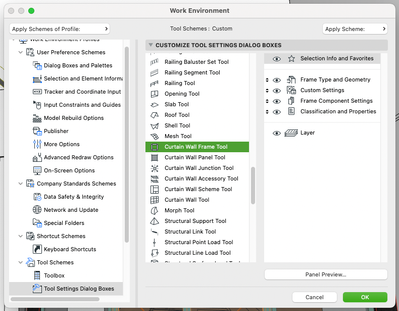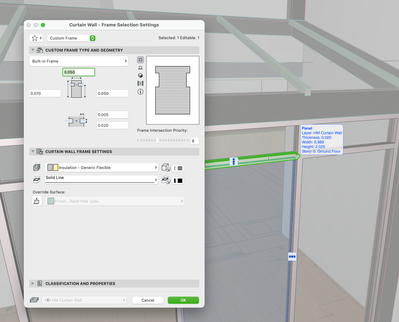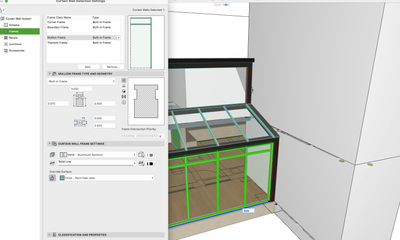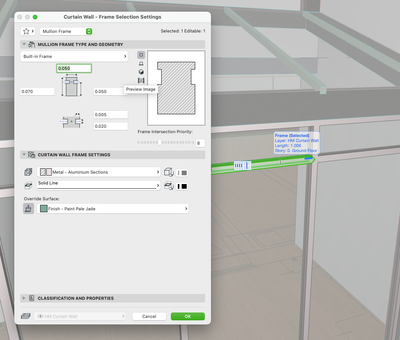- Graphisoft Community (INT)
- :
- Forum
- :
- Modeling
- :
- Curtain wall frames surface override not respondin...
- Subscribe to RSS Feed
- Mark Topic as New
- Mark Topic as Read
- Pin this post for me
- Bookmark
- Subscribe to Topic
- Mute
- Printer Friendly Page
Curtain wall frames surface override not responding?
- Mark as New
- Bookmark
- Subscribe
- Mute
- Subscribe to RSS Feed
- Permalink
- Report Inappropriate Content
2023-02-22
04:06 PM
- last edited on
2023-05-09
02:00 PM
by
Rubia Torres
Hello Sirs, I hope this post finds you well.
Why are my curtain wall frames refusing to override their surfaces? They show as silver even though I want them in pale jade, this has never occurred to us before.
All the mullions, transom and boundary frames are using the same frame element saved as a favourite, based on the built in frame.
If I get the surface painter out and hover over the frames with pale jade selected, it will briefly change colour but won't apply it.
Even if I disable override surface and change the material to something like insulation, the surface still won't change.
I feel like I'm missing something obvious here.
Anyway, thanks for your help In advance.
OSX10.15.5
Solved! Go to Solution.
- Labels:
-
Curtain Walls
Accepted Solutions
- Mark as New
- Bookmark
- Subscribe
- Mute
- Subscribe to RSS Feed
- Permalink
- Report Inappropriate Content
2023-02-22 04:43 PM
Ok, found the solution
For some reason the 'frame component settings' was deactivated in the tool settings work environment.
OSX10.15.5
- Mark as New
- Bookmark
- Subscribe
- Mute
- Subscribe to RSS Feed
- Permalink
- Report Inappropriate Content
2023-02-22 04:08 PM
Attaching images as they seem to not have appeared in original post
OSX10.15.5
- Mark as New
- Bookmark
- Subscribe
- Mute
- Subscribe to RSS Feed
- Permalink
- Report Inappropriate Content
2023-02-22 04:43 PM
Ok, found the solution
For some reason the 'frame component settings' was deactivated in the tool settings work environment.
OSX10.15.5
- SEO (Solid Element Operations) overrides the surface of the complex profile it is cutting through in Modeling
- Surface schedules don't consider GOs in Project data & BIM
- Select individual surfaces of walls by material in Grasshopper in Parametric design
- Wall Accessory Elements- EQUITONE ventilated facade problems in Modeling
- SEO - incorrect surfaces in Modeling