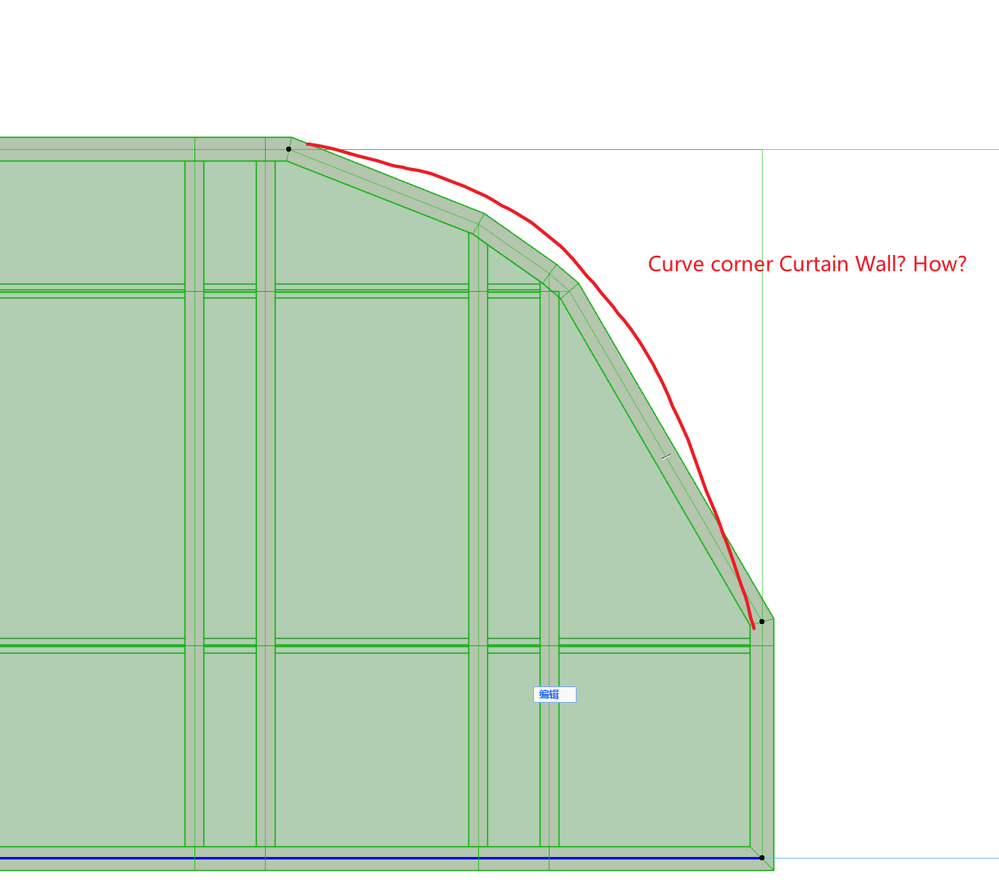Curve corner in Curtain Wall? How?
- Mark as New
- Bookmark
- Subscribe
- Mute
- Subscribe to RSS Feed
- Permalink
- Report Inappropriate Content
2022-04-01
11:10 AM
- last edited on
2022-05-05
03:56 PM
by
Gordana Radonic
Hey guys, I am modeling a new project. There is a curtain wall which corner is arc. as shown in the pic below. But how can I make this curtain wall corner to be an arc, not like straight line. Thank you !
- Labels:
-
Curtain Walls
- Mark as New
- Bookmark
- Subscribe
- Mute
- Subscribe to RSS Feed
- Permalink
- Report Inappropriate Content
2022-04-01 11:21 AM
You can't make a curved frame unfortunately (unless something has changed that I don't know about).
All you can do is add many nodes for small straight segments that will appear like a curve.
If you look at the 3D of any curved element in Archicad, you will see it is actually made up of many straight segments.
Barry.
Versions 6.5 to 27
i7-10700 @ 2.9Ghz, 32GB ram, GeForce RTX 2060 (6GB), Windows 10
Lenovo Thinkpad - i7-1270P 2.20 GHz, 32GB RAM, Nvidia T550, Windows 11
- Mark as New
- Bookmark
- Subscribe
- Mute
- Subscribe to RSS Feed
- Permalink
- Report Inappropriate Content
2022-04-01 02:22 PM - edited 2022-04-01 02:33 PM
@William Yan If you want a better shape of the curtain wall's corner, make a copy of it and convert the copy into a morph and hide the original. Use the appropriate palette of the morph tool to shape the corner as you want. You should need a section first to draw the guideline of this corner using the morph tool pen.
AC 10-28 (Full)
Asus | 64 GB RAM | Windows 11
- Mark as New
- Bookmark
- Subscribe
- Mute
- Subscribe to RSS Feed
- Permalink
- Report Inappropriate Content
2022-04-02 06:19 AM
SAD😓
- Mark as New
- Bookmark
- Subscribe
- Mute
- Subscribe to RSS Feed
- Permalink
- Report Inappropriate Content
2022-04-02 12:00 PM
@William Yan Form your curtain wall with a square corner. Model the curved frame part as a separate element with the same profile as the boundary frame using a beam. Convert the beam to a Morph. Rotate in 3D and place where required. Use Solid Element Operations to subtract the beam with upward extrusion.
- Mark as New
- Bookmark
- Subscribe
- Mute
- Subscribe to RSS Feed
- Permalink
- Report Inappropriate Content
2022-04-02 03:26 PM
Or use the Shell 25 object to create the curved boundary frame (then use SEO to subtract with upwards extrusion).
David
www.davidmaudlin.com
Digital Architecture
AC28 USA • Mac mini M4 Pro OSX15 | 64 gb ram • MacBook Pro M3 Pro | 36 gb ram OSX14