- Graphisoft Community (INT)
- :
- Forum
- :
- Modeling
- :
- Custom Curved Stairwell
- Subscribe to RSS Feed
- Mark Topic as New
- Mark Topic as Read
- Pin this post for me
- Bookmark
- Subscribe to Topic
- Mute
- Printer Friendly Page
Custom Curved Stairwell
- Mark as New
- Bookmark
- Subscribe
- Mute
- Subscribe to RSS Feed
- Permalink
- Report Inappropriate Content
2010-05-30
04:00 AM
- last edited on
2023-05-25
05:33 PM
by
Rubia Torres
I've seen a few forums on this using the OBJECTIVE tool, but I really haven't found anything actually describing the motions of how to do it.
Help is very much appreciated!!
Thank you in advance
Anthony
- Mark as New
- Bookmark
- Subscribe
- Mute
- Subscribe to RSS Feed
- Permalink
- Report Inappropriate Content
2010-05-30 07:25 AM
try typing in:
"Custom Stair Based on Manually Drawn Elements"
minus the quote marks of course,
in the search box of the help menu.
lec
- Mark as New
- Bookmark
- Subscribe
- Mute
- Subscribe to RSS Feed
- Permalink
- Report Inappropriate Content
2010-05-30 06:13 PM
allegronea wrote:You can use OBJECTiVE to do the following (refer to the attached image):
I'm trying to curve a stair so it will be flush with a wall, but I'm having trouble figuring out how you can change the bend of the stair.
I've seen a few forums on this using the OBJECTIVE tool, but I really haven't found anything actually describing the motions of how to do it.
- 1. Draw a cross-section through the stair with the fill tool;
2. Select the fill and make a profiled object from it withOBJECTiVE > Component > New Profile. Note that you want to make an Elevationprofile. The tool will prompt for an anchor point and bending axis when you create it - the bending axis in this case is horizontal;
3. TheNew Profiletool places an object over the original fill - use OBJECTiVE > Tools > Rotateto rotate it into the correct orientation;
4. The object has a hotspot at the centre to bend it to the required radius. Note that you can control the profile proportions in the object settings - if you set it toKeep proportions, the object profile won't be stretched as it bends (refer to the 2 examples).
5. The results in 3D
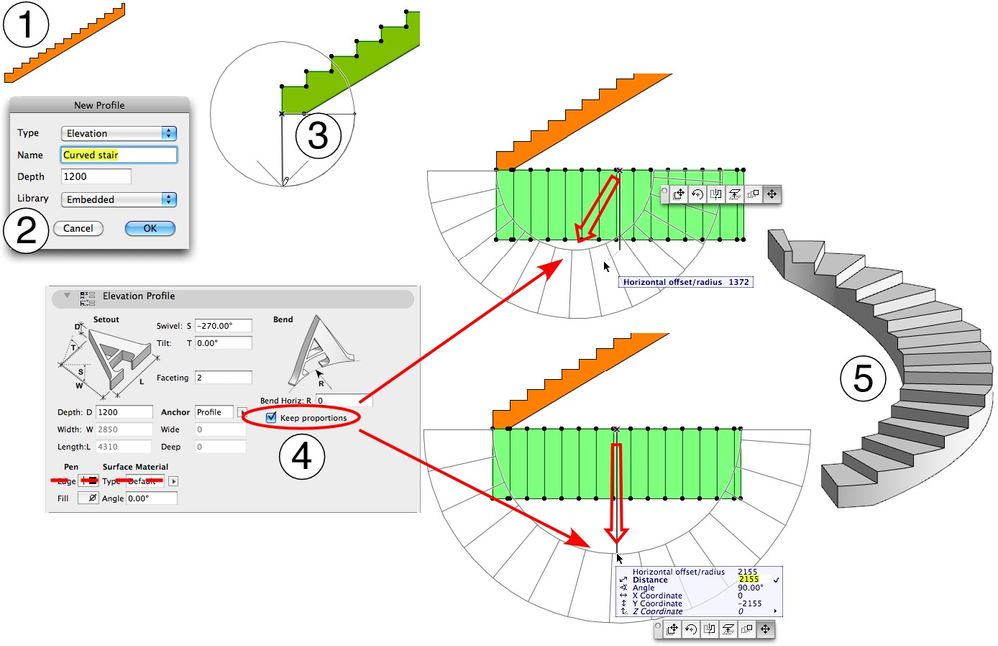
- Mark as New
- Bookmark
- Subscribe
- Mute
- Subscribe to RSS Feed
- Permalink
- Report Inappropriate Content
2010-05-30 06:31 PM
allegronea wrote:You can similarly add a handrail. Referring to the attached image:
I've seen a few forums on this using the OBJECTIVE tool, but I really haven't found anything actually describing the motions of how to do it.
- 1. Draw a cross-section through the handrail with the fill tool;
2. Create a new profile object usingOBJECTiVE > Component > New Profile. Make it a Sectionprofile this time, and set the anchor to the point that you would set out the handrail from (probably the centre base);
3. Stretch the profile object from the handrail start to end;
4. UseOBJECTiVE > Tools > Bendto bend the handrail to the stair perimeter;
5. Set the overall handrail rise in the object settings (or useOBJECTiVE > Tools > Offsetin an elevation view);
6. You can place other instances of the profile where it levels out, and useOBJECTiVE > Tools > Splitto cut the objects at the junction (in plan or elevation);
7. The finished result in 3D.
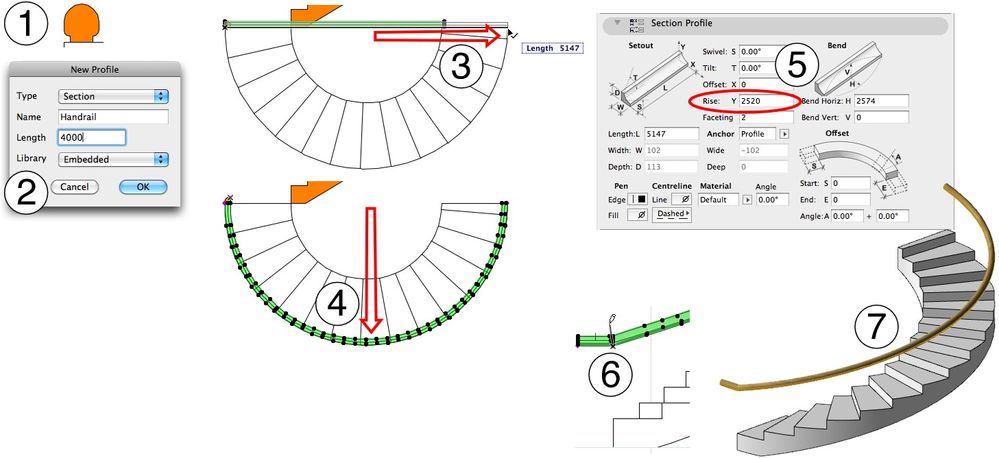
- Mark as New
- Bookmark
- Subscribe
- Mute
- Subscribe to RSS Feed
- Permalink
- Report Inappropriate Content
2010-05-30 10:55 PM
Well, guess I'm confused here.
And sorry about the dumb question, but:
Is the stair you show made and manipulated in Objective or is Objective being used to modify an Archicad stair?
lec
- Mark as New
- Bookmark
- Subscribe
- Mute
- Subscribe to RSS Feed
- Permalink
- Report Inappropriate Content
2010-05-30 11:00 PM
lec1212 wrote:It's made and manipulated with OBJECTiVE (see steps 1 & 2 of my first reply). OBJECTiVE can cut or rotate a StairMaker object, but not bend it.
Is the stair you show made and manipulated in Objective or is Objective being used to modify an Archicad stair?
- Mark as New
- Bookmark
- Subscribe
- Mute
- Subscribe to RSS Feed
- Permalink
- Report Inappropriate Content
2010-05-30 11:22 PM
Doesn't look like it will give me the kiss of death like Archicad stair tool does when I create a code legal stair and Archicad tells me it's illegal.
I just want to through a wrench at the screen when it does that.
And I'm not even the violent type.
But unfortunately I paid too much for the screen so that's not a real option.
Looks like Objective is.
lec
- Mark as New
- Bookmark
- Subscribe
- Mute
- Subscribe to RSS Feed
- Permalink
- Report Inappropriate Content
2010-05-31 02:22 AM
lec1212 wrote:Lec, You know that you can change the settings for the (2*Riser) + Run > or < windows to different values to get rid of that pesky kiss of death right?
Thanks Ralph.
Doesn't look like it will give me the kiss of death like Archicad stair tool does
lec
Cheers
"The simplification of anything is always sensational" GKC
AC 25-4013 USA, CadImage Tools
2019 MacBook Pro 16" w/ AMD Radeon Pro 5600M GPU
OS X 11.6
2.4 Ghz 8 core i9, 64 GB RAM
27" LG 5K Monitor
- Mark as New
- Bookmark
- Subscribe
- Mute
- Subscribe to RSS Feed
- Permalink
- Report Inappropriate Content
2010-05-31 02:57 AM
No I did not know that.
Thank you, but now,
I've just got so use to building my stairs with roofs and slabs, stairmaker is just a part of the program I don't want to visit anymore.
Well maybe if there was ever to be a REAL major upgrade I'd reconsider.
Bye the way, if I did not mention how totally awesome the pdf's of plans were that you posted a little while ago, many hats off to you.
lec
One of my adventures on Vancouver Island.
As a totally unrelated to forum side note; My son and I got stuck in somebodies sloped gravel driveway as I was trying to turn around 1/2way on the way back from Port Renfrew B.C. to Victoria.
Nobody was home, no cell with me, out a ways from anywhere it seems.
Gate was locked so I unbolted the gate to the rest of the driveway, drove down the rest of the way, turned around and gunned it to get out.
Tried to put gate back in condition I found it, however.....
Lost one of the bolts in the bushes and had to leave a note with some compensation on the porch.
Hope that wasn't your place:-))
Or if it was, hope I left enough!
Or did I already mention this to you once before a while ago?
lec
- Mark as New
- Bookmark
- Subscribe
- Mute
- Subscribe to RSS Feed
- Permalink
- Report Inappropriate Content
2010-05-31 06:08 PM

