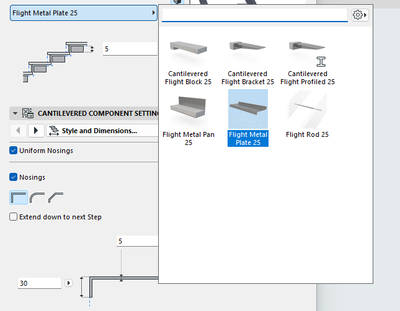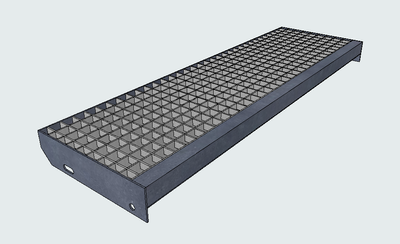Custom Stair Flight
- Mark as New
- Bookmark
- Subscribe
- Mute
- Subscribe to RSS Feed
- Permalink
- Report Inappropriate Content
2023-01-05
09:49 AM
- last edited on
2023-05-17
01:00 AM
by
Gordana Radonic
Hello, I was wondering, can I create a custom stair flight? The list of existing flights is given below:
I'd like to have the steps this way:
I have constructed it with morph. What's the best way to turn it into the step of the stair? I tried it as a Flight Finish - Tread, but it's not appearing.
Tamaz Kikoria
Architect
Technical Examination and Design Department
GEORGIAN WATER & POWER
Solved! Go to Solution.
Accepted Solutions
- Mark as New
- Bookmark
- Subscribe
- Mute
- Subscribe to RSS Feed
- Permalink
- Report Inappropriate Content
2023-01-05 10:33 AM
From memory, when you save the morph as a tread, there is something about setting the origin location for when it is used as a tread.
It looks good, you just have the wrong origin.
Barry.
Versions 6.5 to 27
i7-10700 @ 2.9Ghz, 32GB ram, GeForce RTX 2060 (6GB), Windows 10
Lenovo Thinkpad - i7-1270P 2.20 GHz, 32GB RAM, Nvidia T550, Windows 11
- Mark as New
- Bookmark
- Subscribe
- Mute
- Subscribe to RSS Feed
- Permalink
- Report Inappropriate Content
2023-01-05 10:02 AM
When I created a tread from that morph, it appeared this way:
Tamaz Kikoria
Architect
Technical Examination and Design Department
GEORGIAN WATER & POWER
- Mark as New
- Bookmark
- Subscribe
- Mute
- Subscribe to RSS Feed
- Permalink
- Report Inappropriate Content
2023-01-05 10:33 AM
From memory, when you save the morph as a tread, there is something about setting the origin location for when it is used as a tread.
It looks good, you just have the wrong origin.
Barry.
Versions 6.5 to 27
i7-10700 @ 2.9Ghz, 32GB ram, GeForce RTX 2060 (6GB), Windows 10
Lenovo Thinkpad - i7-1270P 2.20 GHz, 32GB RAM, Nvidia T550, Windows 11
- Mark as New
- Bookmark
- Subscribe
- Mute
- Subscribe to RSS Feed
- Permalink
- Report Inappropriate Content
2023-01-05 12:17 PM
Wohoo, that's it, thanks!
Tamaz Kikoria
Architect
Technical Examination and Design Department
GEORGIAN WATER & POWER