Turn on suggestions
Auto-suggest helps you quickly narrow down your search results by suggesting possible matches as you type.
Showing results for
Turn on suggestions
Auto-suggest helps you quickly narrow down your search results by suggesting possible matches as you type.
Showing results for
Modeling
About Archicad's design tools, element connections, modeling concepts, etc.
- Graphisoft Community (INT)
- :
- Forum
- :
- Modeling
- :
- Re: Display order and floor tiles
Options
- Subscribe to RSS Feed
- Mark Topic as New
- Mark Topic as Read
- Pin this post for me
- Bookmark
- Subscribe to Topic
- Mute
- Printer Friendly Page
Display order and floor tiles
Options
- Mark as New
- Bookmark
- Subscribe
- Mute
- Subscribe to RSS Feed
- Permalink
- Report Inappropriate Content
2011-10-03
03:24 AM
- last edited on
2023-05-24
01:03 PM
by
Rubia Torres
I attach a sketch of another situation that should not happen. My joinery plan also shows floor tiles, created as a thin 3D slab. I've extended it to the toe recess so that it will show correctly in cross-sections. The bench top and underbench cupboards both extend over the edge of the floor tiles. My plan, however, shows these protruding items but they don't obscure the floor tiles. I've sent the floor tiles to the back but cannot stop the floor tile line at the toe recess from showing. It produces a crappy and confusing plan! We know that the benchtop is on the top and it should automatically obscure the floor tiles - unless otherwise requested by the user.
It is one of the major reasons why people continue to produce 2D drawings with Autocad - at least one can avoid having meaningless stray lines.
Archicad knows where things are in 3D and elements and objects that partially or fully obscure other elements or objects must automatically do so unless otherwise requested. Is this too much to ask?
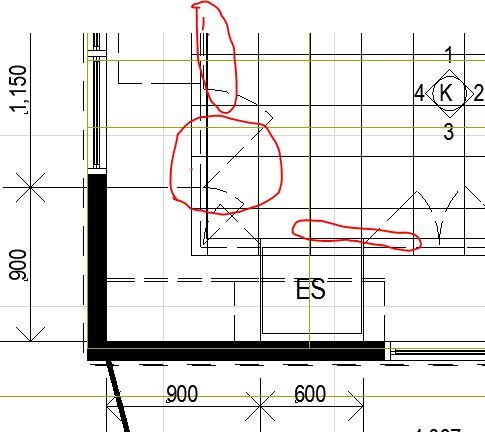
Cornelis (Kees) Wegman
cornelis wegman architects
AC 5 - 26 Dell XPS 8940 Win 10 16GB 1TB SSD 2TB HD RTX 3070 GPU
Laptop: AC 24 - 26 Win 10 16GB 1TB SSD RTX 3070 GPU
cornelis wegman architects
AC 5 - 26 Dell XPS 8940 Win 10 16GB 1TB SSD 2TB HD RTX 3070 GPU
Laptop: AC 24 - 26 Win 10 16GB 1TB SSD RTX 3070 GPU
3 REPLIES 3
Options
- Mark as New
- Bookmark
- Subscribe
- Mute
- Subscribe to RSS Feed
- Permalink
- Report Inappropriate Content
2011-10-03 03:47 AM
KeesW wrote:If the bench top is a slab then you will need to assign a solid cover fill to it with either a white or windows background pen colour.
...The bench top and underbench cupboards both extend over the edge of the floor tiles. My plan, however, shows these protruding items but they don't obscure the floor tiles. I've sent the floor tiles to the back but cannot stop the floor tile line at the toe recess from showing...
If it is an object (as with the cabinets) then you will need to have a solid fill scripted into the 2D script to do the same thing.
Barry.
One of the forum moderators.
Versions 6.5 to 27
Dell XPS- i7-6700 @ 3.4Ghz, 16GB ram, GeForce GTX 960 (2GB), Windows 10
Lenovo Thinkpad - i7-1270P 2.20 GHz, 32GB RAM, Nvidia T550, Windows 11
Versions 6.5 to 27
Dell XPS- i7-6700 @ 3.4Ghz, 16GB ram, GeForce GTX 960 (2GB), Windows 10
Lenovo Thinkpad - i7-1270P 2.20 GHz, 32GB RAM, Nvidia T550, Windows 11
Options
- Mark as New
- Bookmark
- Subscribe
- Mute
- Subscribe to RSS Feed
- Permalink
- Report Inappropriate Content
2011-10-03 03:59 AM
Oh and if you already do have these fills in place then check in your Model View Options that you are not over-riding them.
Barry.
Barry.
One of the forum moderators.
Versions 6.5 to 27
Dell XPS- i7-6700 @ 3.4Ghz, 16GB ram, GeForce GTX 960 (2GB), Windows 10
Lenovo Thinkpad - i7-1270P 2.20 GHz, 32GB RAM, Nvidia T550, Windows 11
Versions 6.5 to 27
Dell XPS- i7-6700 @ 3.4Ghz, 16GB ram, GeForce GTX 960 (2GB), Windows 10
Lenovo Thinkpad - i7-1270P 2.20 GHz, 32GB RAM, Nvidia T550, Windows 11
Anonymous
Not applicable
Options
- Mark as New
- Bookmark
- Subscribe
- Mute
- Subscribe to RSS Feed
- Permalink
- Report Inappropriate Content
2011-10-03 10:34 PM
Thing about ArchiCAD is that you HAVE to learn a lot before
you can enjoy benefits of it...
otherwise it is annoying...
you can enjoy benefits of it...
otherwise it is annoying...
Related articles
- doors have awkward gray color under plan view in Documentation
- Curtain wall on split level not seen on floor plan. How to fix? in Documentation
- Hidden lines showing as solid intersections in ceiling plan in Documentation
- Window sill lines in plan in Libraries & objects
- ATTRIBUTE TRANSFER: AC Library issues in Documentation
