Turn on suggestions
Auto-suggest helps you quickly narrow down your search results by suggesting possible matches as you type.
Showing results for
Turn on suggestions
Auto-suggest helps you quickly narrow down your search results by suggesting possible matches as you type.
Showing results for
BIM Coordinator Program (INT) April 22, 2024
Find the next step in your career as a Graphisoft Certified BIM Coordinator!
Modeling
About Archicad's design tools, element connections, modeling concepts, etc.
- Graphisoft Community (INT)
- :
- Forum
- :
- Modeling
- :
- Do you pick Librarys each time you open a file?
Options
- Subscribe to RSS Feed
- Mark Topic as New
- Mark Topic as Read
- Pin this post for me
- Bookmark
- Subscribe to Topic
- Mute
- Printer Friendly Page
Do you pick Librarys each time you open a file?
Anonymous
Not applicable
Options
- Mark as New
- Bookmark
- Subscribe
- Mute
- Subscribe to RSS Feed
- Permalink
- Report Inappropriate Content
2015-10-02
04:13 PM
- last edited on
2023-05-25
05:56 PM
by
Rubia Torres
Am I doing something wrong? Seems like Archicad should just know last time I had these 2 or three librarys loaded and load those by default when I open the file.
3 REPLIES 3
Options
- Mark as New
- Bookmark
- Subscribe
- Mute
- Subscribe to RSS Feed
- Permalink
- Report Inappropriate Content
2015-10-02 08:04 PM
MaxamAC,
ArchiCad does remember the libraries that are loaded once the file is saved. If you are loading the same file on the same computer then AC file will look for the libraries in the same place where they were originally loaded from.
If you are opening the file on different computers or after someone else has been working on the file on a different computer with a different location of the libraries you will get a window asking you to find those libraries as it is trying to load them from the last saved location and can't find them there.
Hope this is helpful.
Cheers,
ArchiCad does remember the libraries that are loaded once the file is saved. If you are loading the same file on the same computer then AC file will look for the libraries in the same place where they were originally loaded from.
If you are opening the file on different computers or after someone else has been working on the file on a different computer with a different location of the libraries you will get a window asking you to find those libraries as it is trying to load them from the last saved location and can't find them there.
Hope this is helpful.
Cheers,
Gerald
"The simplification of anything is always sensational" GKC
AC 25-4013 USA, CadImage Tools
2019 MacBook Pro 16" w/ AMD Radeon Pro 5600M GPU
OS X 11.6
2.4 Ghz 8 core i9, 64 GB RAM
27" LG 5K Monitor
"The simplification of anything is always sensational" GKC
AC 25-4013 USA, CadImage Tools
2019 MacBook Pro 16" w/ AMD Radeon Pro 5600M GPU
OS X 11.6
2.4 Ghz 8 core i9, 64 GB RAM
27" LG 5K Monitor
Anonymous
Not applicable
Options
- Mark as New
- Bookmark
- Subscribe
- Mute
- Subscribe to RSS Feed
- Permalink
- Report Inappropriate Content
2015-10-04 09:50 PM
Also, if you click on the arrow to the right of the "Add" button in Library Manager you get a list of recent libraries you can add, so you don't have to navigate your way through files and paths.
Options
- Mark as New
- Bookmark
- Subscribe
- Mute
- Subscribe to RSS Feed
- Permalink
- Report Inappropriate Content
2015-10-05 11:30 AM
Just to illustrate Stuart's point, see image.
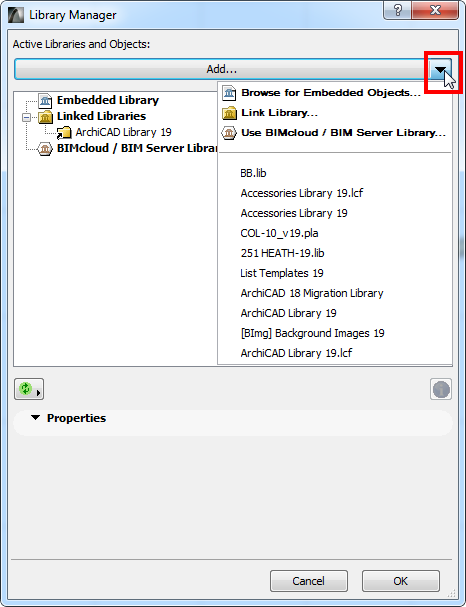
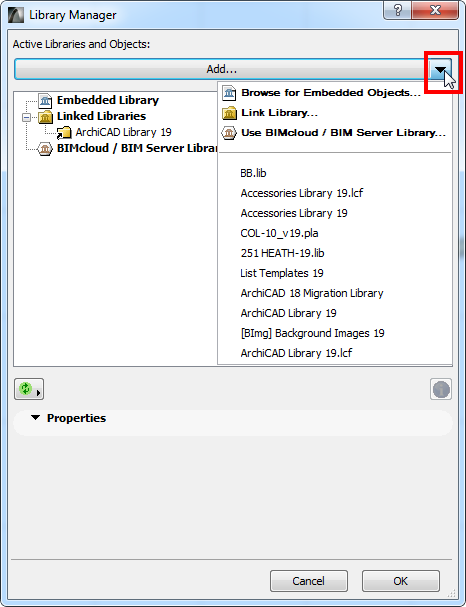
Loving Archicad since 1995 - Find Archicad Tips at x.com/laszlonagy
AMD Ryzen9 5900X CPU, 64 GB RAM 3600 MHz, Nvidia GTX 1060 6GB, 500 GB NVMe SSD
2x28" (2560x1440), Windows 10 PRO ENG, Ac20-Ac27
AMD Ryzen9 5900X CPU, 64 GB RAM 3600 MHz, Nvidia GTX 1060 6GB, 500 GB NVMe SSD
2x28" (2560x1440), Windows 10 PRO ENG, Ac20-Ac27
Related articles
- Clean Wall & Beam Intersections stopped working in Modeling
- import xml. file and Zone category never changed in Project data & BIM
- Cant open .pln files automatically with Archicad 27 in Installation & update
- AC 27 crashing when publishing in Documentation
- Issue with Generating Sections/Elevations and 3D Marked Zones in Archicad 27 in Visualization

