Turn on suggestions
Auto-suggest helps you quickly narrow down your search results by suggesting possible matches as you type.
Showing results for
Turn on suggestions
Auto-suggest helps you quickly narrow down your search results by suggesting possible matches as you type.
Showing results for
- Graphisoft Community (INT)
- :
- Forum
- :
- Libraries & objects
- :
- Door Marker Question
Options
- Subscribe to RSS Feed
- Mark Topic as New
- Mark Topic as Read
- Pin this post for me
- Bookmark
- Subscribe to Topic
- Mute
- Printer Friendly Page
Libraries & objects
About Archicad and BIMcloud libraries, their management and migration, objects and other library parts, etc.
Door Marker Question
Anonymous
Not applicable
Options
- Mark as New
- Bookmark
- Subscribe
- Mute
- Subscribe to RSS Feed
- Permalink
- Report Inappropriate Content
2010-09-19
12:47 PM
- last edited on
2023-05-26
11:24 AM
by
Rubia Torres
2010-09-19
12:47 PM
I posted this question before to Libraries / Library Parts / GDL section but there was no response.
I'll send it again. What do you think?
I want to adjust the door marker as shown in the picture. The door name and its dimensions are in the same row placed parallel to the door leaf.
I couldn't do it by default door markers. I think i need Custom Door Marker.
I don't know GDL settings.
Looking for your help
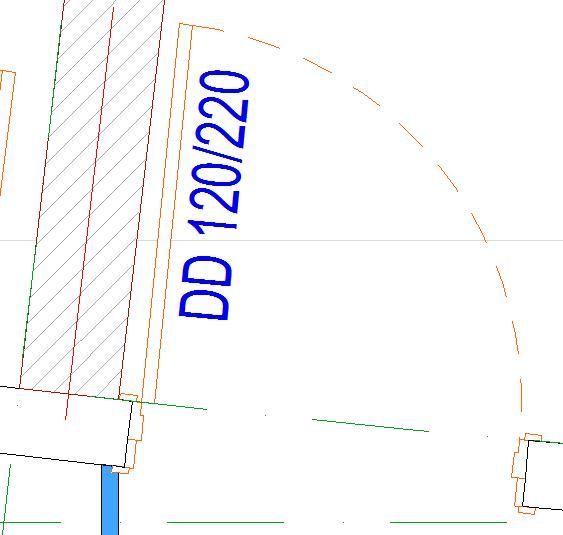
4 REPLIES 4
Anonymous
Not applicable
Options
- Mark as New
- Bookmark
- Subscribe
- Mute
- Subscribe to RSS Feed
- Permalink
- Report Inappropriate Content
2010-09-19 05:01 PM
2010-09-19
05:01 PM
That is a hard one. I thought you could do it in the normal marker, but I
could not do it . hum...
It seemed so simple.
Lets wait for some help.
could not do it . hum...
It seemed so simple.
Lets wait for some help.
Anonymous
Not applicable
Options
- Mark as New
- Bookmark
- Subscribe
- Mute
- Subscribe to RSS Feed
- Permalink
- Report Inappropriate Content
2010-09-19 06:34 PM
Anonymous
Not applicable
Options
- Mark as New
- Bookmark
- Subscribe
- Mute
- Subscribe to RSS Feed
- Permalink
- Report Inappropriate Content
2010-09-19 06:39 PM
2010-09-19
06:39 PM
I have done this with custom markers for my clients and the solution is not trivial. The trick is to figure out the location and rotation angle for the marker to make it automatic.
An alternative is to make user parameters with dynamic hotspots and adjust them manually but this is a bit tedious.
I'll see if I have one I can share.
An alternative is to make user parameters with dynamic hotspots and adjust them manually but this is a bit tedious.
I'll see if I have one I can share.
Anonymous
Not applicable
Options
- Mark as New
- Bookmark
- Subscribe
- Mute
- Subscribe to RSS Feed
- Permalink
- Report Inappropriate Content
2011-07-25 11:37 PM
2011-07-25
11:37 PM
Check out this new object:Total Marker. It has many features, one of which is to follow the angle of a dooropening.


Related articles
- Window/door marker - elevation parameters return zero in Libraries & objects
- How to Change to Door from all one colour "problem solved" in Libraries & objects
- Interior Elevation Markers - Clockwise Numbering in Documentation
- Can't seem to edit the AUS window and door marker within window or door object in Libraries & objects
- Door orientation in marker in Libraries & objects

