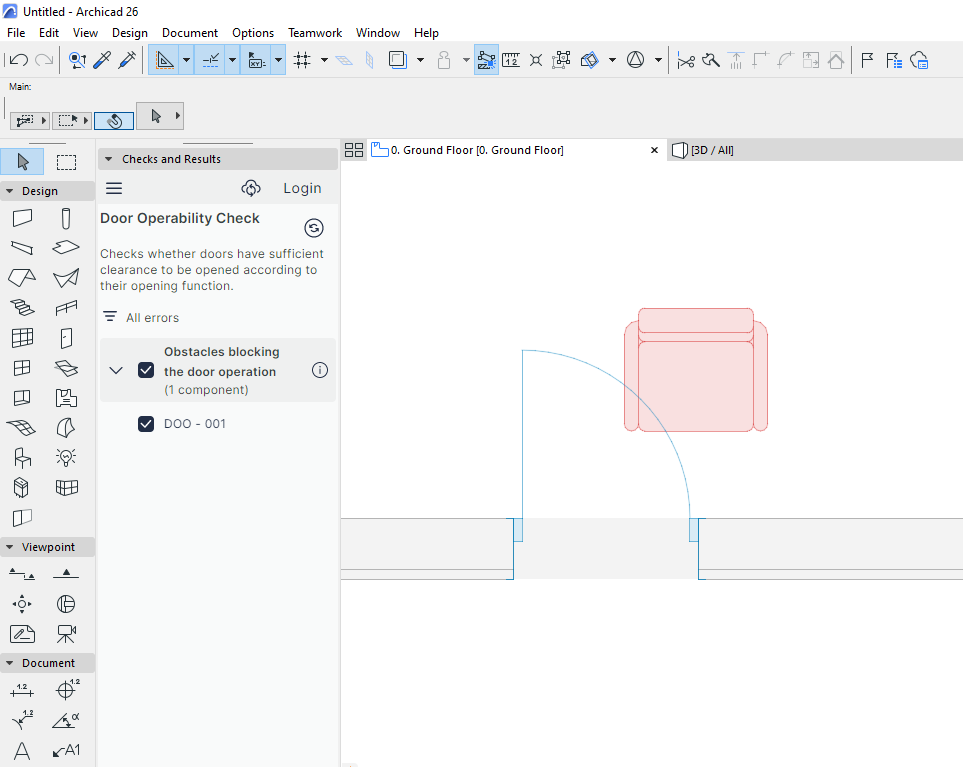- Graphisoft Community (INT)
- :
- Forum
- :
- Libraries & objects
- :
- Door leaf clash detection
- Subscribe to RSS Feed
- Mark Topic as New
- Mark Topic as Read
- Pin this post for me
- Bookmark
- Subscribe to Topic
- Mute
- Printer Friendly Page
Door leaf clash detection
- Mark as New
- Bookmark
- Subscribe
- Mute
- Subscribe to RSS Feed
- Permalink
- Report Inappropriate Content
2021-04-09
05:34 PM
- last edited on
2023-05-26
11:09 AM
by
Rubia Torres
- Mark as New
- Bookmark
- Subscribe
- Mute
- Subscribe to RSS Feed
- Permalink
- Report Inappropriate Content
2021-04-12 02:33 AM
AMD Ryzen9 5900X CPU, 64 GB RAM 3600 MHz, Nvidia GTX 1060 6GB, 500 GB NVMe SSD
2x28" (2560x1440), Windows 10 PRO ENG, Ac20-Ac28
- Mark as New
- Bookmark
- Subscribe
- Mute
- Subscribe to RSS Feed
- Permalink
- Report Inappropriate Content
2021-04-22 05:40 PM
Thank you very much for the question!
As Laszlo mentioned, unfortunately, this is not yet possible for the Collision Detection function. Therefore I have entered it as a wish in our Wish List database (please refer to it as Wish #13066). Hopefully, our Product Management team will adopt this one in the future.
Thank you once again, and have a great day!
Best regards,
Minh
Minh Nguyen
Technical Support Engineer
GRAPHISOFT
- Mark as New
- Bookmark
- Subscribe
- Mute
- Subscribe to RSS Feed
- Permalink
- Report Inappropriate Content
2021-04-22 11:59 PM
The whole time I thought that openings are the beginning of the replacements for door-/window holes.
See, at the moment windows and doors also bring their own openings with them. But this is actually a conflated logic that has its origins in the fact of fewer computer ressources back then.
But the workflow is actually quite different, I think.
I define an opening; if there will be a door, a window, none of those, doesn't matter.
This would also help with Reno, since if we demolish a door or window the opening will be closed automatically. But this is by far not always what our intention as designer was.
If you think this thought is way off, think again. There already is this attaching-logic implemented in Archicad: Railings can be tied to slabs and stairs.
They, too, should be made to possibly attach to openings (as lanyard rail e.g.).
POSIWID – The Purpose Of a System Is What It Does /// «Furthermore, I consider that Carth... yearly releases must be destroyed»
- Mark as New
- Bookmark
- Subscribe
- Mute
- Subscribe to RSS Feed
- Permalink
- Report Inappropriate Content
2021-04-23 11:07 AM
runxel wrote:I agree. The opening could be generated with the door/window or the door/window adapt to the previously placed opening automatically, but in any case opening and door/window should be different things.
If only finally Windows and Doors could be their "own" elements. (I know, they kinda are, but mostly not. In other news try to SEO a door e.g.)
The whole time I thought that openings are the beginning of the replacements for door-/window holes.
See, at the moment windows and doors also bring their own openings with them. But this is actually a conflated logic that has its origins in the fact of fewer computer ressources back then.
But the workflow is actually quite different, I think.
I define an opening; if there will be a door, a window, none of those, doesn't matter.
Windows and doors should parametrically attach to openings.
This would also help with Reno, since if we demolish a door or window the opening will be closed automatically. But this is by far not always what our intention as designer was.
If you think this thought is way off, think again. There already is this attaching-logic implemented in Archicad: Railings can be tied to slabs and stairs.
They, too, should be made to possibly attach to openings (as lanyard rail e.g.).
Windows 10
- Mark as New
- Bookmark
- Subscribe
- Mute
- Subscribe to RSS Feed
- Permalink
- Report Inappropriate Content
2021-04-23 11:28 AM
There are options to show the 'required minimal space' in floor plans though. It would just require a similar option as with the stair tool to turn this in to a Model View Option with a 3D representation.
www.leloup.nl
ArchiCAD 9-26NED FULL
Windows 10 Pro
Adobe Design Premium CS5
- Mark as New
- Bookmark
- Subscribe
- Mute
- Subscribe to RSS Feed
- Permalink
- Report Inappropriate Content
2021-04-23 11:55 AM
Erwin wrote:Haha, yeah... Maybe this one is really easy to spot. But maybe not, if there was a beam instead of a column, and it would be only a few centimeters too low, and a building of several thousands of m². Suddenly, this is not so easy anymore, right?
I'm sure this will be useful to someone, but the day I need a tool to show me that, I think is the day my eyesight has finally failed me
There are options to show the 'required minimal space' in floor plans though. It would just require a similar option as with the stair tool to turn this in to a Model View Option with a 3D representation.
It's about consistency, which is so much lacking in Archicad. Doesn't matter if you need it, but sure enough in big projects you
Yes, the MVO option needs to be much broader. There should be a dedicated GDL command, too, that allows us to "draw" our own minimal spaces (in 2d, as in 3d), which then again could be incorporated into clash detection.
POSIWID – The Purpose Of a System Is What It Does /// «Furthermore, I consider that Carth... yearly releases must be destroyed»
- Mark as New
- Bookmark
- Subscribe
- Mute
- Subscribe to RSS Feed
- Permalink
- Report Inappropriate Content
2023-02-28 02:39 PM - edited 2023-02-28 02:40 PM
The Design Checker functionality was added to Archicad 26 at the end of 2022. Make sure you have the latest Update of Archicad 26. Also, Design Checker is available for SSA/Forward users only.
Use the "Design > Model Check > Design Checker" menu command to bring up the palette.
Use the "Door Operability Check" to see if there are any elements that block any of the Doors in the Project from opening.
AMD Ryzen9 5900X CPU, 64 GB RAM 3600 MHz, Nvidia GTX 1060 6GB, 500 GB NVMe SSD
2x28" (2560x1440), Windows 10 PRO ENG, Ac20-Ac28