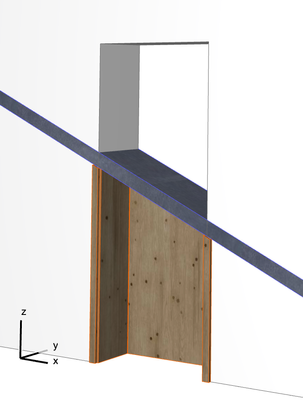- Graphisoft Community (INT)
- :
- Forum
- :
- Modeling
- :
- Doors appear to be cut in 3D view.
- Subscribe to RSS Feed
- Mark Topic as New
- Mark Topic as Read
- Pin this post for me
- Bookmark
- Subscribe to Topic
- Mute
- Printer Friendly Page
Doors appear to be cut in 3D view.
- Mark as New
- Bookmark
- Subscribe
- Mute
- Subscribe to RSS Feed
- Permalink
- Report Inappropriate Content
2023-09-21
04:54 PM
- last edited on
2023-09-25
04:05 PM
by
Laszlo Nagy
Hello
In this file, there are many solid elements operations concerning the site terrain and some between walls and false ceilings, but not on the walls the doors belong to. The file size is 650 MB.
Any explanation for this? SEO is not the case here (the walls would be cut too). I've also cleared all connections.
I fixed one of them by deleting it and placing it again. But there are 49 doors on this floor alone (it's a tedious job) and besides, there's no guarantee that this problem will not occur again if I don't address the cause of the problem...
It's strange but only my doors look cut in 3d views, NOT the windows!
And it happens only in the basement (floor -1).
Thank you
(LENOVO LEGION 13th Gen Intel(R) Core(TM) i7-13700HX 2.10 GHz, RAM 32GB)


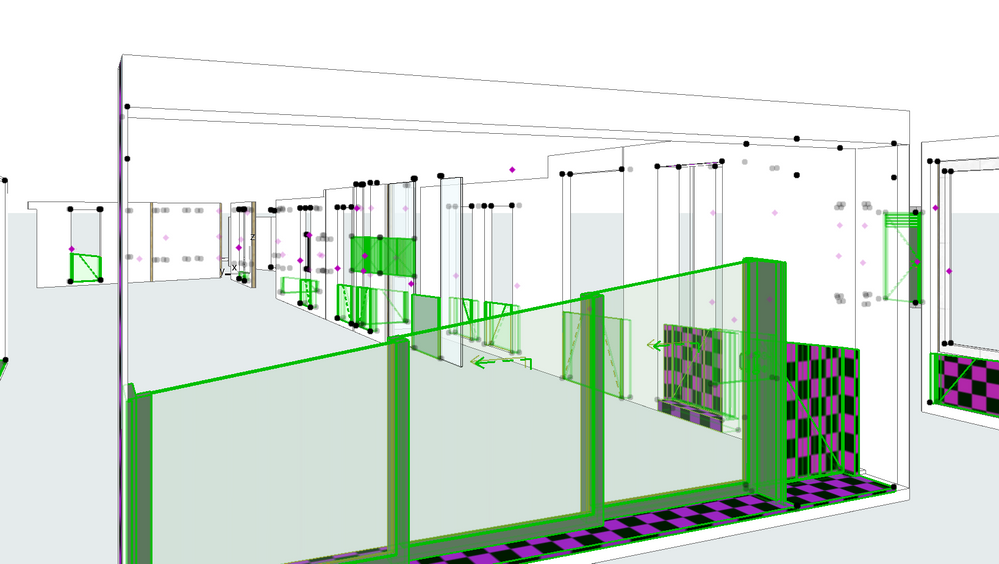
LENOVO/ LEGION PRO 5/ 13th Gen Intel(R) CoM) i7-13700HX 2.10 GHz/ RAM 32,0 GB/ NVIDIA GeForce RTX 4070 Laptop GPU/ Windows 11
Solved! Go to Solution.
Accepted Solutions
- Mark as New
- Bookmark
- Subscribe
- Mute
- Subscribe to RSS Feed
- Permalink
- Report Inappropriate Content
2023-09-21 11:30 PM
It is possible to CROP to a single plane roof. The effect is permanent and unlike SEO the roof doesn't need to be present. Not sure why you have so many different cuts, but select your cropped doors etc and then right-click for the context menu and select "Undo all crops".
- Mark as New
- Bookmark
- Subscribe
- Mute
- Subscribe to RSS Feed
- Permalink
- Report Inappropriate Content
2023-09-21 08:43 PM
Maybe try this: select all doors in the 3d view and delete them. Then just do undo, normally it will redraw everything correctly.
AC27
- Mark as New
- Bookmark
- Subscribe
- Mute
- Subscribe to RSS Feed
- Permalink
- Report Inappropriate Content
2023-09-21 08:46 PM
Thnx. No, it doesn't work. I've tried that.
LENOVO/ LEGION PRO 5/ 13th Gen Intel(R) CoM) i7-13700HX 2.10 GHz/ RAM 32,0 GB/ NVIDIA GeForce RTX 4070 Laptop GPU/ Windows 11
- Mark as New
- Bookmark
- Subscribe
- Mute
- Subscribe to RSS Feed
- Permalink
- Report Inappropriate Content
2023-09-21 11:30 PM
It is possible to CROP to a single plane roof. The effect is permanent and unlike SEO the roof doesn't need to be present. Not sure why you have so many different cuts, but select your cropped doors etc and then right-click for the context menu and select "Undo all crops".
- Mark as New
- Bookmark
- Subscribe
- Mute
- Subscribe to RSS Feed
- Permalink
- Report Inappropriate Content
2023-09-22 01:15 AM - edited 2024-09-02 12:17 PM
Thank you. That did it!
LENOVO/ LEGION PRO 5/ 13th Gen Intel(R) CoM) i7-13700HX 2.10 GHz/ RAM 32,0 GB/ NVIDIA GeForce RTX 4070 Laptop GPU/ Windows 11