- Graphisoft Community (INT)
- :
- Forum
- :
- Modeling
- :
- Double door on curtain wall with deleting one mull...
- Subscribe to RSS Feed
- Mark Topic as New
- Mark Topic as Read
- Pin this post for me
- Bookmark
- Subscribe to Topic
- Mute
- Printer Friendly Page
Double door on curtain wall with deleting one mullion !!
- Mark as New
- Bookmark
- Subscribe
- Mute
- Subscribe to RSS Feed
- Permalink
- Report Inappropriate Content
2011-10-24
06:45 PM
- last edited on
2023-05-24
01:02 PM
by
Rubia Torres
How i can make this happen
setting it into invisible will not solving my problem that i have two panels
taking also into consideration what if i have in future irregular division of frames
thanks
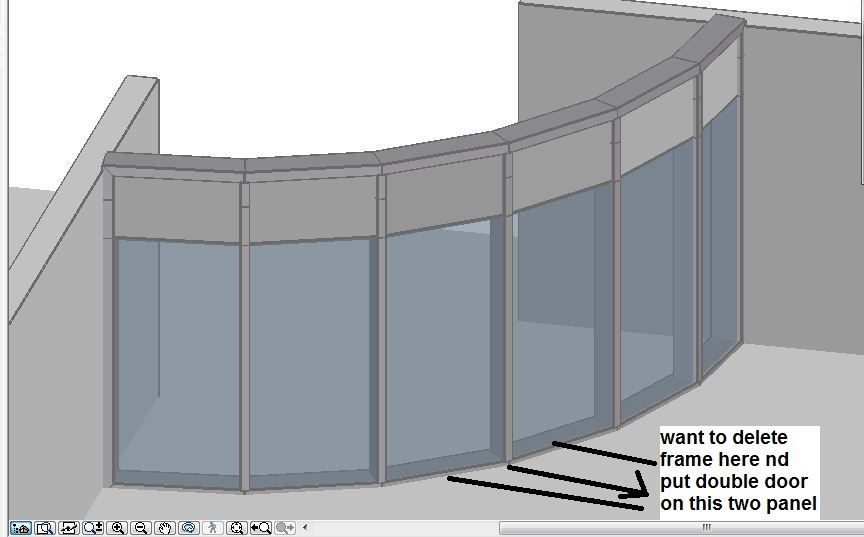
- Mark as New
- Bookmark
- Subscribe
- Mute
- Subscribe to RSS Feed
- Permalink
- Report Inappropriate Content
2011-10-25 08:50 AM
I suspect you have drawn an arc on the Floor Plan and the curtain wall tool segmented it so now you have 6 segments. These behave like 6 individual curtain wall planes that and handled as a unit. The problem is that those two segments are not in the same plane. You will have to make them be in the same plane in order to be able to put that double door in there.
So segment it to the exact way you want.
Use the Chained method of the Curtain Wall using the existing Curtain Wall for the points of the nodes.
AMD Ryzen9 5900X CPU, 64 GB RAM 3600 MHz, Nvidia GTX 1060 6GB, 500 GB NVMe SSD
2x28" (2560x1440), Windows 10 PRO ENG, Ac20-Ac28
- Mark as New
- Bookmark
- Subscribe
- Mute
- Subscribe to RSS Feed
- Permalink
- Report Inappropriate Content
2011-10-25 01:34 PM
As you may realise this is quite difficult to achieve. I have recently come across this problem with curved curtain wall and altering mullion positions. Seems to always create a copy of a mulllion when you try to drag a mullion within a curve.
Try this method....
Assume you probably going for a 900 leaf double door or similar. Create your curve for you curtain wall. Apply your curtain wall settings to the curve (as you have shown). Set your panels widths to 950 to coincide with a door leaf + frame. Now set the curtain wall
Now edit the curtain wall in 3D. In the little curtain wall popup window turn of the viewing of the Frame and Panels. Turn on the viewing of the system. You should now green vertical lines (grid centers). Now on the curtain wall toolbox select system. now go to the left edge of the centre panel. hold down ur left mouse button on green edge. You will notice a floating tool panel appear next to ur mouse curser. Select the first button (a vertical line 'move grid line'). now select edge, move your mouse, to the left which moves the mullion position within the arc. Move the edge to centre of the left hand panel from the centre. Similar, Now drag right green edge of centre panel to the centre of the right hand panel.
Now apply the double door to the enlarge centre panel. Your double door should be set to ur correct width.
I hope this helps.
Keith
- Mark as New
- Bookmark
- Subscribe
- Mute
- Subscribe to RSS Feed
- Permalink
- Report Inappropriate Content
2011-10-26 12:08 PM
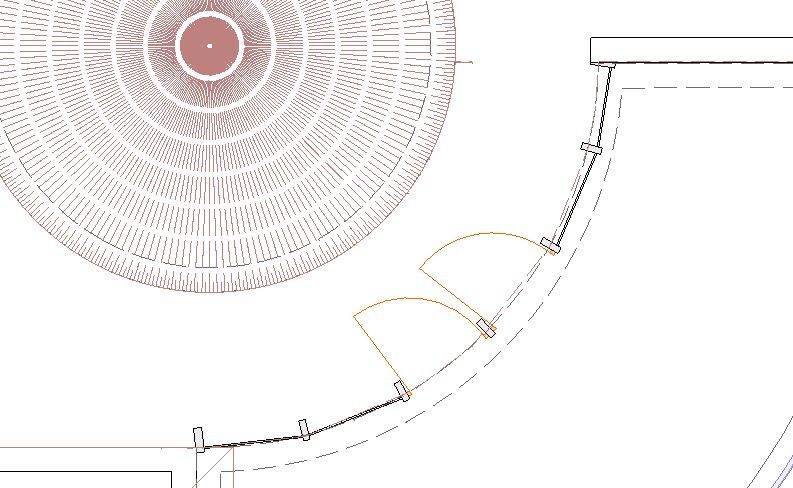
- Mark as New
- Bookmark
- Subscribe
- Mute
- Subscribe to RSS Feed
- Permalink
- Report Inappropriate Content
2011-10-26 12:10 PM
- Mark as New
- Bookmark
- Subscribe
- Mute
- Subscribe to RSS Feed
- Permalink
- Report Inappropriate Content
2011-10-27 01:26 AM
AMD Ryzen9 5900X CPU, 64 GB RAM 3600 MHz, Nvidia GTX 1060 6GB, 500 GB NVMe SSD
2x28" (2560x1440), Windows 10 PRO ENG, Ac20-Ac28
- Mark as New
- Bookmark
- Subscribe
- Mute
- Subscribe to RSS Feed
- Permalink
- Report Inappropriate Content
2011-10-27 03:58 PM
ahmed_hassan wrote:When you are in the 3D Window as per your screen shot, you should be able to select just one of the vertical Scheme lines then delete it, combining the two adjacent panels into one for the double door, but the panels above will also be combined.
to hillsee as i understand your point of view but this did not lead me to the solution
David
www.davidmaudlin.com
Digital Architecture
AC28 USA • Mac mini M4 Pro OSX15 | 64 gb ram • MacBook Pro M3 Pro | 36 gb ram OSX14
- Mark as New
- Bookmark
- Subscribe
- Mute
- Subscribe to RSS Feed
- Permalink
- Report Inappropriate Content
2011-10-28 11:18 PM
- Mark as New
- Bookmark
- Subscribe
- Mute
- Subscribe to RSS Feed
- Permalink
- Report Inappropriate Content
2011-10-29 07:19 PM
Along the lines of Laszlo's advice, in your situation you could redefine the panel widths in the scheme settings as shown placing the door in the sequence of panels per the screen shot.
Architect, Consultant
MacBook Pro Retina, 15-inch Yosemite 2.8 GHz Intel Core i7 16 GB 1600 MHz DDR3
Mac OSX 10.11.1
AC5-18
Onuma System
"Implementing Successful Building Information Modeling"
- Mark as New
- Bookmark
- Subscribe
- Mute
- Subscribe to RSS Feed
- Permalink
- Report Inappropriate Content
2011-10-30 03:06 PM
ahmed_hassan wrote:Not sure why, it works here. In 3D Window select Curtain Wall, click on edit button, turn on Scheme, turn off Frame and Panel, move cursor over vertical scheme line to be removed, click on it, hit Delete button.
David thanks for reply , but i am not able to choose one of them , when i select it select them all. which will not enable me to delete any mullion.
David
www.davidmaudlin.com
Digital Architecture
AC28 USA • Mac mini M4 Pro OSX15 | 64 gb ram • MacBook Pro M3 Pro | 36 gb ram OSX14

