Turn on suggestions
Auto-suggest helps you quickly narrow down your search results by suggesting possible matches as you type.
Showing results for
Turn on suggestions
Auto-suggest helps you quickly narrow down your search results by suggesting possible matches as you type.
Showing results for
Modeling
About Archicad's design tools, element connections, modeling concepts, etc.
- Graphisoft Community (INT)
- :
- Forum
- :
- Modeling
- :
- Edit profile & update
Options
- Subscribe to RSS Feed
- Mark Topic as New
- Mark Topic as Read
- Pin this post for me
- Bookmark
- Subscribe to Topic
- Mute
- Printer Friendly Page
Edit profile & update
Options
- Mark as New
- Bookmark
- Subscribe
- Mute
- Subscribe to RSS Feed
- Permalink
- Report Inappropriate Content
2016-02-02
05:54 PM
- last edited on
2023-05-26
12:28 PM
by
Rubia Torres
Now, it seems I have to select each profile member in plan with the editor open, then hit apply. I have lots of that profile throughout the plan and it is time consuming to find and select each one.
What happened, and how can I update them all at once without selecting them all.
Thanks.
5 REPLIES 5
Options
- Mark as New
- Bookmark
- Subscribe
- Mute
- Subscribe to RSS Feed
- Permalink
- Report Inappropriate Content
2016-02-02 09:04 PM
Still works here. Are you sure you stored the altered profile and the unchanged beams are all referring to the profile you just edited? Are they affected by PBC's that can mask your changes?
Apple iMac Intel i9 / macOS Sonoma / AC27UKI (most recent builds.. if they work)
Options
- Mark as New
- Bookmark
- Subscribe
- Mute
- Subscribe to RSS Feed
- Permalink
- Report Inappropriate Content
2016-02-02 09:29 PM
Yes to all your questions, except what at PBC's?
Options
- Mark as New
- Bookmark
- Subscribe
- Mute
- Subscribe to RSS Feed
- Permalink
- Report Inappropriate Content
2016-02-03 11:23 AM
PBC - Priority based connections
I was editing a complex wall profile but found that the part of the wall I was trying to show was being overridden/trimmed by the floor slab.
I never use apply, not sure why it's there, I just edit, store, return to drawing and everything has updated.
I can't think how else you might have disconnected your existing beams.
I was editing a complex wall profile but found that the part of the wall I was trying to show was being overridden/trimmed by the floor slab.
I never use apply, not sure why it's there, I just edit, store, return to drawing and everything has updated.
I can't think how else you might have disconnected your existing beams.
Apple iMac Intel i9 / macOS Sonoma / AC27UKI (most recent builds.. if they work)
Options
- Mark as New
- Bookmark
- Subscribe
- Mute
- Subscribe to RSS Feed
- Permalink
- Report Inappropriate Content
2016-02-03 11:58 AM
Are you sure the beams are set to the specific profile and not to 'custom'?
It sounds like they are set to 'custom', rather than the stored profile.
See below. Instead of 'custom' it should be your stored profile.
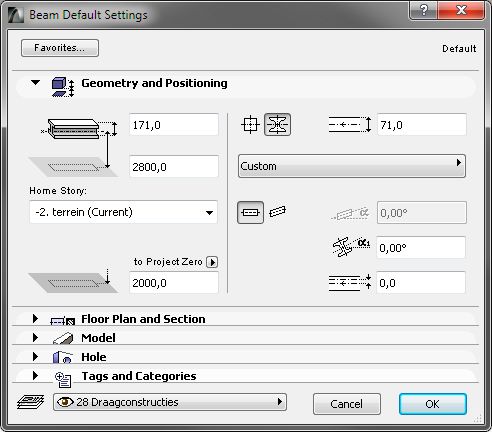
It sounds like they are set to 'custom', rather than the stored profile.
See below. Instead of 'custom' it should be your stored profile.
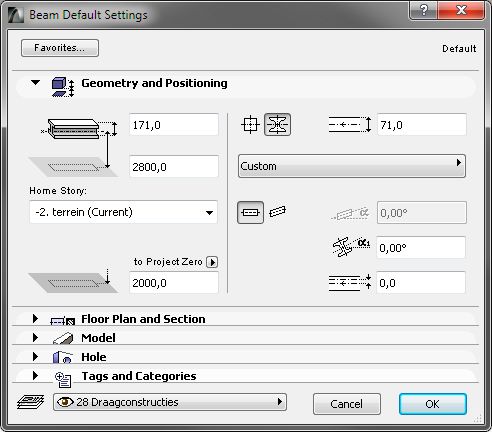
Erwin Edel, Project Lead, Leloup Architecten
www.leloup.nl
ArchiCAD 9-26NED FULL
Windows 10 Pro
Adobe Design Premium CS5
www.leloup.nl
ArchiCAD 9-26NED FULL
Windows 10 Pro
Adobe Design Premium CS5
Options
- Mark as New
- Bookmark
- Subscribe
- Mute
- Subscribe to RSS Feed
- Permalink
- Report Inappropriate Content
2016-02-03 04:08 PM
When I opened the PLN this morning, the profile was updated everywhere. Not sure why it did not automatically update yesterday.
And yes, had the profile rather than custom selected in the dialogue box. But thanks all.
And yes, had the profile rather than custom selected in the dialogue box. But thanks all.
Related articles
- Attributes nightmare caught up with me in Project data & BIM
- Complex Profiled Wall's strange appearance!!! in Documentation
- Hotlinks - problem with content showing while multiple instances are opened in Project data & BIM
- Windows and doors - The biggest BIM weakness of Archicad still not taken seriously in Modeling
- Shell tool, create detailed extrusion in section/elevation in Wishes
