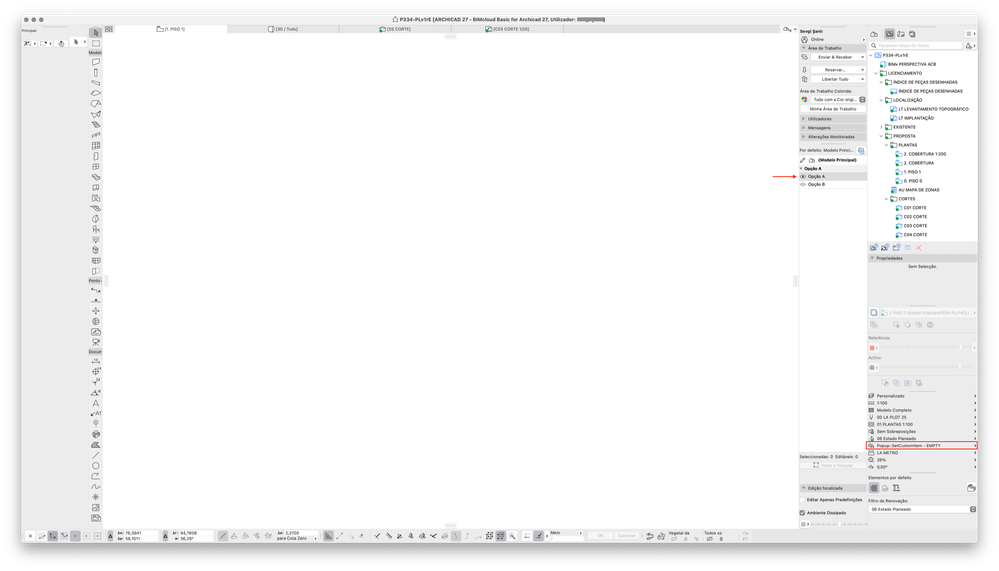- Graphisoft Community (INT)
- :
- Forum
- :
- Modeling
- :
- Error in the "quick options bar" / "design options...
- Subscribe to RSS Feed
- Mark Topic as New
- Mark Topic as Read
- Pin this post for me
- Bookmark
- Subscribe to Topic
- Mute
- Printer Friendly Page
Error in the "quick options bar" / "design options" dropdown menu in teamwork.
- Mark as New
- Bookmark
- Subscribe
- Mute
- Subscribe to RSS Feed
- Permalink
- Report Inappropriate Content
4 weeks ago
- last edited
3 weeks ago
by
Laszlo Nagy
Hello there!
So, we stumbled upon a small error using design options and the quick options bar in teamwork. The options don't show and are replaced by an error. I've attached the solo version showing the option and the teamwork showing the error, any clues?
I've looked in the forum and couldn't find anything, I'm sorry if this has been addressed already.
Cheers!
Operating system used: Mac Apple Silicon 13 Ventura
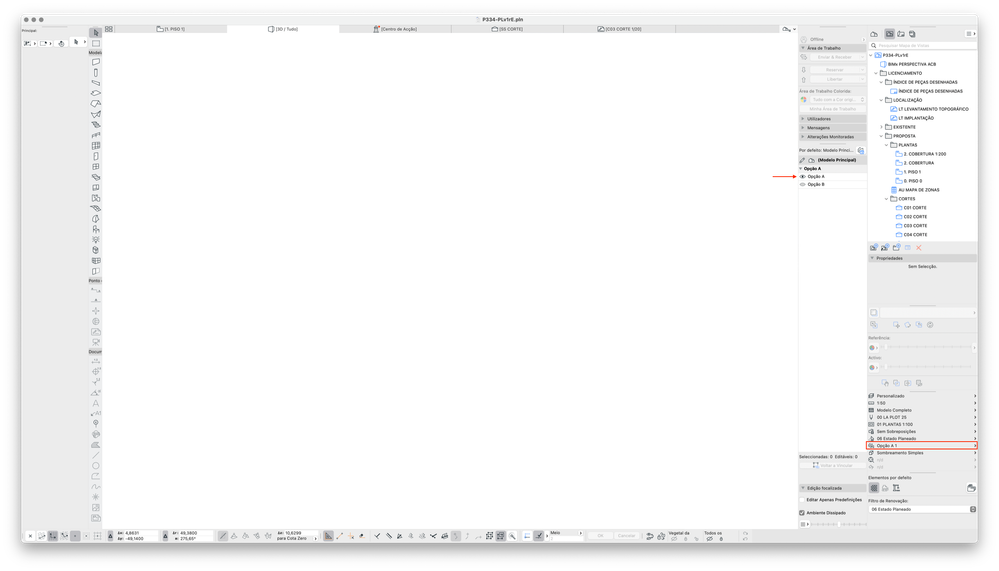
macOS Ventura 13.6.6 (22G630)
AC 27
iMac 27 2014; 3,4GHz quad core i5; 24Gb 1600 MHz DDR3; 2 GB NVIDIA GeForce GTX 775M
macOS Catalina 10.15.7
AC 25
Make your life Custom not Standard. GDLing since 2018.
- Labels:
-
Design Options
- Mark as New
- Bookmark
- Subscribe
- Mute
- Subscribe to RSS Feed
- Permalink
- Report Inappropriate Content
4 weeks ago
I hadn't noticed that but then I don't have that palette open, we just use the one across the bottom of the window. I have noticed however that the Design Option Combinations don't appear in the same order in the quick options palette as they do in the Design options Manager window which I have reported to support.
ArchiCAD 4.5 - Archicad 27UKI Apple Silicon 27.2.0
macOS Sonoma (14.4.1)