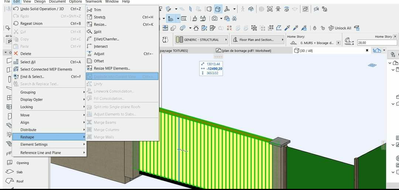Explode into current view not available
- Mark as New
- Bookmark
- Subscribe
- Mute
- Subscribe to RSS Feed
- Permalink
- Report Inappropriate Content
2022-07-12 02:09 AM - last edited on 2022-07-12 03:02 AM by Barry Kelly
- hello does anyone know why I can't access the morphing object disunion function (explode in stream view) even after selecting the object concerned, there it's a portal I want to separate the me structure tallik and the wooden cladding
Solved! Go to Solution.
Accepted Solutions
- Mark as New
- Bookmark
- Subscribe
- Mute
- Subscribe to RSS Feed
- Permalink
- Report Inappropriate Content
2022-07-12 03:09 AM - edited 2022-07-12 03:09 AM
Firstly, please give appropriate titles to your post - not just "Hello I need an answer".
This does not help anyone searching the forums.
I have amended your title.
Now, morphs can not be exploded in 3D - that is why the command is not available.
You can do it in 2D, but you will just get lines and polylines.
It appears that your suspend groups is not active.
Turn this on and you may be able to select separate parts of your morph.
If it is still one morph, then you will have to use the split command to break it up.
Barry.
Versions 6.5 to 27
i7-10700 @ 2.9Ghz, 32GB ram, GeForce RTX 2060 (6GB), Windows 10
Lenovo Thinkpad - i7-1270P 2.20 GHz, 32GB RAM, Nvidia T550, Windows 11
- Mark as New
- Bookmark
- Subscribe
- Mute
- Subscribe to RSS Feed
- Permalink
- Report Inappropriate Content
2022-07-12 03:09 AM - edited 2022-07-12 03:09 AM
Firstly, please give appropriate titles to your post - not just "Hello I need an answer".
This does not help anyone searching the forums.
I have amended your title.
Now, morphs can not be exploded in 3D - that is why the command is not available.
You can do it in 2D, but you will just get lines and polylines.
It appears that your suspend groups is not active.
Turn this on and you may be able to select separate parts of your morph.
If it is still one morph, then you will have to use the split command to break it up.
Barry.
Versions 6.5 to 27
i7-10700 @ 2.9Ghz, 32GB ram, GeForce RTX 2060 (6GB), Windows 10
Lenovo Thinkpad - i7-1270P 2.20 GHz, 32GB RAM, Nvidia T550, Windows 11