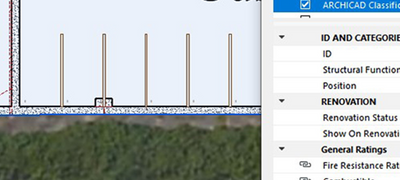- Graphisoft Community (INT)
- :
- Forum
- :
- Modeling
- :
- Re: Floor plan issues and viewing objects
- Subscribe to RSS Feed
- Mark Topic as New
- Mark Topic as Read
- Pin this post for me
- Bookmark
- Subscribe to Topic
- Mute
- Printer Friendly Page
Floor plan issues and viewing objects
- Mark as New
- Bookmark
- Subscribe
- Mute
- Subscribe to RSS Feed
- Permalink
- Report Inappropriate Content
2022-03-13 06:54 PM
I am designing a multi floor building. The building has walls and columns that start on the lowest floor and terminate at various floor. When I place those items and set the layout to show the items on "all stories" or "all relevant stories" I would expect to see those components on the various stories but I don't. Never had this problem before. I am using AC25 (5005) USA. Can anyone tell me how to fix this issue or is this a need to uninstall and reinstall (really don't want to do that). I am also using the most up-to-date version of Win10 Pro.
As an example, I have a wall that starts in the basement and terminates at the top of the second floor. When I select the basement floor plan the wall is shown but when I change to the first floor floor plan the wall doesn't show even though I set it to show on all stories. Thanks in advance.
Solved! Go to Solution.
- Mark as New
- Bookmark
- Subscribe
- Mute
- Subscribe to RSS Feed
- Permalink
- Report Inappropriate Content
2022-03-15 01:51 AM - edited 2022-03-15 01:53 AM
@wile e coyote genius , despite photos are still not clear but ok I think you can try to go to the story where the wall is hidden and press Carl+F to find and select the wall so put it’s parameter and when selected right click and choose display order and bring to front if not selected that means other thing.
AMD Ryzen 7 5800H with Radeon Graphics 3.20 GHz 16.0 GB
- Mark as New
- Bookmark
- Subscribe
- Mute
- Subscribe to RSS Feed
- Permalink
- Report Inappropriate Content
2022-03-15 02:02 AM
@Mahmoud Qenawi wrote:
...despite photos are still not clear ...
@Mahmoud Qenawi , if you click on the image it should open at a slightly larger scale.
If you still can't see enough detail you can download it (button bottom right of image) and then open the image and zoom in.
Barry.
Versions 6.5 to 27
Dell XPS- i7-6700 @ 3.4Ghz, 16GB ram, GeForce GTX 960 (2GB), Windows 10
Lenovo Thinkpad - i7-1270P 2.20 GHz, 32GB RAM, Nvidia T550, Windows 11
- Mark as New
- Bookmark
- Subscribe
- Mute
- Subscribe to RSS Feed
- Permalink
- Report Inappropriate Content
2022-03-15 02:06 AM
@Barry Kelly , thank you for advice but I downloaded and opened it’s the same, ok maybe my phone problem I’m sorry.
AMD Ryzen 7 5800H with Radeon Graphics 3.20 GHz 16.0 GB
- Mark as New
- Bookmark
- Subscribe
- Mute
- Subscribe to RSS Feed
- Permalink
- Report Inappropriate Content
2022-03-15 02:08 AM
Yes, maybe it is a phone issue.
If I open the downloaded file (.jpg) I can zoom right in.
Barry.
Versions 6.5 to 27
Dell XPS- i7-6700 @ 3.4Ghz, 16GB ram, GeForce GTX 960 (2GB), Windows 10
Lenovo Thinkpad - i7-1270P 2.20 GHz, 32GB RAM, Nvidia T550, Windows 11
- Mark as New
- Bookmark
- Subscribe
- Mute
- Subscribe to RSS Feed
- Permalink
- Report Inappropriate Content
2022-03-15 02:22 AM
@Barry Kelly , you are right I think it’s network issue, the picture is big size and can’t load with full resolution, thx.
AMD Ryzen 7 5800H with Radeon Graphics 3.20 GHz 16.0 GB
- Mark as New
- Bookmark
- Subscribe
- Mute
- Subscribe to RSS Feed
- Permalink
- Report Inappropriate Content
2022-03-15 08:58 PM
Hello and thanks to all who replied. So far I wads able to solve my issue by pushing the slab (floor) back. So at this time I will say I have my solution to the issue currently. It would have been nice if there was a drop down or popup menu that showed the build order of the floor plans that would allow the user to change the build order directly and have it apply to all stories or just the current one. Again thanks.
- « Previous
-
- 1
- 2
- Next »
- « Previous
-
- 1
- 2
- Next »
- Key shortcuts are not working ARCHICAD27 in General discussions
- Opening Tool openings - inconsistent copy behaviour / marquee issues in Modeling
- GDL object can have 'own' views in ProjectMap / ViewMap in Wishes
- Multi-material ArchiCAD Object from Rhino in Libraries & objects
- IFC Import - Messy homestories in Collaboration with other software