Frustrating problems with complex profile
Anonymous
Not applicable
Options
- Mark as New
- Bookmark
- Subscribe
- Mute
- Subscribe to RSS Feed
- Permalink
- Report Inappropriate Content
2018-01-07
07:29 PM
- last edited on
2023-05-26
02:56 PM
by
Rubia Torres
2018-01-07
07:29 PM
I have a small but insanely frustrating problem with complex profiles. The work fine in 2D plan and 2D section. But the 3d view does not work properly. The edge of the complex profile appears up as grey. In the dialog box, I can only change the “middle” surface. It is currently set to “general”. I cannot click the “surface” icon in the dialog box to turn it off completely. I do not even know if this is a part of the problem.
I tried to open a completely new unused Archicad file from scratch, picked a existing premade complex profile, and It worked fine. But if I do the exact same in the Archicad file we use at work. The ends of the complex profile appears as grey.
See attached image that shows the problem
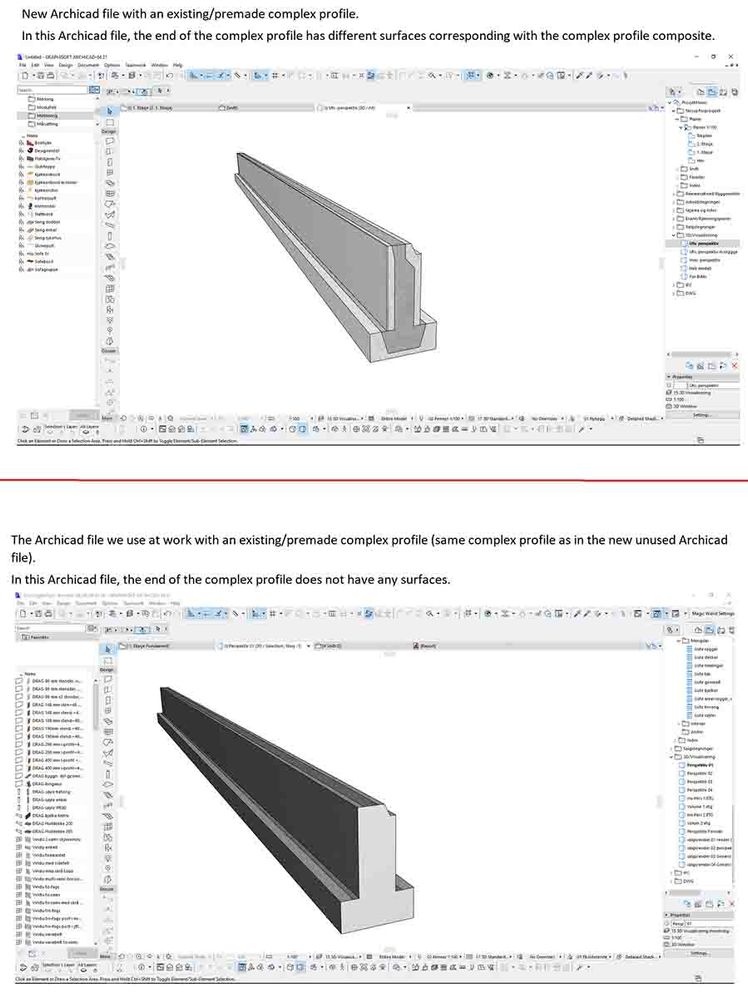
3 REPLIES 3
Options
- Mark as New
- Bookmark
- Subscribe
- Mute
- Subscribe to RSS Feed
- Permalink
- Report Inappropriate Content
2018-01-07 07:47 PM
2018-01-07
07:47 PM
Check your Preferences to see the status of the legacy surface and intersection method (used before AC17).
https://helpcenter.graphisoft.com/guides/archicad-21/archicad-21-reference-guide/user-interface-refe...
James Badcock
Graphisoft Senior Product Manager
Graphisoft Senior Product Manager
Anonymous
Not applicable
Options
- Mark as New
- Bookmark
- Subscribe
- Mute
- Subscribe to RSS Feed
- Permalink
- Report Inappropriate Content
2018-01-07 08:41 PM
2018-01-07
08:41 PM
Thank You!! That was IT!! 
Options
- Mark as New
- Bookmark
- Subscribe
- Mute
- Subscribe to RSS Feed
- Permalink
- Report Inappropriate Content
2018-01-07 08:43 PM
2018-01-07
08:43 PM
Jørgen wrote:You’re welcome, glad it solved the problem.
Thank You!! That was IT!!
James Badcock
Graphisoft Senior Product Manager
Graphisoft Senior Product Manager
