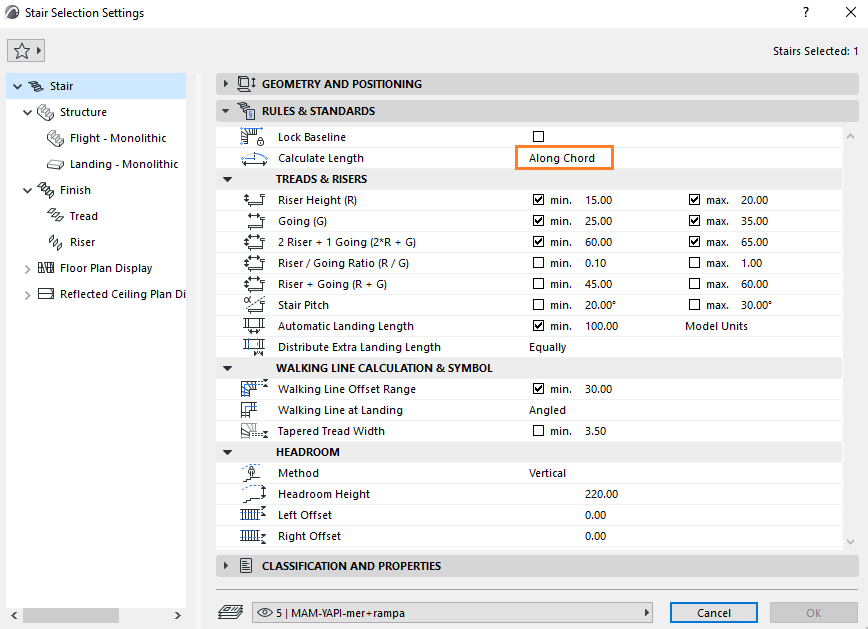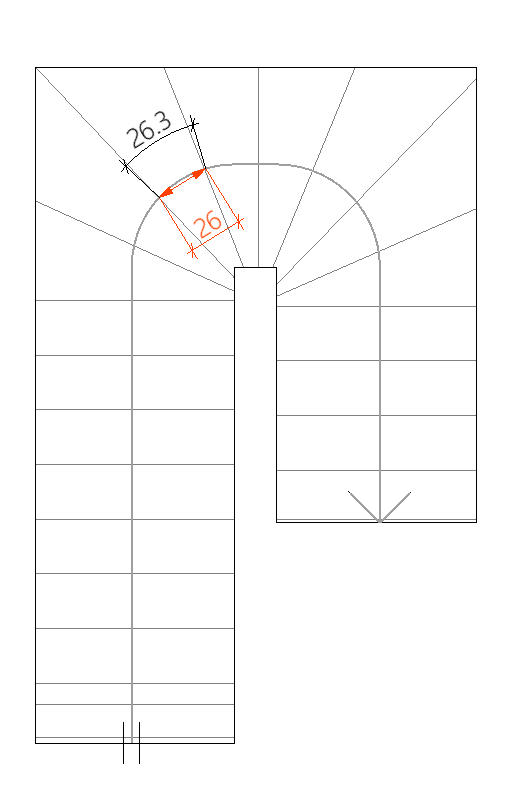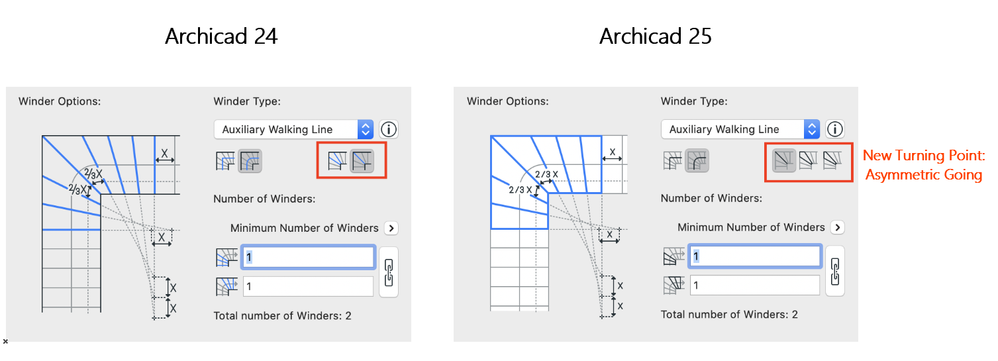- Graphisoft Community (INT)
- :
- Knowledge Base
- :
- Modeling
- :
- Greater Flexibility and Standard Compliance with S...
- Subscribe to RSS Feed
- Mark as New
- Mark as Read
- Bookmark
- Subscribe to Topic
- Printer Friendly Page
- Report Inappropriate Content
Greater Flexibility and Standard Compliance with Stair Tool Enhancements
- Subscribe to RSS Feed
- Mark as New
- Mark as Read
- Bookmark
- Subscribe to Topic
- Printer Friendly Page
- Report Inappropriate Content
on
2021-05-26
02:33 PM
- edited on
2021-11-26
11:27 AM
by
Rubia Torres
Creating and editing stairs requires to handle and consider multiple- many time contradicting- requirements. Ensuring all these factors across the design changes is challenging task for all architects.
Archicad 25 brings improvements to the Stair Tool that ensure design freedom and versatile use for any type and size architecture project. Let's explore the new enhancements of the Stair Tool!
New stair calculation method with Along-Chord
Adjusting to your local standards is crucial during design. The “Calculate Length” control in Stair settings includes the new “Along Chord” method for calculating length of Stair segment. This fulfils the local standard for straight-segment measurement.
In previous versions of Archicad, the length of the walking line was calculated with "Along arc" method which measured the length of arc. With this method, you can place stair treads along the walking line in a way that the tread depth gets measured along a straight line.
Previous “Along Arc” method remains unchanged.
Automatic Landings: Control Landing Geometry
When you set a minimal landing length for automatic Stair landings, you can now choose where to distribute the extra landing length: Landing Start, Landing End, or Equally on both sides.
To verify the results, turn on the new Stair Landing Calculation Guidelines with View > On Screen View Options.
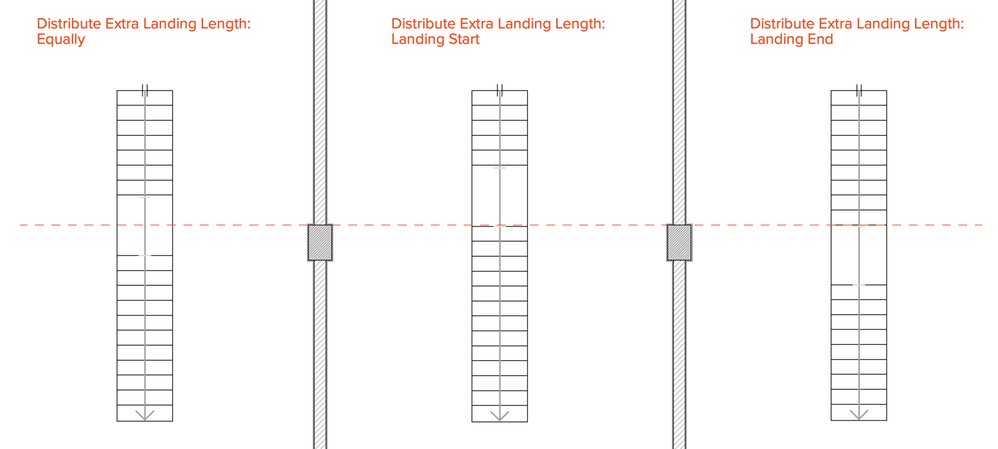
This feature is currently available with "Along Chord" method.
New Tread Symmetry Combinations for all Winder Types
Each of the four winder turning types, Single Point, Two Points, Auxiliary Walking Line, Principal Lines, are supported two options for thread symmetry which are "Riser" and "Symmetric going". Now Archicad 25 provides the thirds option, "Asymmetric Going".
There is no geometrical restrictions on tread placement along the walking line with Asymmetric going.
Unlock Baseline for More Flexible Stair Design
Stair design is bound to your concept and many other parameters. Stair flights can automatically stretch or shrink as needed during Stair placement or editing. To enable this, uncheck “Lock Baseline” in Stair Settings.
If you unlock the baseline, flights between turns are automatically selected and unlocked. This extra flexibility helps you avoid impossible geometrical configurations, yet still places unusual stairs without needing the Solver.
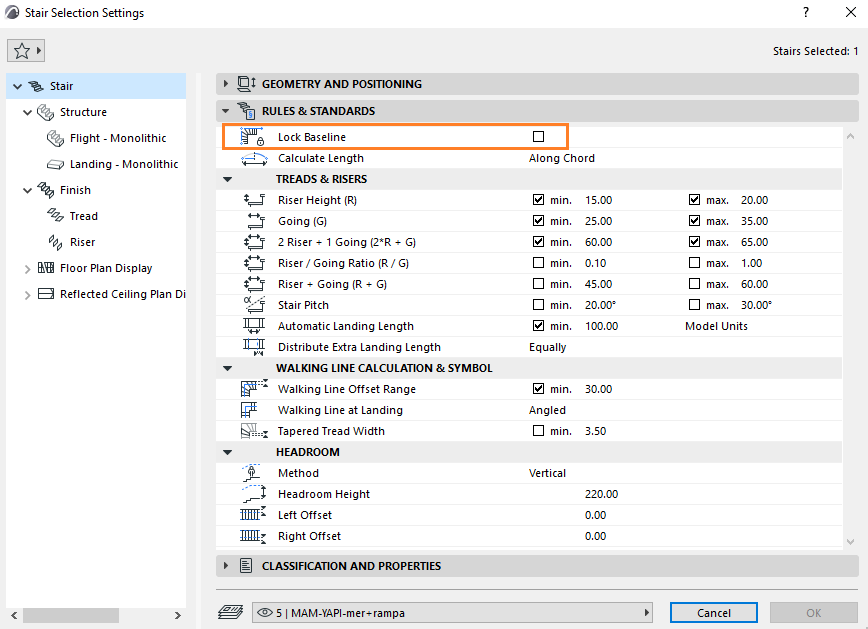
This feature is currently available with "Along Chord" calculation method.
Now you can create custom stairs that comply with all local standards. Additional flexibility in stair design helps you avoid impossible geometric configurations, while still placing unusual stair designs.
Learn about all the new design features of Archicad 25:
- Greater Productivity in Archicad with Smart Selection
- Seamless Collaboration with MEP Engineers
- Create Contemporary Interiors with Archicad's Enhanced Object Library
To learn more about all the new features of Archicad 25, read this article.
- Archicad 27.2.0 Update in Getting started
- Enhanced Documentation and Modeling Capabilities for Kitchen Cabinets in Libraries & objects
- Seamless Collaboration with MEP Engineers in Collaboration with other software
- Greater Productivity in Archicad with Smart Selection in Getting started
- Create Contemporary Interiors with Archicad's Enhanced Object Library in Libraries & objects