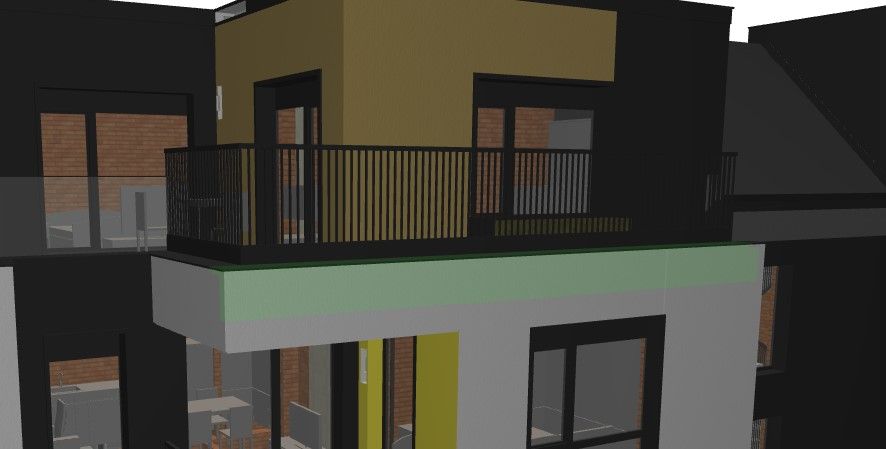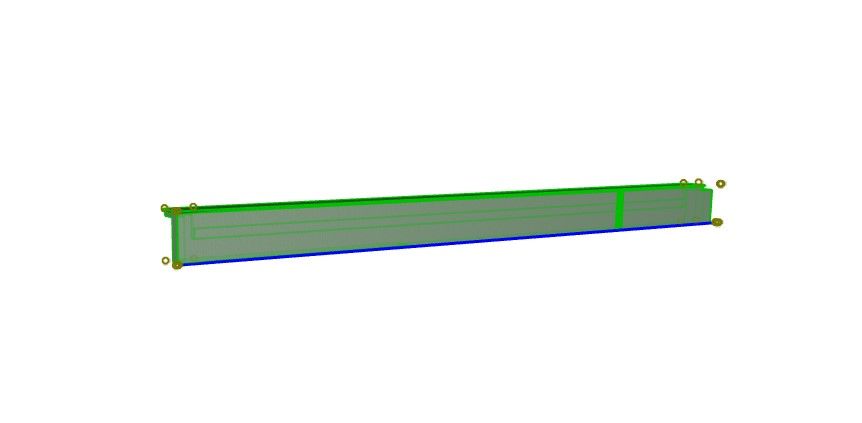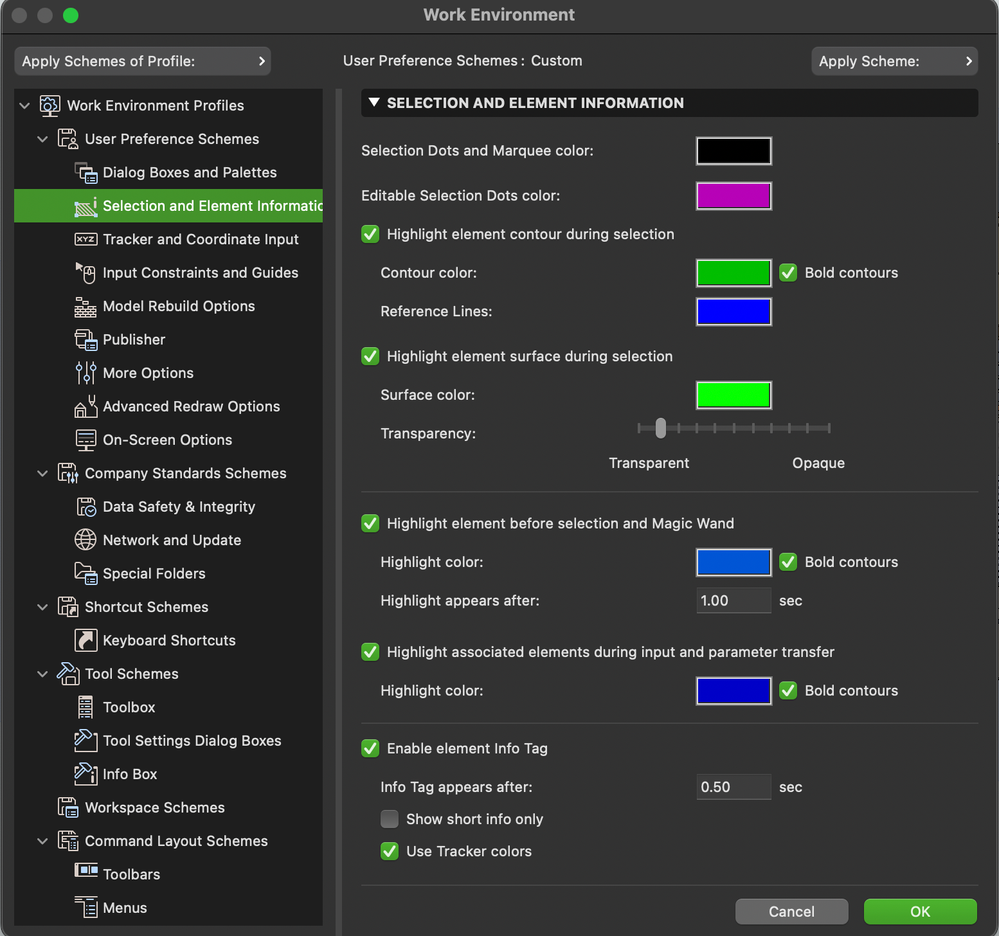- Graphisoft Community (INT)
- :
- Forum
- :
- Modeling
- :
- Re: Guidelines and nodes don't appear in 3D
- Subscribe to RSS Feed
- Mark Topic as New
- Mark Topic as Read
- Pin this post for me
- Bookmark
- Subscribe to Topic
- Mute
- Printer Friendly Page
Guidelines and nodes don't appear in 3D
- Mark as New
- Bookmark
- Subscribe
- Mute
- Subscribe to RSS Feed
- Permalink
- Report Inappropriate Content
2023-10-04 03:57 PM
Hi! I have a problem with my model - when I select an element in 3D it's guidelines and nodes don't appear if its the whole model. If I isolate only the element, everything is fine. Any clue what would cause that. It worked perfectly until today. I put some screenshots for clarity.
Solved! Go to Solution.
Accepted Solutions
- Mark as New
- Bookmark
- Subscribe
- Mute
- Subscribe to RSS Feed
- Permalink
- Report Inappropriate Content
2023-10-05 03:56 AM
I do not know the reason, but has anything been modelled very far from the Project Origin?
Or is the model itself far from the Project Origin?
Have you tried re-starting your PC?
Barry.
Versions 6.5 to 27
Dell XPS- i7-6700 @ 3.4Ghz, 16GB ram, GeForce GTX 960 (2GB), Windows 10
Lenovo Thinkpad - i7-1270P 2.20 GHz, 32GB RAM, Nvidia T550, Windows 11
- Mark as New
- Bookmark
- Subscribe
- Mute
- Subscribe to RSS Feed
- Permalink
- Report Inappropriate Content
2023-10-04 05:11 PM
That is a strange anomaly. Be sure to post what caused this when you figure it out.
Thanks.
ArchiCAD 25 7000 USA - Windows 10 Pro 64x - Dell 7720 64 GB 2400MHz ECC - Xeon E3 1535M v6 4.20GHz - (2) 1TB M.2 PCIe Class 50 SSD's - 17.3" UHD IPS (3840x2160) - Nvidia Quadro P5000 16GB GDDR5 - Maxwell Studio/Render 5.2.1.49- Multilight 2 - Adobe Acrobat Pro - ArchiCAD 6 -25
- Mark as New
- Bookmark
- Subscribe
- Mute
- Subscribe to RSS Feed
- Permalink
- Report Inappropriate Content
2023-10-05 03:56 AM
I do not know the reason, but has anything been modelled very far from the Project Origin?
Or is the model itself far from the Project Origin?
Have you tried re-starting your PC?
Barry.
Versions 6.5 to 27
Dell XPS- i7-6700 @ 3.4Ghz, 16GB ram, GeForce GTX 960 (2GB), Windows 10
Lenovo Thinkpad - i7-1270P 2.20 GHz, 32GB RAM, Nvidia T550, Windows 11
- Mark as New
- Bookmark
- Subscribe
- Mute
- Subscribe to RSS Feed
- Permalink
- Report Inappropriate Content
2023-10-05 07:47 AM
No, this is the original model, this is why I was surprised. When I show a small marked area from the model everything is fine.
- Mark as New
- Bookmark
- Subscribe
- Mute
- Subscribe to RSS Feed
- Permalink
- Report Inappropriate Content
2023-10-05 07:48 AM
And this happens to other computers too.
- Mark as New
- Bookmark
- Subscribe
- Mute
- Subscribe to RSS Feed
- Permalink
- Report Inappropriate Content
2023-10-05
10:13 AM
- last edited on
2023-10-09
05:18 PM
by
Laszlo Nagy
Some details of which version of AC and revision number might help together with your OS.
Has anyone possibly changed any of these settings in the Work Environment?
- Mark as New
- Bookmark
- Subscribe
- Mute
- Subscribe to RSS Feed
- Permalink
- Report Inappropriate Content
2023-10-05 10:20 AM
This is AC 21.0.0.3005, on Windows 10. And no, the settings are as shown.
- Mark as New
- Bookmark
- Subscribe
- Mute
- Subscribe to RSS Feed
- Permalink
- Report Inappropriate Content
2023-10-05 10:29 AM
There has been 6 updates to version 21.
The newest is build 8002.
You should probably try installing that.
Barry.
Versions 6.5 to 27
Dell XPS- i7-6700 @ 3.4Ghz, 16GB ram, GeForce GTX 960 (2GB), Windows 10
Lenovo Thinkpad - i7-1270P 2.20 GHz, 32GB RAM, Nvidia T550, Windows 11
- Mark as New
- Bookmark
- Subscribe
- Mute
- Subscribe to RSS Feed
- Permalink
- Report Inappropriate Content
2023-10-09 10:06 AM
I have again inspected if something was modelled very far from the project origin, somehow my railings were moved on a very different level and I found and deleted them. That worked and now everything is fine. Thank a lot again.