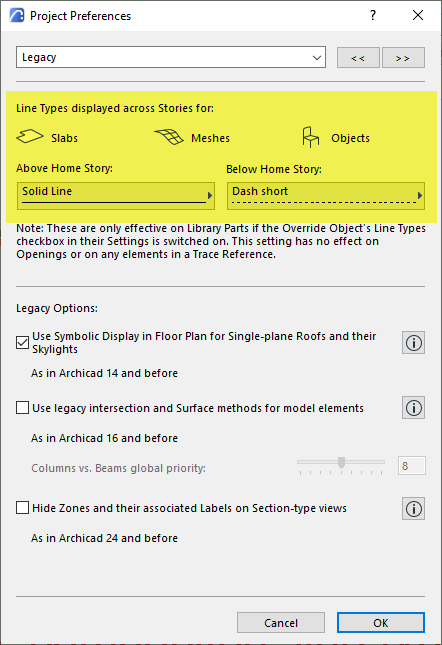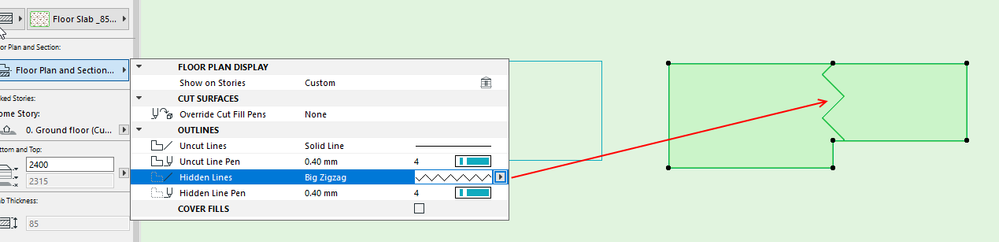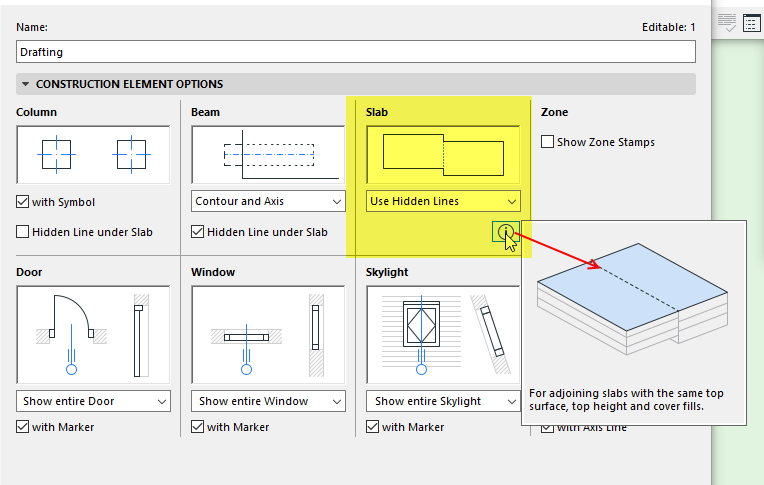- Graphisoft Community (INT)
- :
- Forum
- :
- Modeling
- :
- Home storeys of slabs. Not so simple...
- Subscribe to RSS Feed
- Mark Topic as New
- Mark Topic as Read
- Pin this post for me
- Bookmark
- Subscribe to Topic
- Mute
- Printer Friendly Page
Home storeys of slabs. Not so simple...
- Mark as New
- Bookmark
- Subscribe
- Mute
- Subscribe to RSS Feed
- Permalink
- Report Inappropriate Content
2 weeks ago
Hi,
While preparing the floor plan of my foundations, Archicad displayed my mat foundation slab in dashed line although my storey settings and floor cut plane were set correctly and my slab should have a solid line contour. Even when I changed my hidden line line type to solid line, the line still was dashed. I managed to get the correct solid contour after changing the home storey of my slab from ground floor to foundations, which makes common sense in this case.
If we apply the same logic to the slab separating the ground floor and first floor, this slab should have ground floor for its home storey . Although the slab is "in the air" it still make sense from the point of view that it forms the ceiling above the ground floor. One could reach the same conclusion from ISO 9836 for example.
Okay, but what about finishes? If the heights of our finished floors (the height of plane on which we walk) determine our storey and if we follow the same logic used for our structural parts, then our finishes - strictly speaking - belong not on the storey on which we stand and walk but to the one below. This doesn't make sense anymore and can cause trouble in schedules if we were to list our floor finishes by stories.
So how do you approach this dillema?
Operating system used: Windows 10,0,22631 build 22631
- Mark as New
- Bookmark
- Subscribe
- Mute
- Subscribe to RSS Feed
- Permalink
- Report Inappropriate Content
2 weeks ago - last edited 2 weeks ago
Slabs do not have a 'Projected with overhead' type floor plan display like other elements have.
So they do not react to the Floor Plan Cutting Plane height.
In the settings you can say how many floor up and down you want the slab to display on.
You can even set custom values.
I would say place the slab in the storey you would walk on it.
Finishes then belong to that storey as well.
Your ground floor slab is above your foundation storey, so if you want to see it in the foundation plan, set it to show one storey down.
Check your Project Preferences to see what is set for the slab above home storey.
You will probably find the 'slab below home storey' is set to a dashed line (this is my preference).
That means the slab you are viewing above will be dashed.
The 'hidden' line type is for when you have two slab butting up next to each other (at the same height).
There is an option in the Model View Options to show or hide the connecting (hidden) line.
Barry.
Versions 6.5 to 27
Dell XPS- i7-6700 @ 3.4Ghz, 16GB ram, GeForce GTX 960 (2GB), Windows 10
Lenovo Thinkpad - i7-1270P 2.20 GHz, 32GB RAM, Nvidia T550, Windows 11
- Mark as New
- Bookmark
- Subscribe
- Mute
- Subscribe to RSS Feed
- Permalink
- Report Inappropriate Content
2 weeks ago
Thank you Barry for a quick and thorough anwser, R
- Mark as New
- Bookmark
- Subscribe
- Mute
- Subscribe to RSS Feed
- Permalink
- Report Inappropriate Content
2 weeks ago
Hi @Rastko Pecar,
*For the foundation I create a separate story that let you show the mat foundation outline in solid lines.
*For the ground slab and first flooring you have 2 options:
1) Either you create one story level and two slabs (Basic or Composite) for structural & arch. layers, then you can adjust where to set the reference plane for any slab, if basic (top or bottom) & if composite ( core top, core bottom. Finish top, ..,,) also adjust walls to be attached to the layer you chose to be the slab reference plane & also columns.
2) Or you create 2 stories one for structural slab & one for arch. one,
then attach the walls & columns to the structural one while adjusting the walls to be visible in all relevant stories and the columns to be visible in the home story & one above,
that let you see walls & attached doors and windows also columns in both structural & arch. slabs,
and assign all floors, skirting, furniture & ceilings to only arch. Story.
AMD Ryzen 7 5800H with Radeon Graphics 3.20 GHz 16.0 GB
- Mark as New
- Bookmark
- Subscribe
- Mute
- Subscribe to RSS Feed
- Permalink
- Report Inappropriate Content
2 weeks ago
this is an interesting methodology, thanks for sharing.