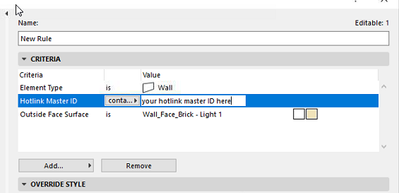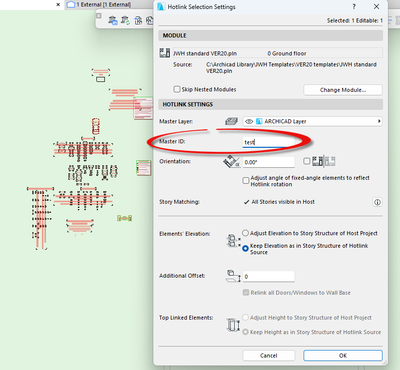- Graphisoft Community (INT)
- :
- Forum
- :
- Modeling
- :
- Hotlink Wall Color/Material override
- Subscribe to RSS Feed
- Mark Topic as New
- Mark Topic as Read
- Pin this post for me
- Bookmark
- Subscribe to Topic
- Mute
- Printer Friendly Page
Hotlink Wall Color/Material override
- Mark as New
- Bookmark
- Subscribe
- Mute
- Subscribe to RSS Feed
- Permalink
- Report Inappropriate Content
2023-10-05 08:32 PM - edited 2023-10-05 08:35 PM
Hello everyone,
I'm looking for a solution for modifying the color/material of the exterior wall of a Hotlink within the host file. To elaborate, I am using the same Hotlink (townhome) multiple times within my file, but I need a distinct exterior wall material/color for each Hotlink. Can I change the material individually for each copy of the hotlink?
Is there a way to do this? Or do you have some alternative solution to show different materials for each hotlink?

- Mark as New
- Bookmark
- Subscribe
- Mute
- Subscribe to RSS Feed
- Permalink
- Report Inappropriate Content
2023-10-06 03:44 AM
I haven't tried this.
But I would try setting up a Graphic Override rule.
Each hotlink should have its own unique 'master ID'.
The criteria would need to be something like this I think ...
Then set the surface override you want.
Barry.
Versions 6.5 to 27
i7-10700 @ 2.9Ghz, 32GB ram, GeForce RTX 2060 (6GB), Windows 10
Lenovo Thinkpad - i7-1270P 2.20 GHz, 32GB RAM, Nvidia T550, Windows 11
- Mark as New
- Bookmark
- Subscribe
- Mute
- Subscribe to RSS Feed
- Permalink
- Report Inappropriate Content
2023-10-09 05:49 PM
Thank you! I'm trying to do this, but do you know, where can I find the master ID of each hotlink?
- Mark as New
- Bookmark
- Subscribe
- Mute
- Subscribe to RSS Feed
- Permalink
- Report Inappropriate Content
2023-10-16 06:42 AM
Sorry for the delay in reply - I have been on vacation.
Right click on anything in the module and choose 'Hotlink Selection Settings'.
If you did not give it a master ID when you placed it, then you can give it one now.
Barry.
Versions 6.5 to 27
i7-10700 @ 2.9Ghz, 32GB ram, GeForce RTX 2060 (6GB), Windows 10
Lenovo Thinkpad - i7-1270P 2.20 GHz, 32GB RAM, Nvidia T550, Windows 11
- Mark as New
- Bookmark
- Subscribe
- Mute
- Subscribe to RSS Feed
- Permalink
- Report Inappropriate Content
2023-10-16 10:03 PM
Perfect, thank you! I will try this
- Graphic appearance of lines on upper floors in Documentation
- Revit Hotlink w/ Black Solid Fill On All Items in Collaboration with other software
- Graphical override rule based on door dimensions in Documentation
- Placed drawing has a visual glitch on layout in Documentation
- What's the best workflow for IFC Zones and IFC System? (project with hotlinks) in Collaboration with other software