Turn on suggestions
Auto-suggest helps you quickly narrow down your search results by suggesting possible matches as you type.
Showing results for
Turn on suggestions
Auto-suggest helps you quickly narrow down your search results by suggesting possible matches as you type.
Showing results for
- Graphisoft Community (INT)
- :
- Forum
- :
- Modeling
- :
- How to control plan fill with stairs?
Options
- Subscribe to RSS Feed
- Mark Topic as New
- Mark Topic as Read
- Pin this post for me
- Bookmark
- Subscribe to Topic
- Mute
- Printer Friendly Page
Modeling
About Archicad's design tools, element connections, modeling concepts, etc.
How to control plan fill with stairs?
Options
- Mark as New
- Bookmark
- Subscribe
- Mute
- Subscribe to RSS Feed
- Permalink
- Report Inappropriate Content
2011-12-23
06:33 PM
- last edited on
2023-05-25
04:50 PM
by
Rubia Torres
2011-12-23
06:33 PM
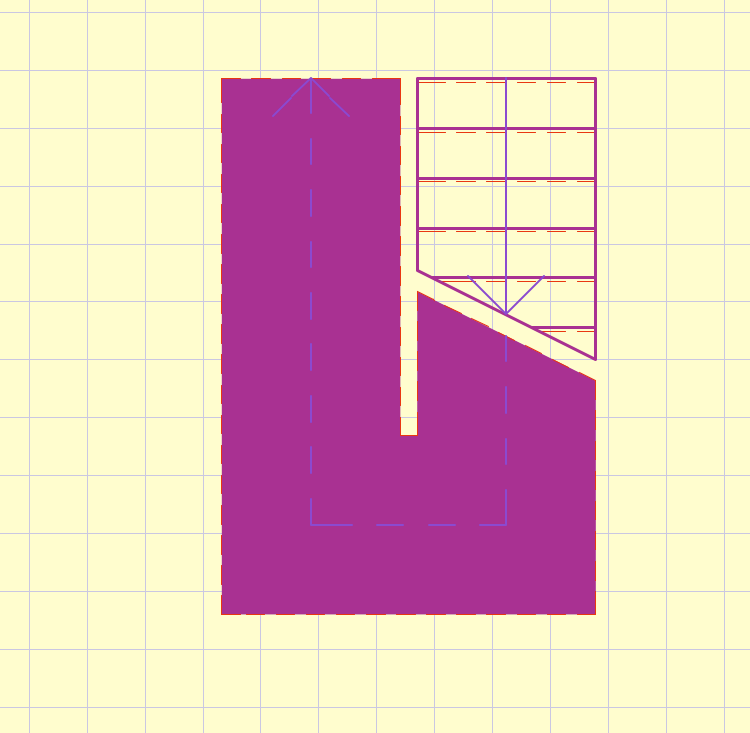
Claire Remsberg
Remsberg Architecture, P.A.
MacBook Pro, OSX 12.6, ArchiCAD v25 (5010)
Remsberg Architecture, P.A.
MacBook Pro, OSX 12.6, ArchiCAD v25 (5010)
4 REPLIES 4
Anonymous
Not applicable
Options
- Mark as New
- Bookmark
- Subscribe
- Mute
- Subscribe to RSS Feed
- Permalink
- Report Inappropriate Content
2011-12-23 06:50 PM
2011-12-23
06:50 PM
Claire,
Edit the stair, go to Parameters > 2D Symbol Type > Background Fill Type >
Fill Above Breakline > OFF.
Edit the stair, go to Parameters > 2D Symbol Type > Background Fill Type >
Fill Above Breakline > OFF.
Options
- Mark as New
- Bookmark
- Subscribe
- Mute
- Subscribe to RSS Feed
- Permalink
- Report Inappropriate Content
2011-12-23 06:57 PM
2011-12-23
06:57 PM
Hi Andro - I think I've already done all that you suggest and it is not working as expect that it should.
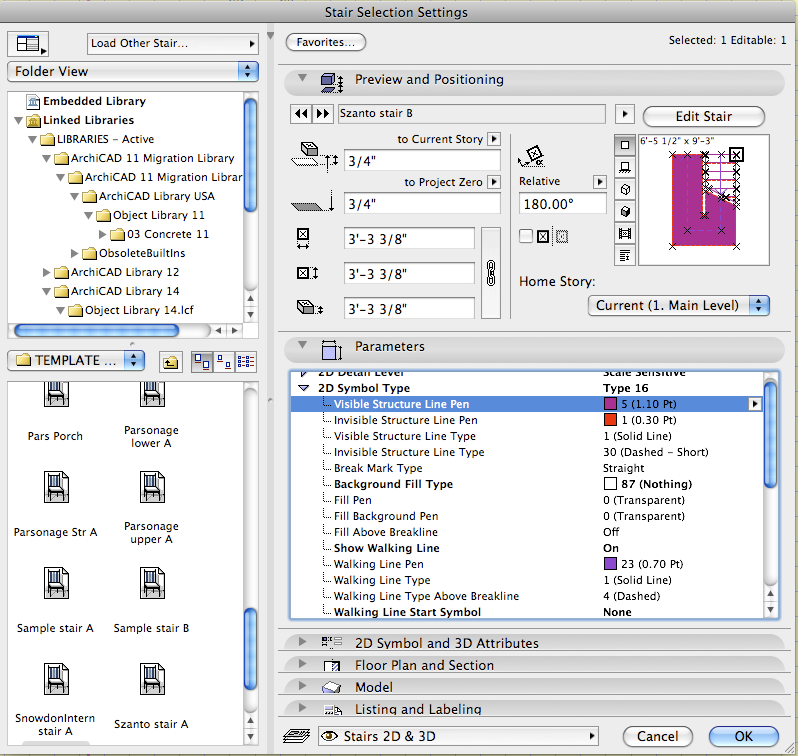
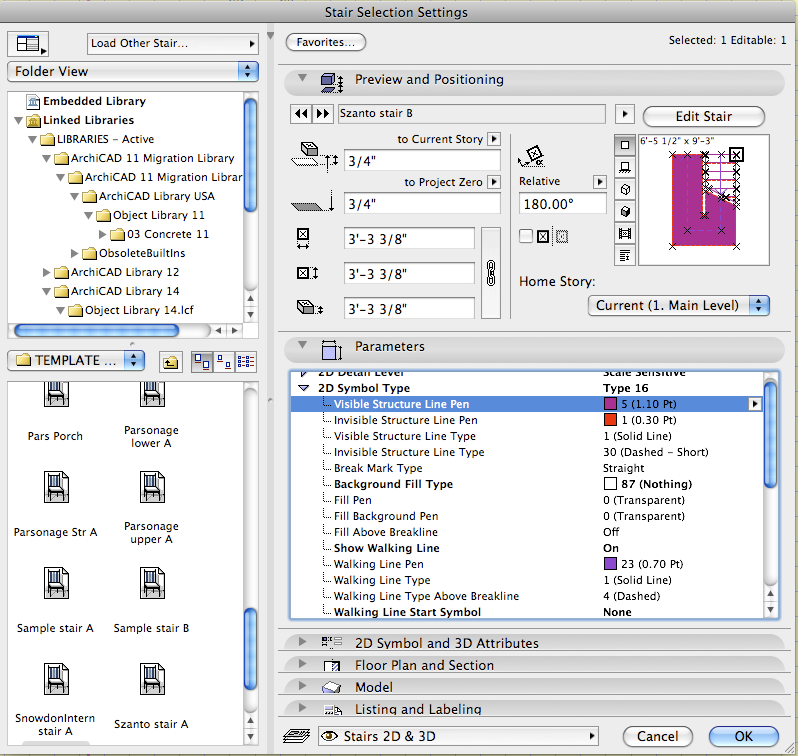
Claire Remsberg
Remsberg Architecture, P.A.
MacBook Pro, OSX 12.6, ArchiCAD v25 (5010)
Remsberg Architecture, P.A.
MacBook Pro, OSX 12.6, ArchiCAD v25 (5010)
Options
- Mark as New
- Bookmark
- Subscribe
- Mute
- Subscribe to RSS Feed
- Permalink
- Report Inappropriate Content
2011-12-27 10:17 PM
2011-12-27
10:17 PM
Try to change around the Fill Pen parameter under the Background Fill Type parameter.
As I see its value cannot be "Transparent" as it is a Fill. Only fill backgrounds can be transparent. Now that parameter says it is transparent (which is not possible - program error?) so maybe the program is actually using some other value. Try to change it to a white fill.
As I see its value cannot be "Transparent" as it is a Fill. Only fill backgrounds can be transparent. Now that parameter says it is transparent (which is not possible - program error?) so maybe the program is actually using some other value. Try to change it to a white fill.
Loving Archicad since 1995 - Find Archicad Tips at x.com/laszlonagy
AMD Ryzen9 5900X CPU, 64 GB RAM 3600 MHz, Nvidia GTX 1060 6GB, 500 GB NVMe SSD
2x28" (2560x1440), Windows 10 PRO ENG, Ac20-Ac28
AMD Ryzen9 5900X CPU, 64 GB RAM 3600 MHz, Nvidia GTX 1060 6GB, 500 GB NVMe SSD
2x28" (2560x1440), Windows 10 PRO ENG, Ac20-Ac28
Options
- Mark as New
- Bookmark
- Subscribe
- Mute
- Subscribe to RSS Feed
- Permalink
- Report Inappropriate Content
2011-12-29 12:14 AM
2011-12-29
12:14 AM
Laszlo - Your last tip worked. Thank you!
Claire Remsberg
Remsberg Architecture, P.A.
MacBook Pro, OSX 12.6, ArchiCAD v25 (5010)
Remsberg Architecture, P.A.
MacBook Pro, OSX 12.6, ArchiCAD v25 (5010)
Related articles
- Change Revision Manager & Tool Help in Documentation
- Why the "Built-in" Objects / Settings / Options? in Libraries & objects
- Possible to edit individual baluster? in Modeling
- Roof Surfacer - no pattern offset option? in Modeling
- Stairs reference line on core not finish (Riser and Thread) in Modeling

