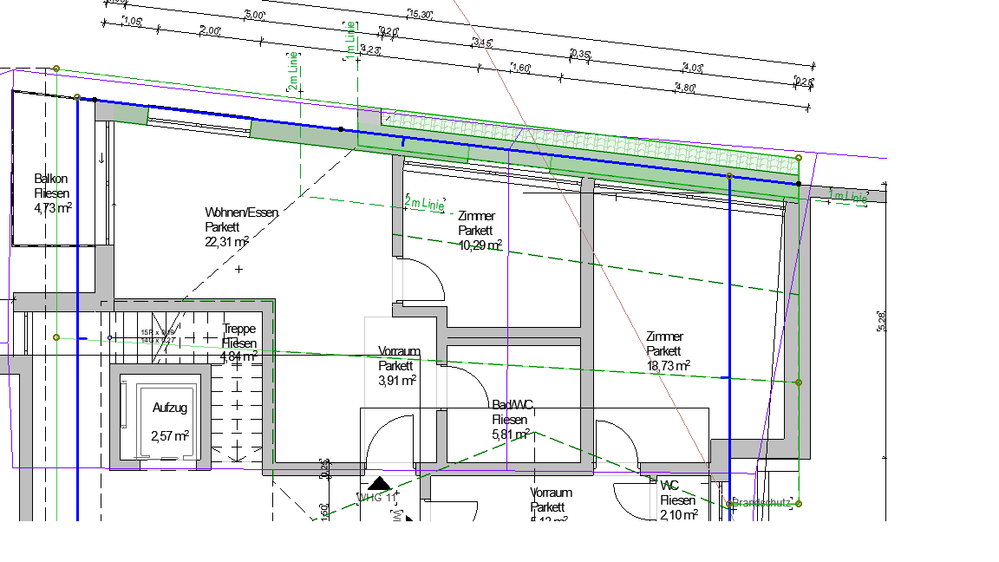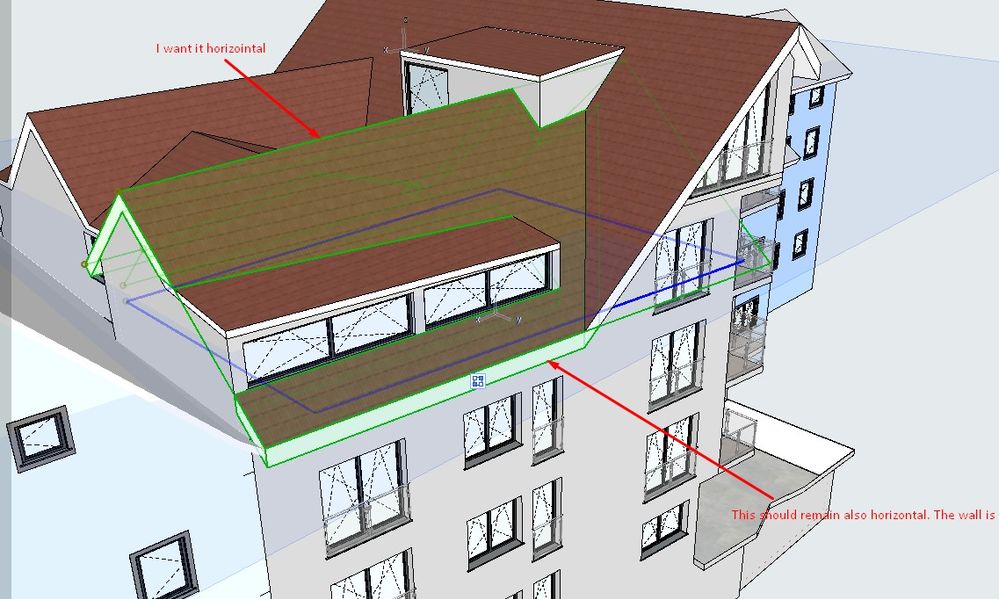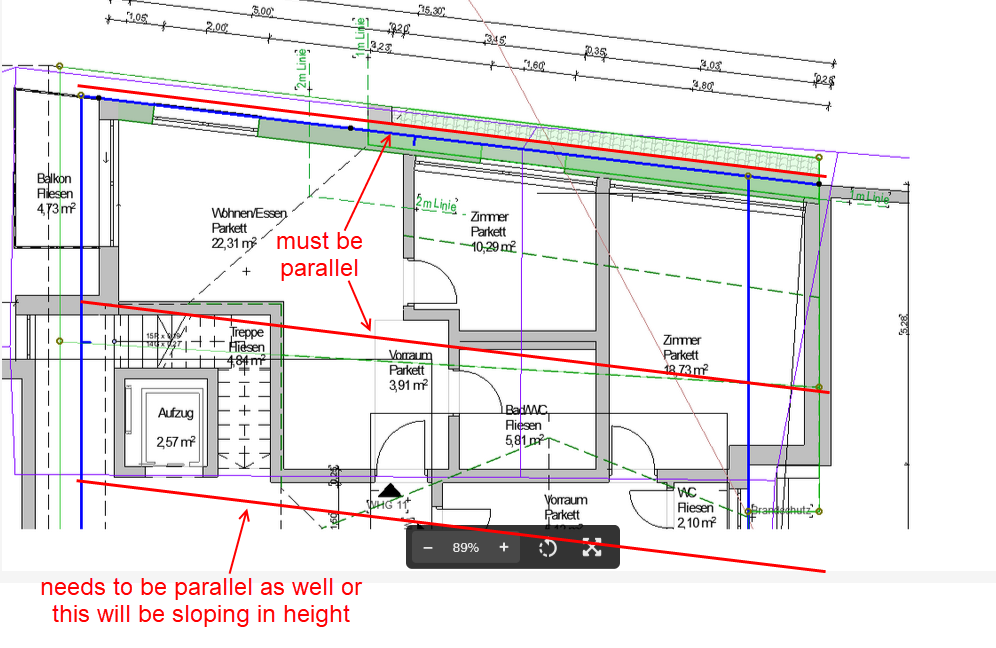- Graphisoft Community (INT)
- :
- Forum
- :
- Modeling
- :
- Re: How to create roof on a Irregular shape of the...
- Subscribe to RSS Feed
- Mark Topic as New
- Mark Topic as Read
- Pin this post for me
- Bookmark
- Subscribe to Topic
- Mute
- Printer Friendly Page
How to create roof on a Irregular shape of the building-I'm not beginner
- Mark as New
- Bookmark
- Subscribe
- Mute
- Subscribe to RSS Feed
- Permalink
- Report Inappropriate Content
2023-10-18
01:53 PM
- last edited on
2023-10-23
06:54 AM
by
Laszlo Nagy
Hello GC,
I encountered recently an "error" when creating roof on a building that is not regular. In my case one wall is not 90 degrees in the corner but bigger which means it is slanted. Check the screenshots.
There are to scenarios: When I create the pivot lines of roof exactly like the shape of the building (not rectangular), the roof is gabled as in screenshot, i get a hip which is not horizontal. I want horizontal hip.
When I do the pivot lines of roof I get a horizontal hip but then the eaves will not be horizontal.
Is there a way to have the eave and the hip hori
- Mark as New
- Bookmark
- Subscribe
- Mute
- Subscribe to RSS Feed
- Permalink
- Report Inappropriate Content
2023-10-18 03:20 PM
To generate a horizontal ridge and / or eaves the line of the ridge and eaves have to be parallel to the roof pivot line. Any other placement will result in a sloping edge.
- Mark as New
- Bookmark
- Subscribe
- Mute
- Subscribe to RSS Feed
- Permalink
- Report Inappropriate Content
2023-10-18 03:39 PM
That is my experience and I know already that it works only in parallel roof pivot lines but looking for solutions. Already found an improvisation by converting the roof to morph and than making the ridge horizontal but it is not a good solution.
- Mark as New
- Bookmark
- Subscribe
- Mute
- Subscribe to RSS Feed
- Permalink
- Report Inappropriate Content
2023-10-19 03:35 AM
Have you tried creating your eyelid dormer roof plane manually and then drag it into position ?
Apple Mac Studio M1 Max Chip 10C CPU
24C GPU 7.8TF 32GB RAM OS Ventura
NAAY = Not An Ace Yet
- Mark as New
- Bookmark
- Subscribe
- Mute
- Subscribe to RSS Feed
- Permalink
- Report Inappropriate Content
2023-10-19 03:41 AM
Your pivot lines do not need to follow your wall line... If for what ever reason you ARE wanting skewed pivots with horizontal eaves and ridge, creating a roof that changes it's pitch and overhang as it goes along, you are stuck with Morphs. You could start with a Ruled Shell, but would need to convert it to a Morph to get the connections and edges correct.
| AC22-23 AUS 7000 | Help Those Help You - Add a Signature |
| Self-taught, bend it till it breaks | Creating a Thread |
| Win11 | i9 10850K | 64GB | RX6600 | Win10 | R5 2600 | 16GB | GTX1660 |
- Mark as New
- Bookmark
- Subscribe
- Mute
- Subscribe to RSS Feed
- Permalink
- Report Inappropriate Content
2023-10-19 03:52 AM - edited 2023-10-19 03:53 AM
A simple rule is for the ridge and pivot lines to be horizontal, they must be parallel to each other.
They can be at an angle on the plan, but they must be parallel to each other.
You plan does not show the other pivot line of the other side of the gable roof.
It will also need to be parallel to the ridge , otherwise it will have to slope in height.
Barry.
Versions 6.5 to 27
Dell XPS- i7-6700 @ 3.4Ghz, 16GB ram, GeForce GTX 960 (2GB), Windows 10
Lenovo Thinkpad - i7-1270P 2.20 GHz, 32GB RAM, Nvidia T550, Windows 11
- Mark as New
- Bookmark
- Subscribe
- Mute
- Subscribe to RSS Feed
- Permalink
- Report Inappropriate Content
2023-10-19 02:29 PM
Not understanding very well what do you mean?
- Mark as New
- Bookmark
- Subscribe
- Mute
- Subscribe to RSS Feed
- Permalink
- Report Inappropriate Content
2023-10-19 02:31 PM
Thanks you everyone. It seems the pivot lines of roof to be parallel. Even though it is not helping with the problem of not parallel building walls (in my case)
- Mark as New
- Bookmark
- Subscribe
- Mute
- Subscribe to RSS Feed
- Permalink
- Report Inappropriate Content
2023-10-20 03:11 AM - edited 2023-10-20 03:13 AM
Unless you have a sweeping roof that changes pitch, which cannot be achieved with the Roof Tool, you cannot have it horizontal on both the ridge and the pitching point if your walls are not parallel... With said sweeping roof, you would then need to vary your eave overhangs if you wanted horizontal eaves too.
| AC22-23 AUS 7000 | Help Those Help You - Add a Signature |
| Self-taught, bend it till it breaks | Creating a Thread |
| Win11 | i9 10850K | 64GB | RX6600 | Win10 | R5 2600 | 16GB | GTX1660 |
- Noob when it comes to expressions in Project data & BIM
- Tutorial suggestion for CDs/working drawings in General discussions
- I wish Beam had the ability to hold 2D models on its own. in Wishes
- What is the best way to learn Parametric Design? in Parametric design
- How to create roof on a Irregular shape of the building-I'm not beginner in Modeling