Turn on suggestions
Auto-suggest helps you quickly narrow down your search results by suggesting possible matches as you type.
Showing results for
Turn on suggestions
Auto-suggest helps you quickly narrow down your search results by suggesting possible matches as you type.
Showing results for
- Graphisoft Community (INT)
- :
- Forum
- :
- Modeling
- :
- How to create this object?
Options
- Subscribe to RSS Feed
- Mark Topic as New
- Mark Topic as Read
- Pin this post for me
- Bookmark
- Subscribe to Topic
- Mute
- Printer Friendly Page
Modeling
About Archicad's design tools, element connections, modeling concepts, etc.
How to create this object?
Anonymous
Not applicable
Options
- Mark as New
- Bookmark
- Subscribe
- Mute
- Subscribe to RSS Feed
- Permalink
- Report Inappropriate Content
2012-11-03
09:19 AM
- last edited on
2023-05-23
04:34 PM
by
Rubia Torres
2012-11-03
09:19 AM
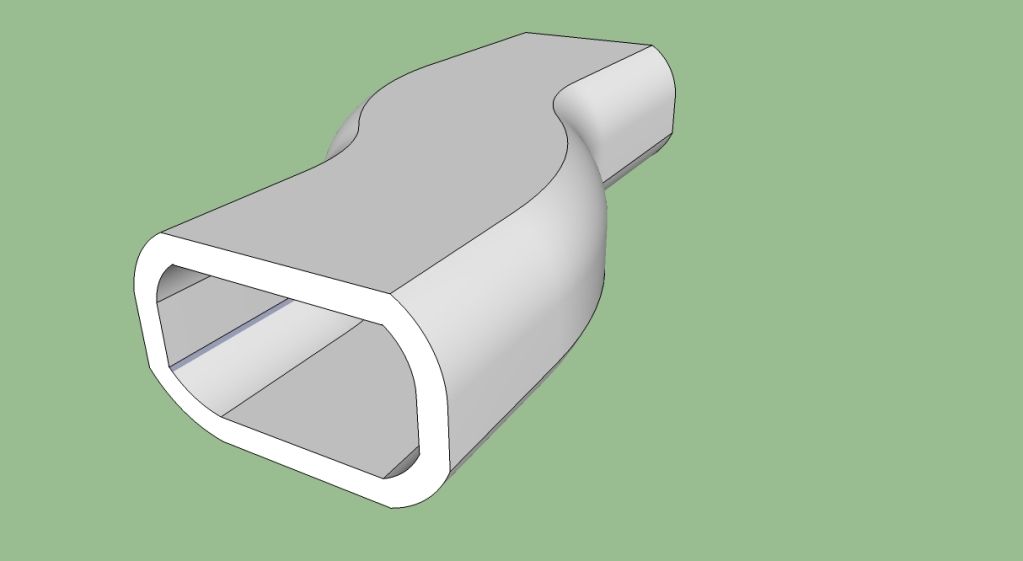 [/img]
[/img]
6 REPLIES 6
Anonymous
Not applicable
Options
- Mark as New
- Bookmark
- Subscribe
- Mute
- Subscribe to RSS Feed
- Permalink
- Report Inappropriate Content
2012-11-03 09:14 PM
2012-11-03
09:14 PM
Not exactly what you show but a quick slab to morph and then extruded.
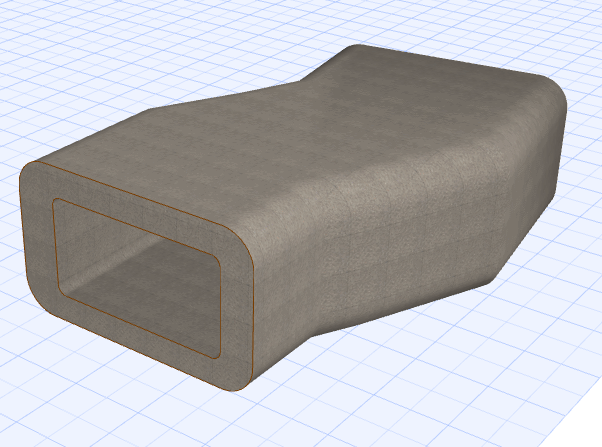
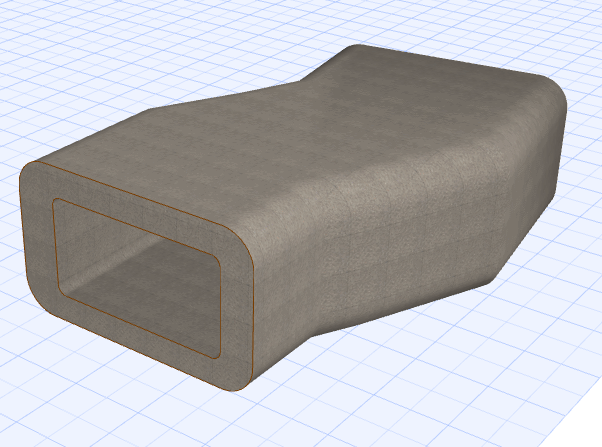
Anonymous
Not applicable
Options
- Mark as New
- Bookmark
- Subscribe
- Mute
- Subscribe to RSS Feed
- Permalink
- Report Inappropriate Content
2012-11-03 09:36 PM
2012-11-03
09:36 PM
This is a bit closer.
I used Objective to rotate the slab/Morph/object first.
Although as a morph it could be rotated in z axis also
and then extruded.
http://www.encina.co.uk/objective.html
I used Objective to rotate the slab/Morph/object first.
Although as a morph it could be rotated in z axis also
and then extruded.
http://www.encina.co.uk/objective.html
Anonymous
Not applicable
Options
- Mark as New
- Bookmark
- Subscribe
- Mute
- Subscribe to RSS Feed
- Permalink
- Report Inappropriate Content
2012-11-03 11:12 PM
2012-11-03
11:12 PM
Thank you very much for the effort  I managed somehow to model it
I managed somehow to model it
Anonymous
Not applicable
Options
- Mark as New
- Bookmark
- Subscribe
- Mute
- Subscribe to RSS Feed
- Permalink
- Report Inappropriate Content
2012-11-08 05:57 AM
2012-11-08
05:57 AM
I have one query, How did you manage to rotate the morph in z axis ? I also didn't mean about extruded. Can any one help me out in this?
Options
- Mark as New
- Bookmark
- Subscribe
- Mute
- Subscribe to RSS Feed
- Permalink
- Report Inappropriate Content
2012-11-08 07:53 AM
2012-11-08
07:53 AM
You can also make a Complex profile, assigned to a Beam (or a Wall, better for curved paths), then use the Magic Wand on the path, made with lines/arcs or Polyline
_________________
--Roberto Corona--
www.archiradar.com
AC18 - ITA full on Win10
_________________
_________________
--Roberto Corona--
www.archiradar.com
AC18 - ITA full on Win10
_________________
_________________
Options
- Mark as New
- Bookmark
- Subscribe
- Mute
- Subscribe to RSS Feed
- Permalink
- Report Inappropriate Content
2012-11-08 01:27 PM
2012-11-08
01:27 PM
abbygeorge wrote:In the 3D Window, select the Morph then select Free Rotate from the Pet Palette (bottom row, 2nd from left).
I have one query, How did you manage to rotate the morph in z axis ?
You should add a Signature to your Profile (click the Profile button near the top of this page) with your ArchiCAD version and operating system (see mine for an example) for more accurate help in this forum.
David
David Maudlin / Architect
www.davidmaudlin.com
Digital Architecture
AC28 USA • Mac mini M4 Pro OSX15 | 64 gb ram • MacBook Pro M3 Pro | 36 gb ram OSX14
www.davidmaudlin.com
Digital Architecture
AC28 USA • Mac mini M4 Pro OSX15 | 64 gb ram • MacBook Pro M3 Pro | 36 gb ram OSX14

