Turn on suggestions
Auto-suggest helps you quickly narrow down your search results by suggesting possible matches as you type.
Showing results for
Turn on suggestions
Auto-suggest helps you quickly narrow down your search results by suggesting possible matches as you type.
Showing results for
Modeling
About Archicad's design tools, element connections, modeling concepts, etc.
- Graphisoft Community (INT)
- :
- Forum
- :
- Modeling
- :
- How to extrude a profile along a curved line ?
Options
- Subscribe to RSS Feed
- Mark Topic as New
- Mark Topic as Read
- Pin this post for me
- Bookmark
- Subscribe to Topic
- Mute
- Printer Friendly Page
How to extrude a profile along a curved line ?
Anonymous
Not applicable
Options
- Mark as New
- Bookmark
- Subscribe
- Mute
- Subscribe to RSS Feed
- Permalink
- Report Inappropriate Content
2011-08-26 03:39 PM
I know other 3d programs allow this action ?
I would be very interested to hear the response to this ?
Thanks.
Ian
PS: stupid question, you have to use the hatch tool to create your solid profile in profile manager, BUT how do you create curved lines, when you are making the profile for the hatching area ??
8 REPLIES 8
Anonymous
Not applicable
Options
- Mark as New
- Bookmark
- Subscribe
- Mute
- Subscribe to RSS Feed
- Permalink
- Report Inappropriate Content
2011-08-26 08:05 PM
You can do this with profiled walls which can curve, and you can make sloping profiles with the beam tool, but you can't make it slope and curve. For that you need and add-on.
Anonymous
Not applicable
Options
- Mark as New
- Bookmark
- Subscribe
- Mute
- Subscribe to RSS Feed
- Permalink
- Report Inappropriate Content
2011-08-27 12:04 AM
something like this?
Not sure I got your question right.
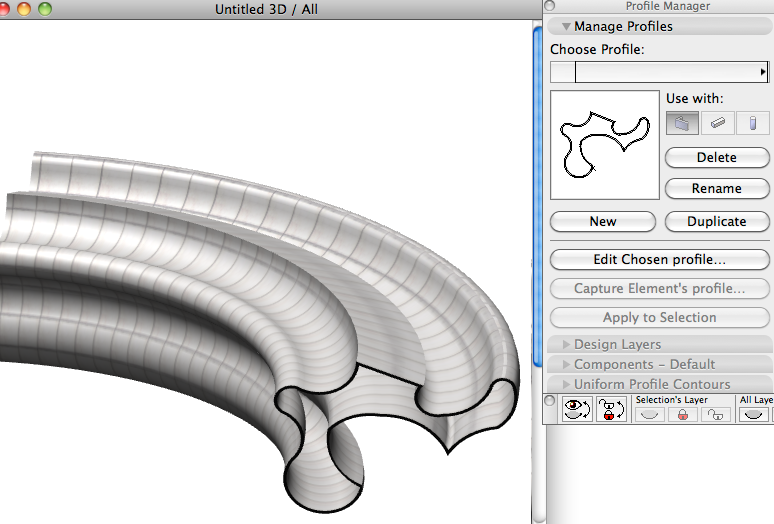
Not sure I got your question right.
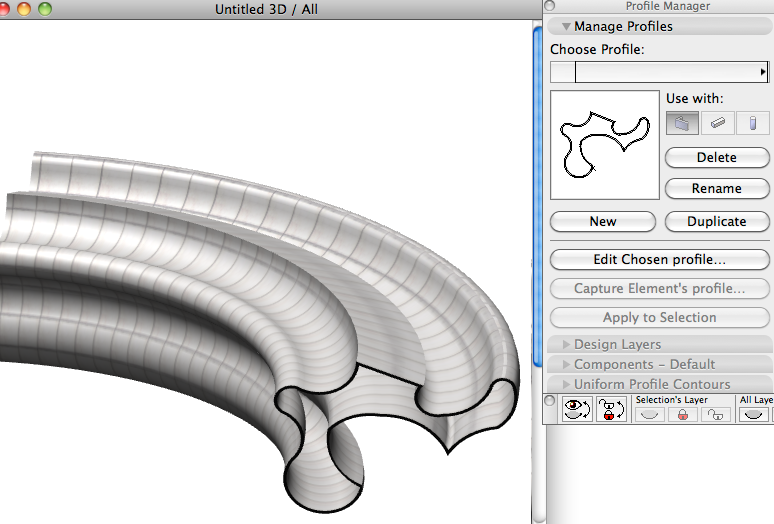
Options
- Mark as New
- Bookmark
- Subscribe
- Mute
- Subscribe to RSS Feed
- Permalink
- Report Inappropriate Content
2011-08-29 08:29 AM
Alternatively you can draw your curved profiled shape in planview and save it as an object and then rotate the object.
Erwin Edel, Project Lead, Leloup Architecten
www.leloup.nl
ArchiCAD 9-26NED FULL
Windows 10 Pro
Adobe Design Premium CS5
www.leloup.nl
ArchiCAD 9-26NED FULL
Windows 10 Pro
Adobe Design Premium CS5
Anonymous
Not applicable
Options
- Mark as New
- Bookmark
- Subscribe
- Mute
- Subscribe to RSS Feed
- Permalink
- Report Inappropriate Content
2011-08-29 08:40 AM
very cool guys. thank you.
cartann your graphiy is exactly what i am looking for !
so let me get this straight in my head.
(1) i make the profile in profile manager ) how do i do these create curves and control them with accuracy in the profile manager ?
(2) what exact option do i use, so i can extruse this profile along a curved line ?
Thanks guys.
Best wishes.
Ian
cartann your graphiy is exactly what i am looking for !
so let me get this straight in my head.
(1) i make the profile in profile manager ) how do i do these create curves and control them with accuracy in the profile manager ?
(2) what exact option do i use, so i can extruse this profile along a curved line ?
Thanks guys.
Best wishes.
Ian
Anonymous
Not applicable
Options
- Mark as New
- Bookmark
- Subscribe
- Mute
- Subscribe to RSS Feed
- Permalink
- Report Inappropriate Content
2011-08-29 09:34 AM
"cartann" wrote:
something like this?
Not sure I got your question right.
hello what add-ons do i need for this?
is it free ?
Thanks a lot.
Ian
Options
- Mark as New
- Bookmark
- Subscribe
- Mute
- Subscribe to RSS Feed
- Permalink
- Report Inappropriate Content
2011-08-29 10:37 AM
Design > Complex Profiles > Profile manager
Draw your shape that you wish to extrude. The origin of the 2d window there will be the center of the extrusion.
Draw a curved profile wall.
http://www.archicadwiki.com/Creative%20Uses%20of%20Complex%20Profiles
or get the profiler addon
http://www.graphisoft.com/ftp/techsupport/downloads/goodies14/ReadMe/Profiler/00_Profiler.htm
For saving objects read the Graphic Creation of Custom Objects chapter of the ArchiCAD reference guide. It has a detailed step by step guide.
Draw your shape that you wish to extrude. The origin of the 2d window there will be the center of the extrusion.
Draw a curved profile wall.
or get the profiler addon
For saving objects read the Graphic Creation of Custom Objects chapter of the ArchiCAD reference guide. It has a detailed step by step guide.
Erwin Edel, Project Lead, Leloup Architecten
www.leloup.nl
ArchiCAD 9-26NED FULL
Windows 10 Pro
Adobe Design Premium CS5
www.leloup.nl
ArchiCAD 9-26NED FULL
Windows 10 Pro
Adobe Design Premium CS5
Anonymous
Not applicable
Options
- Mark as New
- Bookmark
- Subscribe
- Mute
- Subscribe to RSS Feed
- Permalink
- Report Inappropriate Content
2011-08-29 07:02 PM
Sorry, I was out. 🙂
I guess Erwin just showed you the directions.
Hope that helped.
I guess Erwin just showed you the directions.
Hope that helped.
Anonymous
Not applicable
Options
- Mark as New
- Bookmark
- Subscribe
- Mute
- Subscribe to RSS Feed
- Permalink
- Report Inappropriate Content
2011-08-29 07:08 PM
Just to be overzealous 🙂
1- Create your profile
2- Create your curved walls
3-Applied it in a curved wall,beam (applied to selection button in the profile manager)
That's it.
1- Create your profile
2- Create your curved walls
3-Applied it in a curved wall,beam (applied to selection button in the profile manager)
That's it.
