- Graphisoft Community (INT)
- :
- Knowledge Base
- :
- Modeling
- :
- Integrated MEP Modeler in Archicad
- Subscribe to RSS Feed
- Mark as New
- Mark as Read
- Bookmark
- Subscribe to Topic
- Printer Friendly Page
- Report Inappropriate Content
Integrated MEP Modeler in Archicad
- Subscribe to RSS Feed
- Mark as New
- Mark as Read
- Bookmark
- Subscribe to Topic
- Printer Friendly Page
- Report Inappropriate Content
on
2020-05-29
12:00 AM
- edited on
2021-11-26
12:42 PM
by
Rubia Torres
The BIM collaboration between architectural, structural and MEP engineering disciplines needs software solutions that aid this collaboration. It is becoming more usual for engineers to take part in the design process and work with architects starting from the initial phases of the project.
The Opening Tool introduced in Archicad 23 has significant potential for this purpose. The MEP Modeler Add-on follows this approach by its changes arriving in Archicad 24.
Multiple workflows are common between architects and MEP engineers where the integrated MEP Modeler can be useful for the architect:
Initial MEP design
It also allows making the initial design of pipes and ducts quickly before involving the engineers to design the MEP part, thereby speeding up the collaboration between disciplines. The early MEP designing is also a good reminder of the space requirements.
Modeling based on 2D MEP drawings
The MEP Modeler also helps the work of architects if only 2D drawings are available. It is a perfect tool to model predesigned MEP drawings. Use the imported 2D DWG drawing as a trace reference, in this case, to speed up modeling.
The IFC based model exchange workflow
MEP engineers often provide the MEP models in IFC format. Previously, if any issues encountered in this model, you had to send it back to the engineers and wait for the correction, even in case of minor issues. The ability to convert these IFC models to parametric objects makes it more efficient to correct the MEP model in Archicad. Suggestions or requests for changes are also easier to make this way.
For visualization
For example, in the case of industrial buildings, swimming pools, exhibition bakeries, or even offices, it is essential to model the pipes and ducts because these elements are becoming increasingly important parts of the architectural design, and there is no need to hide them.

In all of the workflows mentioned above, we have to run Collision Detection to avoid unwanted clashes. This also requires the pipes and ducts to be modeled in 3D.
By considering the reasons mentioned above, the MEP Modeler add-on is integrated into Archicad (except START Edition) as of version 24. It means that no separate download, installation or license is needed.
 NOTE: In START Edition 2020, the MEP Modeler add-on is not available anymore.
NOTE: In START Edition 2020, the MEP Modeler add-on is not available anymore.
These are the improvements and changes the integration brought:
Dedicated Work Environment Profile
The MEP Modeler is now available in the new Work Environment Profile, called MEP Engineering Profile 24.
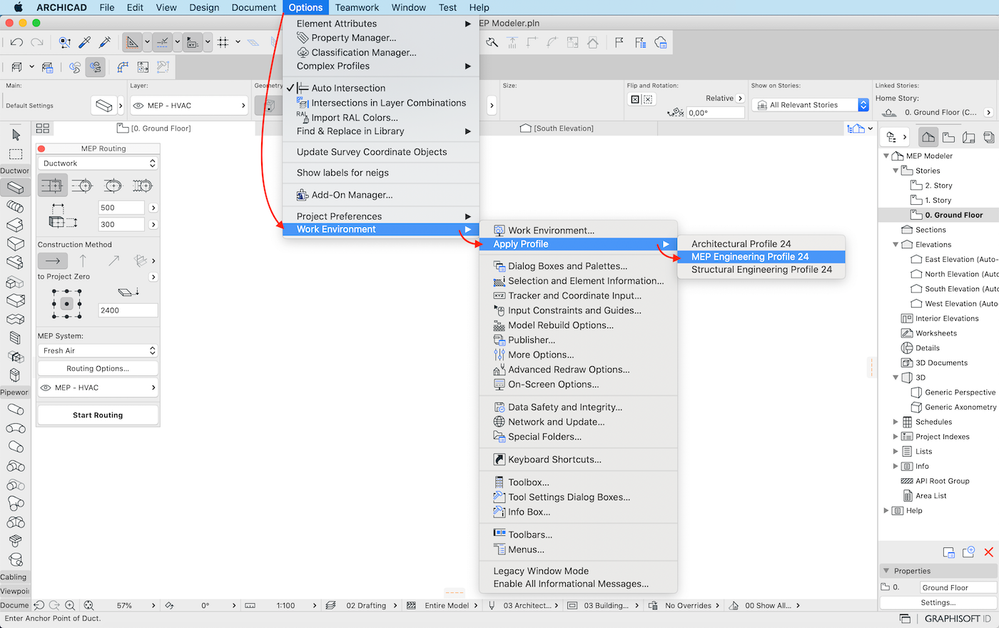
The MEP Modeler is automatically enabled in Archicad when any MEP function or IFC import/translation is used.
Save Selection as MEP Part
A vast library relates to the MEP Modeler, which contains many parametric objects. You can further enhance your MEP Library by saving elements as a library part. This command is available at File > Libraries and Objects > Save Selection as... > MEP Part...
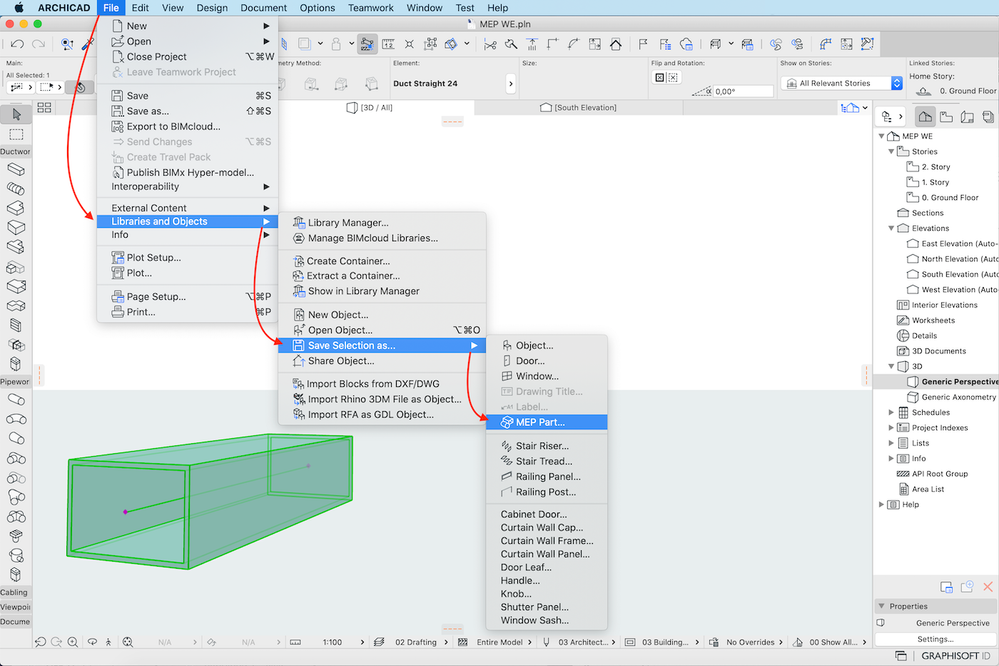
Changes in the Toolbox
In the MEP Engineering Profile, groups of the Toolbox have been reorganized. Here are the changes compared to Archicad 23:
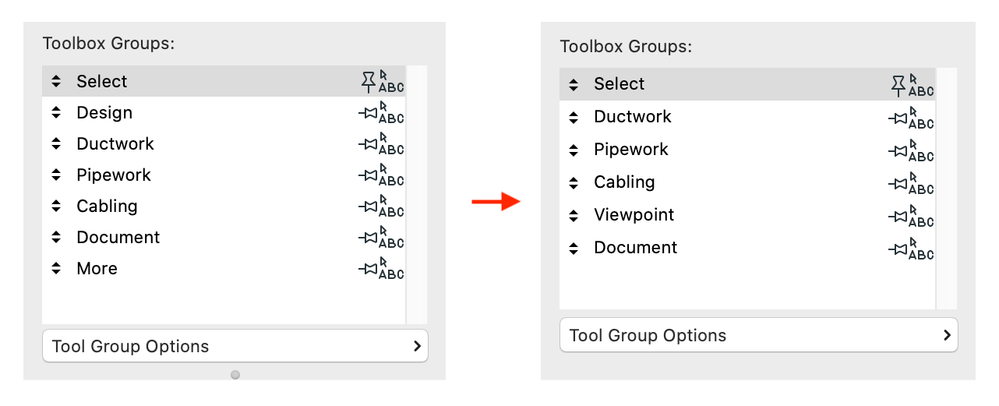
New Naming
- Show/Hide MEP Routing Palette > Show/Hide MEP Routing
- Save 3D Model as Custom MEP Part... > MEP Part...
- Select Connected Elements (MEP Modeler) > Select Connected MEP Elements (MEP Modeler)
- Edit Selected Elements... (MEP Modeler) > Edit MEP Selection Set... (MEP Modeler)
Renewed Icon Set
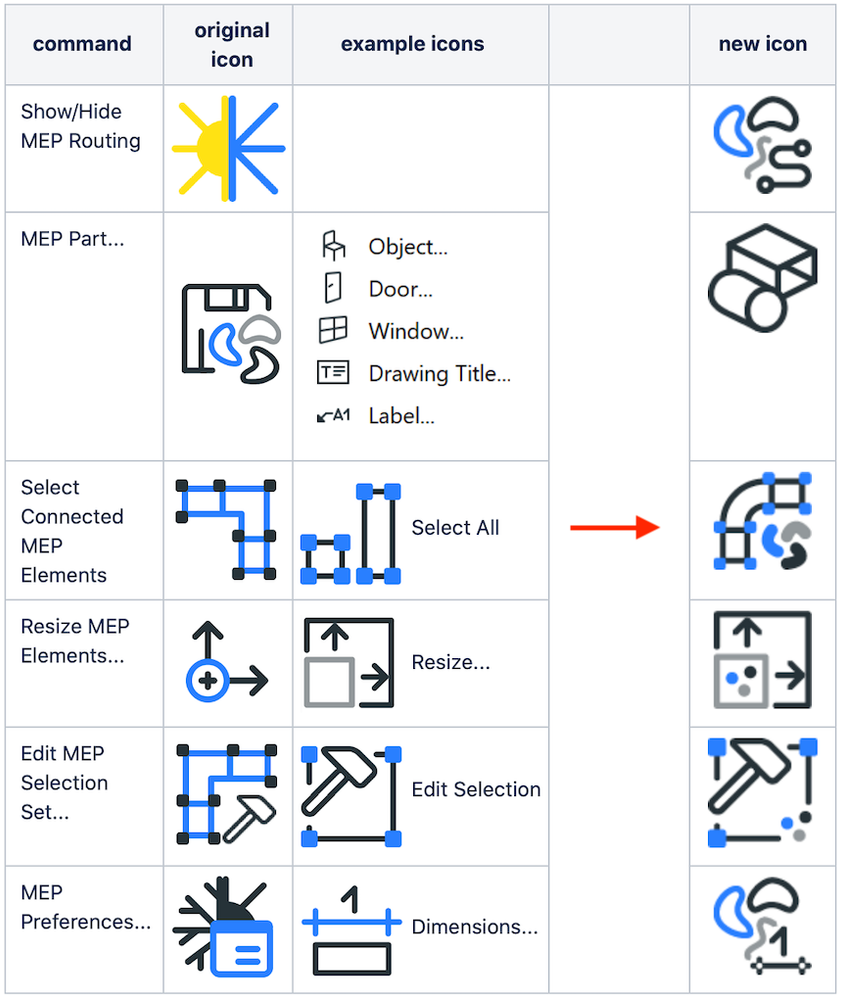
Please see the following concept video.
More info can be found in the MEP Modeler Reference Guide.
