Turn on suggestions
Auto-suggest helps you quickly narrow down your search results by suggesting possible matches as you type.
Showing results for
Turn on suggestions
Auto-suggest helps you quickly narrow down your search results by suggesting possible matches as you type.
Showing results for
- Graphisoft Community (INT)
- :
- Forum
- :
- Modeling
- :
- Interior Walls not showing in 3D
Options
- Subscribe to RSS Feed
- Mark Topic as New
- Mark Topic as Read
- Pin this post for me
- Bookmark
- Subscribe to Topic
- Mute
- Printer Friendly Page
Modeling
About Archicad's design tools, element connections, modeling concepts, etc.
Interior Walls not showing in 3D
Options
- Mark as New
- Bookmark
- Subscribe
- Mute
- Subscribe to RSS Feed
- Permalink
- Report Inappropriate Content
2017-03-08
03:03 AM
- last edited on
2023-05-24
08:33 AM
by
Rubia Torres
2017-03-08
03:03 AM
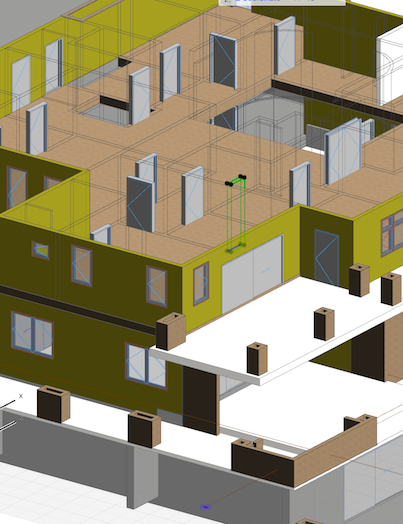
Lilian Seow
LEED AP | cSBA | CAPM | PMP
Interior-Architecture and BIM Management
AC28 USA | Windows 10 Enterprise i5 3.10GHz | Archicad-user since 1994!
LEED AP | cSBA | CAPM | PMP
Interior-Architecture and BIM Management
AC28 USA | Windows 10 Enterprise i5 3.10GHz | Archicad-user since 1994!
4 REPLIES 4
Options
- Mark as New
- Bookmark
- Subscribe
- Mute
- Subscribe to RSS Feed
- Permalink
- Report Inappropriate Content
2017-03-08 03:33 AM
2017-03-08
03:33 AM
It looks to me like your interior wall layer is set to wire frame in the layer settings.
Barry.
Barry.
One of the forum moderators.
Versions 6.5 to 27
i7-10700 @ 2.9Ghz, 32GB ram, GeForce RTX 2060 (6GB), Windows 10
Lenovo Thinkpad - i7-1270P 2.20 GHz, 32GB RAM, Nvidia T550, Windows 11
Versions 6.5 to 27
i7-10700 @ 2.9Ghz, 32GB ram, GeForce RTX 2060 (6GB), Windows 10
Lenovo Thinkpad - i7-1270P 2.20 GHz, 32GB RAM, Nvidia T550, Windows 11
Options
- Mark as New
- Bookmark
- Subscribe
- Mute
- Subscribe to RSS Feed
- Permalink
- Report Inappropriate Content
2017-03-08 03:39 AM
2017-03-08
03:39 AM
Barry wrote:But looking at it again then your doors would be wire frame as well.
It looks to me like your interior wall layer is set to wire frame in the layer settings.
Barry.
Have you applied a transparent surface to the wall (or building materials)?
Barry.
One of the forum moderators.
Versions 6.5 to 27
i7-10700 @ 2.9Ghz, 32GB ram, GeForce RTX 2060 (6GB), Windows 10
Lenovo Thinkpad - i7-1270P 2.20 GHz, 32GB RAM, Nvidia T550, Windows 11
Versions 6.5 to 27
i7-10700 @ 2.9Ghz, 32GB ram, GeForce RTX 2060 (6GB), Windows 10
Lenovo Thinkpad - i7-1270P 2.20 GHz, 32GB RAM, Nvidia T550, Windows 11
Options
- Mark as New
- Bookmark
- Subscribe
- Mute
- Subscribe to RSS Feed
- Permalink
- Report Inappropriate Content
2017-03-08 01:39 PM
2017-03-08
01:39 PM
Barry wrote:Or this could be caused by a Graphic Override.
But looking at it again then your doors would be wire frame as well.
Have you applied a transparent surface to the wall (or building materials)?
David
David Maudlin / Architect
www.davidmaudlin.com
Digital Architecture
AC28 USA • Mac mini M4 Pro OSX15 | 64 gb ram • MacBook Pro M3 Pro | 36 gb ram OSX14
www.davidmaudlin.com
Digital Architecture
AC28 USA • Mac mini M4 Pro OSX15 | 64 gb ram • MacBook Pro M3 Pro | 36 gb ram OSX14
Options
- Mark as New
- Bookmark
- Subscribe
- Mute
- Subscribe to RSS Feed
- Permalink
- Report Inappropriate Content
2017-03-08 07:30 PM
2017-03-08
07:30 PM
Thanks Barry.
Yes, it is the wall setting/model/override surfaces. The model now has the interior walls showing.
Yes, it is the wall setting/model/override surfaces. The model now has the interior walls showing.
Lilian Seow
LEED AP | cSBA | CAPM | PMP
Interior-Architecture and BIM Management
AC28 USA | Windows 10 Enterprise i5 3.10GHz | Archicad-user since 1994!
LEED AP | cSBA | CAPM | PMP
Interior-Architecture and BIM Management
AC28 USA | Windows 10 Enterprise i5 3.10GHz | Archicad-user since 1994!
Related articles
- Placed drawing has a visual glitch on layout in Documentation
- 2D Garage door Color not showing. in Documentation
- Rennovation Filter - Overriding Demolition Elements to match Existing Elements, on an Existing Renno in Documentation
- Wall end lines - how to get them to show up in Documentation
- 'Random Origin' has no effect in 3D window in Visualization

