- Graphisoft Community (INT)
- :
- Forum
- :
- Modeling
- :
- Re: Intersections and Building Material Priorities
- Subscribe to RSS Feed
- Mark Topic as New
- Mark Topic as Read
- Pin this post for me
- Bookmark
- Subscribe to Topic
- Mute
- Printer Friendly Page
Intersections and Building Material Priorities
- Mark as New
- Bookmark
- Subscribe
- Mute
- Subscribe to RSS Feed
- Permalink
- Report Inappropriate Content
2022-08-27 09:07 AM
Has anyone ever managed to work out the witchcraft involved with getting the correct representation or material intersections in plan for wall composites? I’ve been trying to crack it since Archicad 17 and the only real way I have found it to create a separate building material for ever single different wall skin of each different wall type to get clean and correct intersection representation. Any tips on how you guys have worked around it would be gratefully received. (Still have fingers crossed for on the fly composite skin editing 😉 )
ArchiCAD 4.5 - Archicad 28 Apple Silicon 27.3 | 28 Apple Silicon
macOS Sequoia (15.1.1)
Solved! Go to Solution.
Accepted Solutions
- Mark as New
- Bookmark
- Subscribe
- Mute
- Subscribe to RSS Feed
- Permalink
- Report Inappropriate Content
2022-08-27 07:51 PM
@Lee Hankins Depending on how you work there is a trick. Unfortunately it isn't very BIM, but it can be managed. Create your two wall types, but for the weaker one you add a line that can't be crossed using a high strength material that is as thin as possible e.g. 0.1mm so it isn't visible and won't be identified in 1mm dimensioning.
Parts of the weak wall can be flipped as necessary.
Depending on the strength of the hard line it may also project into other walls, so that's one to watch and manage by reducing the strength.
You could have two different linings with a strong and weak material but that risks creating awkward joints in sections & plans between materials and could be awkward for material schedules / take-offs.
If you use Complex Profiles you can also manage this material by turning its width on and off. But that's a far more complex discussion.
- Mark as New
- Bookmark
- Subscribe
- Mute
- Subscribe to RSS Feed
- Permalink
- Report Inappropriate Content
2022-08-27 01:26 PM - edited 2022-08-27 01:30 PM
Hello,
From my experience, there are two possible way
1. Creating complex profile column that will fix the problematic intersection
2. Creating a patch object more about it on the following link: https://helpcenter.Graphisoft.com/user-guide/76683/
3*. Not a solution by itself but considering working with a combination of simple wall and composite wall (drawing finishes as a composite, and structure as a simple wall)
Cheers,
Stefan Veselinović
CPU: AMD Ryzen 9 5900X 12-Core
RAM:32GB
GPU: RTX 2080Ti
Windows 11
- Mark as New
- Bookmark
- Subscribe
- Mute
- Subscribe to RSS Feed
- Permalink
- Report Inappropriate Content
2022-08-27 01:57 PM - edited 2022-08-27 02:06 PM
I’m guessing we work with similar constructions Lee. I set my wall cavity / air space to maximum and then diminish strengths as you move away. Given the cavity is usually continuous this makes sense to me. Internal junctions with different structures is a bit challenging, but typically plaster / plasterboard is weak and in between is really on a case by case basis e.g. studs crossing service voids. Splitting layers for wall types e.g. internal, external and different layer intersection priorities can help when coupled with display order adjustment. The only variations I have to create for wall types are usually due to finishes. Setting insulation & framing for partitions to the same strength for partitions helps.
That should keep you going for a while. It took me sometime to establish a system which works happily until someone changes the specification / wall build up..
Edit: I also aim to set the external wall reference line to the inside face of the cavity where the next inside skin is usually designated “core”.
- Mark as New
- Bookmark
- Subscribe
- Mute
- Subscribe to RSS Feed
- Permalink
- Report Inappropriate Content
2022-08-27 02:46 PM
Thanks @DGSketcher , that seems like a good method. I mostly get issues where we have junctions with higher rated and lower rated acoustic partitions where the insulation of the higher rated needs to pass through the ‘cavity’ of lower rated and touch the back of the inner layer of plasterboard.
ArchiCAD 4.5 - Archicad 28 Apple Silicon 27.3 | 28 Apple Silicon
macOS Sequoia (15.1.1)
- Mark as New
- Bookmark
- Subscribe
- Mute
- Subscribe to RSS Feed
- Permalink
- Report Inappropriate Content
2022-08-27 07:51 PM
@Lee Hankins Depending on how you work there is a trick. Unfortunately it isn't very BIM, but it can be managed. Create your two wall types, but for the weaker one you add a line that can't be crossed using a high strength material that is as thin as possible e.g. 0.1mm so it isn't visible and won't be identified in 1mm dimensioning.
Parts of the weak wall can be flipped as necessary.
Depending on the strength of the hard line it may also project into other walls, so that's one to watch and manage by reducing the strength.
You could have two different linings with a strong and weak material but that risks creating awkward joints in sections & plans between materials and could be awkward for material schedules / take-offs.
If you use Complex Profiles you can also manage this material by turning its width on and off. But that's a far more complex discussion.
- Mark as New
- Bookmark
- Subscribe
- Mute
- Subscribe to RSS Feed
- Permalink
- Report Inappropriate Content
2022-08-27 08:13 PM
Hopefully editable in place skins will become a thing at some point. We've just bought a license of the 'R' word to satisfy the needs of one particular client so it will be interesting to see where that differs. Interestingly almost all staff we have who used R before all say they much prefer Archicad and don't want to work with that client or use R.
ArchiCAD 4.5 - Archicad 28 Apple Silicon 27.3 | 28 Apple Silicon
macOS Sequoia (15.1.1)
- Mark as New
- Bookmark
- Subscribe
- Mute
- Subscribe to RSS Feed
- Permalink
- Report Inappropriate Content
2022-11-22 12:39 PM - edited 2022-11-22 01:00 PM
Hi,
I'm in the process of learning Archicad, have met the issue of material intersection priorities and tweaked the settings to get a correct roof detail at the gable.
While tweaking the priority settings I thought to myself: OK, this will fix the gable situation, but could also mess up other situations that are for now solved correctly?
I then thought to myself that I should establish from the start a certain system that would work in every particular situation throughout a project and also across different projects. I assume that the makers of the template I'm using (my local AC distributor) tried to achieve this but they didn't succeed since I'm changing the settings (I still find the template very helpful).
While writing this I'm now tempted to say that the establishment of such a system is impossible since every project contains particularities that are impossible to encompass beforehand. We are then forced to experiment and find solutions (excluding core layer from composites, creating new materials that clog up your lists, and other creative methods mentioned in this thread) that move us away from the benefits BIM is promising to deliver.
I'm wondering if other people here have the same experience and how do you deal with this problem. Did somebody succeed whit developing a system? Is there a tutorial or an in depth article of a best practice with this issue? I think the best method would encompass a rough system (top-down, numeric as this intersection priority numbers) which also allows you working from one specific situation to anowher (bottom-up, graphic editing in 2D or 3D).
Opinions, advises and suggestions are much appreciated,
Rastisan
- Mark as New
- Bookmark
- Subscribe
- Mute
- Subscribe to RSS Feed
- Permalink
- Report Inappropriate Content
2022-11-30 03:16 PM
I(n Section View, I can't intersect a composite wall material (strong) with an Mesh Earth Material (weak). Why is AC26 not working the way it is supposed to?
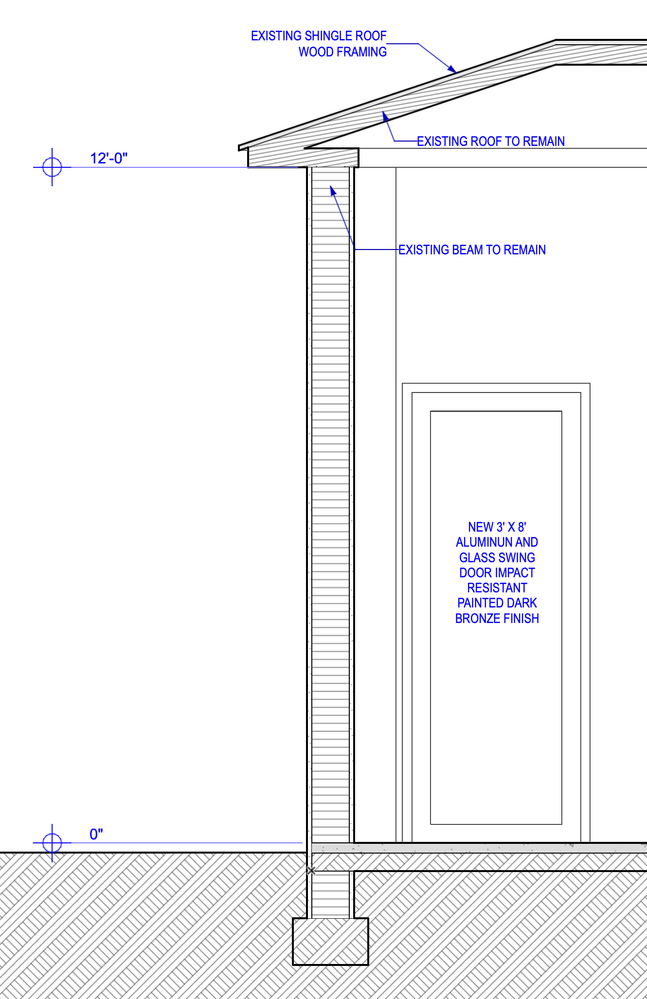
- Mark as New
- Bookmark
- Subscribe
- Mute
- Subscribe to RSS Feed
- Permalink
- Report Inappropriate Content
2022-11-30 06:11 PM
In the past the quick fix for this is just to use Display Order > Send to Back, to put the Mesh behind the rest of the drawing.
- Mark as New
- Bookmark
- Subscribe
- Mute
- Subscribe to RSS Feed
- Permalink
- Report Inappropriate Content
2022-12-01 02:36 AM
Walls and mesh will not intersect automatically.
You have to do a Solid Element Operation.
Display order may help if the elements have solid fills, but does not actually cut any elements from another.
Barry.
Versions 6.5 to 27
i7-10700 @ 2.9Ghz, 32GB ram, GeForce RTX 2060 (6GB), Windows 10
Lenovo Thinkpad - i7-1270P 2.20 GHz, 32GB RAM, Nvidia T550, Windows 11



