- Graphisoft Community (INT)
- :
- Forum
- :
- Modeling
- :
- Isometric text annotation???
- Subscribe to RSS Feed
- Mark Topic as New
- Mark Topic as Read
- Pin this post for me
- Bookmark
- Subscribe to Topic
- Mute
- Printer Friendly Page
Isometric text annotation???
- Mark as New
- Bookmark
- Subscribe
- Mute
- Subscribe to RSS Feed
- Permalink
- Report Inappropriate Content
2005-02-25 08:24 PM
Can this be done in AC9? I think the answer is no, but perhaps there have been some recent developments of which I am unaware (only recently upgraded to 9 from 7). Using 3d text would not count as a workable suggestion!
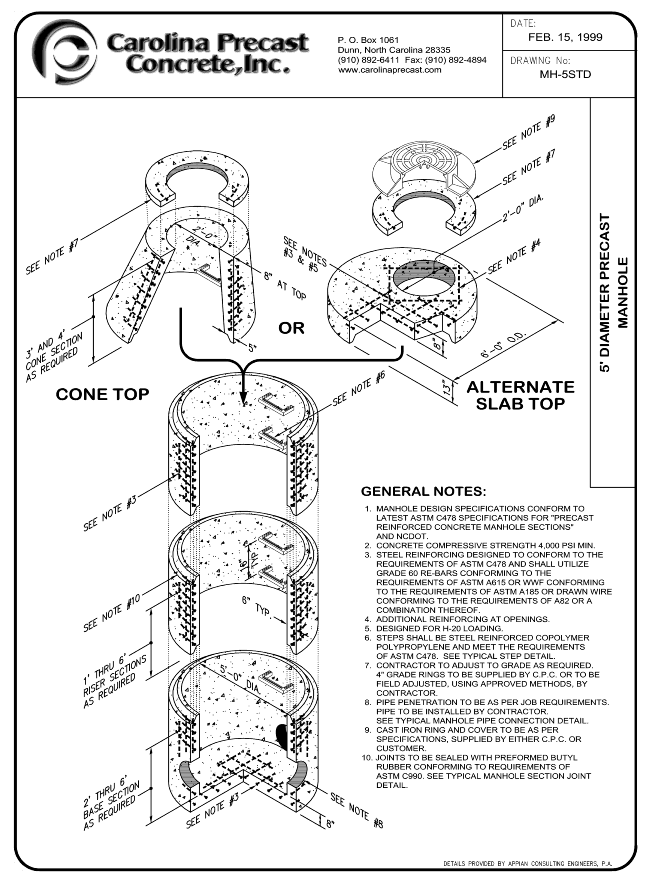
- Mark as New
- Bookmark
- Subscribe
- Mute
- Subscribe to RSS Feed
- Permalink
- Report Inappropriate Content
2005-02-25 09:27 PM
It won't be linked to the model, but you could probably create a View of it, to keep in case you need to alter the model, the re-cut/paste.
- Mark as New
- Bookmark
- Subscribe
- Mute
- Subscribe to RSS Feed
- Permalink
- Report Inappropriate Content
2005-02-25 09:38 PM
in which text and dimensioning appears to be drawn in different planesSeems he's talking about annotation mate.
I vaguely recall a library part that did 'iso-notes', but can't remember where it was available from. I think you could use it in conjunction with copying a marqueed area from a 3D hidden line view as per Tom's post.
Cheers,
Link.
- Mark as New
- Bookmark
- Subscribe
- Mute
- Subscribe to RSS Feed
- Permalink
- Report Inappropriate Content
2005-02-25 10:04 PM
But the dimensions appearing in the "picture plane" look funny (i.e. bad) against the isometric object, and frankly, being able to choose which plane to insert text adds another layer of clarity and significance to each note.
I'll try to search for the iso-note part. Wouldn't such a thing most likely relay on 3d text? Sounds clunky to me, but I'll see what I can learn.
- Mark as New
- Bookmark
- Subscribe
- Mute
- Subscribe to RSS Feed
- Permalink
- Report Inappropriate Content
2005-02-25 10:10 PM
Don't take the 'iso-note' name too literally, that was simply my nickname, but take a look at objectsonline.com and/or ask David Correia.
Other people may know of this part too and maybe they'll post and let you know.
Cheers,
Link.
- Mark as New
- Bookmark
- Subscribe
- Mute
- Subscribe to RSS Feed
- Permalink
- Report Inappropriate Content
2005-02-25 11:46 PM
You can find at Objects on Line.
Peter Devlin
- Mark as New
- Bookmark
- Subscribe
- Mute
- Subscribe to RSS Feed
- Permalink
- Report Inappropriate Content
2005-02-26 03:08 AM
RobertNichols wrote:you could always try publishing out as dxf and then sketchUp!
Thanks, guys. The drawing part I have under control, and use a lot for developing exploded details, as suggested.
But the dimensions appearing in the "picture plane" look funny (i.e. bad) against the isometric object, and frankly, being able to choose which plane to insert text adds another layer of clarity and significance to each note.
I'll try to search for the iso-note part. Wouldn't such a thing most likely relay on 3d text? Sounds clunky to me, but I'll see what I can learn.
not too sure about this, and it's a round-and-a-about way of achieving things, but . . .
~/archiben
b f [a t ] p l a n b a r c h i t e c t u r e [d o t] n z
archicad | sketchup! | coffeecup
- Mark as New
- Bookmark
- Subscribe
- Mute
- Subscribe to RSS Feed
- Permalink
- Report Inappropriate Content
2005-02-28 05:33 PM
We should be able to type text in 3D view and align it to different planes!
I have never needed to present an exploded 3D view of my model but it would really be a difficult task to do it in AC properly. All the suggested workarounds are not good because when you rotate the view all the texts become obsolete.
Just for nagging: AutoCAD has this feature since its creation many years ago.
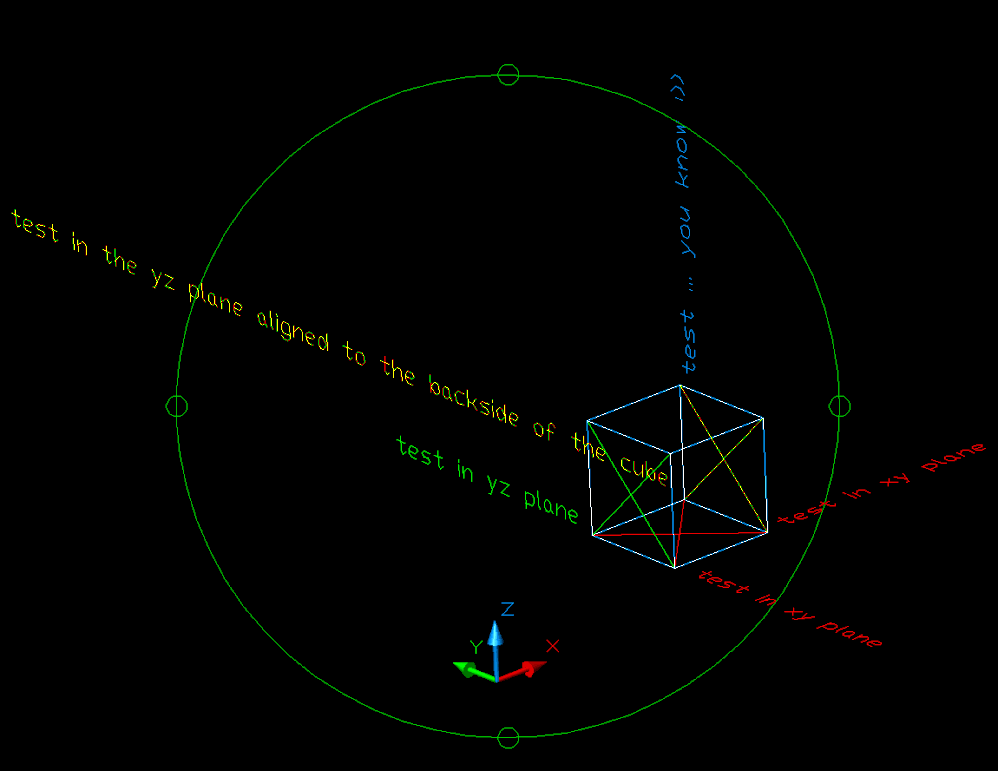
- Mark as New
- Bookmark
- Subscribe
- Mute
- Subscribe to RSS Feed
- Permalink
- Report Inappropriate Content
2005-02-28 08:49 PM
3D text!!!
oh that would be really cool!!
Seriously I often send 3D views of framing and foundation plans and my contractors would love 3D notes and text to go along with the views.
Archicad 18/Windows 11
Alienware 17 R5
i7 2.4 GHz / 16 GB ram
- Mark as New
- Bookmark
- Subscribe
- Mute
- Subscribe to RSS Feed
- Permalink
- Report Inappropriate Content
2005-03-01 02:58 AM
kliment wrote:As do other 3D CADs. This is one of the first things I missed when switching to ArchiCAD. The present solutions are too cumbersome IMHO.
Just for nagging: AutoCAD has this feature since its creation many years ago.
Karl
AC 27 USA and earlier • macOS Ventura 13.6.6, MacBook Pro M2 Max 12CPU/30GPU cores, 32GB
