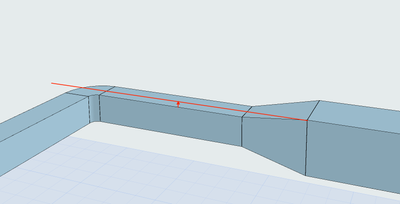- Graphisoft Community (INT)
- :
- Forum
- :
- Modeling
- :
- MEP excentric transition
- Subscribe to RSS Feed
- Mark Topic as New
- Mark Topic as Read
- Pin this post for me
- Bookmark
- Subscribe to Topic
- Mute
- Printer Friendly Page
MEP excentric transition
- Mark as New
- Bookmark
- Subscribe
- Mute
- Subscribe to RSS Feed
- Permalink
- Report Inappropriate Content
2024-02-27 07:28 AM
Hey, it is possible to draw excentric transition with MEP modeler 27? I need upper surface to be on same height but with different cross section.
- Mark as New
- Bookmark
- Subscribe
- Mute
- Subscribe to RSS Feed
- Permalink
- Report Inappropriate Content
2024-02-27 09:33 AM
Hey @Joze Marinko,
Unfortunately it is not possible to do as of now. We plan to make it work for the Route Element in Archicad 28.
Senior Product Manager
Graphisoft
- Mark as New
- Bookmark
- Subscribe
- Mute
- Subscribe to RSS Feed
- Permalink
- Report Inappropriate Content
2024-02-27 04:04 PM
Why so long ?!?
Why do you not make a patch to have the ancien MEP in AC27 ?
- Mark as New
- Bookmark
- Subscribe
- Mute
- Subscribe to RSS Feed
- Permalink
- Report Inappropriate Content
2024-02-28 01:55 AM
Also load the AC 26 MEP library and you can set the item as a plain object.
My advice is that if you use the MEP modeller a lot, forget the AC27 MEP modeller. Go back to ArchiCAD version 26.
- Mark as New
- Bookmark
- Subscribe
- Mute
- Subscribe to RSS Feed
- Permalink
- Report Inappropriate Content
2024-02-28 01:57 AM
That's the $1 million question, but you'll never get an answer. 😀
- Mark as New
- Bookmark
- Subscribe
- Mute
- Subscribe to RSS Feed
- Permalink
- Report Inappropriate Content
2024-03-12 01:14 PM
Any update?
- Mark as New
- Bookmark
- Subscribe
- Mute
- Subscribe to RSS Feed
- Permalink
- Report Inappropriate Content
2024-03-12 02:40 PM
@PaulaDale wrote:
Any update?
Balint said it was planned for version 28.
So until then, it is unlikely you will see any change.
Barry.
Versions 6.5 to 27
Dell XPS- i7-6700 @ 3.4Ghz, 16GB ram, GeForce GTX 960 (2GB), Windows 10
Lenovo Thinkpad - i7-1270P 2.20 GHz, 32GB RAM, Nvidia T550, Windows 11
- Place Mesh from Surveyors Data - Survey Point alignment option missing in Wishes
- The transition to 27.2.0 is not seamless in Installation & update
- Compatibility Inquiry: iMac 2020 with Archicad 26 and Future Upgrade to Archicad 27 in Installation & update
- Compatibility Inquiry: Archicad 26 with Apple M2 Max Configuration and Future Upgrade to Archicad 27 in Installation & update