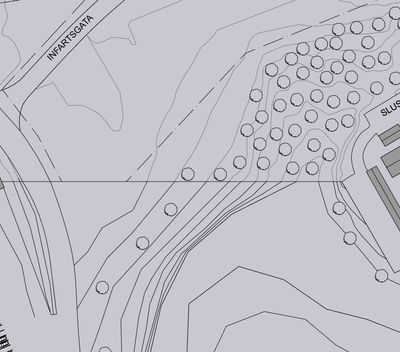- Graphisoft Community (INT)
- :
- Forum
- :
- Modeling
- :
- Merge Meshes in 2022
- Subscribe to RSS Feed
- Mark Topic as New
- Mark Topic as Read
- Pin this post for me
- Bookmark
- Subscribe to Topic
- Mute
- Printer Friendly Page
Merge Meshes in 2022
- Mark as New
- Bookmark
- Subscribe
- Mute
- Subscribe to RSS Feed
- Permalink
- Report Inappropriate Content
2022-01-17 04:03 PM
Hi, is it possible to merge meshes in Archicad ? or is still problem continuing ? 😄
I made a model of land and I did extension after. I would like to merge two meshes.
If isn't possible can i get rid of border lines between two meshes at least and keeping curves lines visible?
MacBook Pro, M4 Pro
- Mark as New
- Bookmark
- Subscribe
- Mute
- Subscribe to RSS Feed
- Permalink
- Report Inappropriate Content
2022-01-17 09:46 PM - edited 2022-01-17 09:47 PM
Hello Vojtech Slavik,
Do you select your first mesh, click on a peripheral segment, choose the "+" option and finally press the space bar before clicking on the other mesh ?
This method will not merge meshes but will nevertheless make it possible to recover the influence of the second mesh. Otherwise I can advise you to hide the outline of the two meshes and then to redraw in 2D the global outline of the two meshes to create the illusion of a single mesh.
Or you can create a Patch to draw over this line. I agree with you it is not a great solution but you are able to get your aim by this way.
- Mark as New
- Bookmark
- Subscribe
- Mute
- Subscribe to RSS Feed
- Permalink
- Report Inappropriate Content
2022-01-18 02:55 PM
Thanks Shristophe, this solution make just flat terrain.
It's mean that skip all the curves with highs information.
Any other ideas ?
MacBook Pro, M4 Pro
- Mark as New
- Bookmark
- Subscribe
- Mute
- Subscribe to RSS Feed
- Permalink
- Report Inappropriate Content
2022-01-18 03:02 PM
Or course my first solution means that skip all the curves with highs information.
Did you consider my second proposition ?
- Mark as New
- Bookmark
- Subscribe
- Mute
- Subscribe to RSS Feed
- Permalink
- Report Inappropriate Content
2022-01-19 08:51 AM
I didn't get it second solution. Did you mean like hidening lines by using fills and put above it ?
If is this all possibilities how to reach that how you said both solution is not elegant 😕
MacBook Pro, M4 Pro
- Mark as New
- Bookmark
- Subscribe
- Mute
- Subscribe to RSS Feed
- Permalink
- Report Inappropriate Content
2022-01-19 09:52 AM
Hidening lines with a patch yes. The line is the problem, hide it !
It's a elegant but not a great professional solution 😉