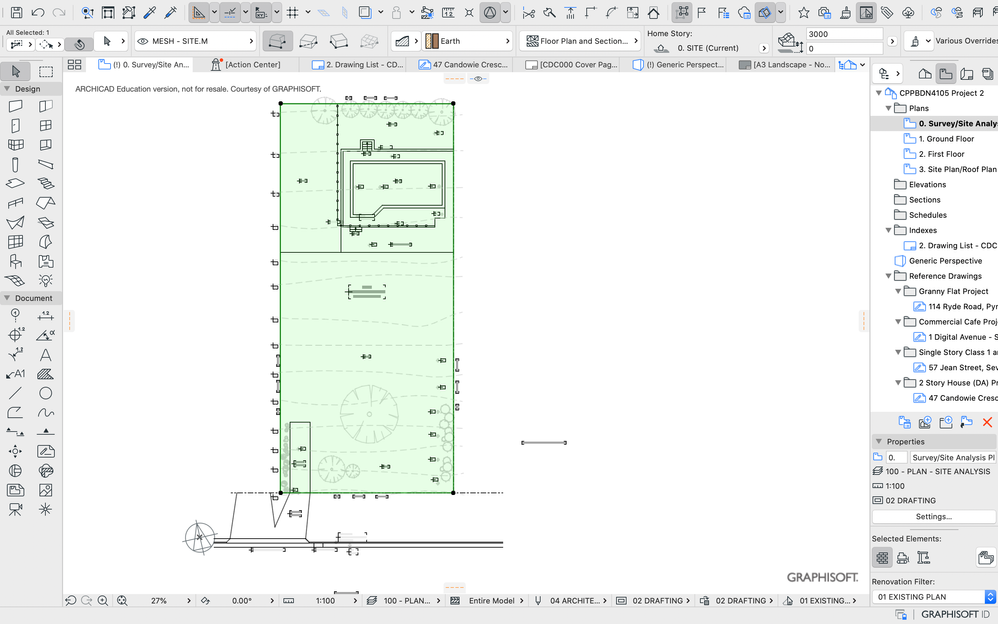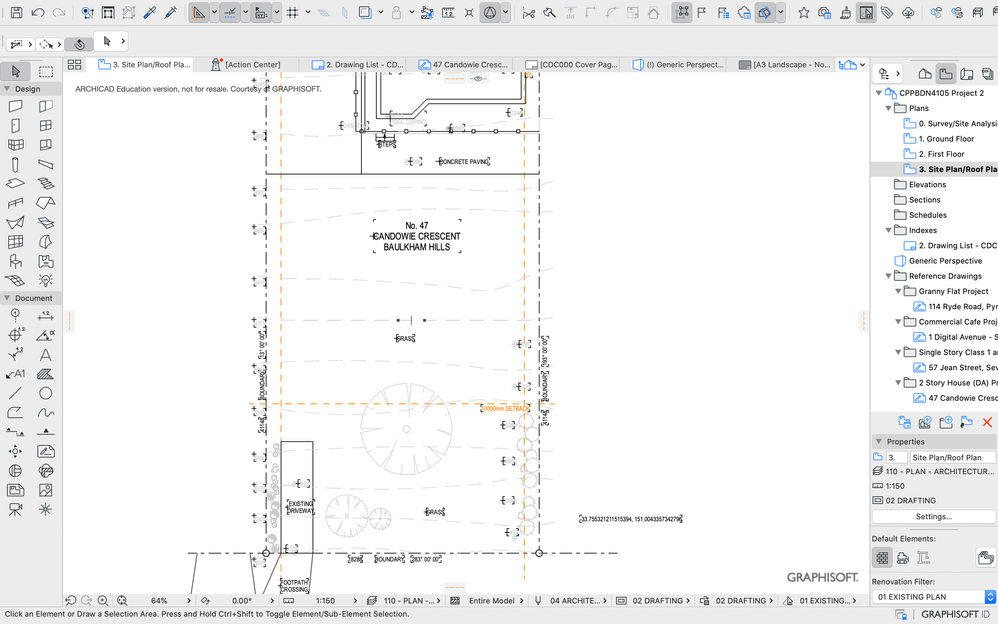- Graphisoft Community (INT)
- :
- Forum
- :
- Modeling
- :
- Mesh
- Subscribe to RSS Feed
- Mark Topic as New
- Mark Topic as Read
- Pin this post for me
- Bookmark
- Subscribe to Topic
- Mute
- Printer Friendly Page
Mesh
- Mark as New
- Bookmark
- Subscribe
- Mute
- Subscribe to RSS Feed
- Permalink
- Report Inappropriate Content
2024-02-16
08:12 AM
- last edited on
2024-02-16
07:12 PM
by
Laszlo Nagy
Hi Barry, I created the mesh in the survey view map but It doesn't show in the site view. Where did I go wrong?
Solved! Go to Solution.
Accepted Solutions
- Mark as New
- Bookmark
- Subscribe
- Mute
- Subscribe to RSS Feed
- Permalink
- Report Inappropriate Content
2024-02-18 06:43 AM
You have the site mesh in the layer "mesh-site.M".
Create a floor plan layer combinations that does not turn this layer on, but turns on other layers you want so you can see the floor plan elements.
You do not want to see the site mesh in the floor plan views.
Create a site plan layer combination that does turn this site layer on, as well as other layers that have elements you want to see on the site plan.
Of course you do want to see the site mesh in the site plan view.
I would model all elements/annotation for the site in the ground floor storey (i.e. site mesh, retaining walls, kerbing, paving, etc.)
You may want more that one site layer - one for the mesh, one for landscaping, one for hard-scaping, as many as you need really - it is up to you.
You may want to produce different types of site plans.
You will only have storeys for 'ground floor' and 'first floor' (no site storey), plus of course any other actual storeys for additional floors if need be.
You now create a 'ground floor plan' view in the View Map based on the ground floor view point, and that uses the 'floor plan' layer combination.
Also set up a view of the 'first floor plan' based on the second floor view point, and that will also use the same 'floor plan' layer combination.
You should now only see floor plans and no site information.
Set up a view for the 'site plan' based on the ground floor plan view point but set it to use the 'site plan' layer combination.
You should now have views that show you exactly what you want.
If you want to see some landscaping elements such as paving in the floor plan, then turn that paving layer on in the floor plan layer combination.
If you want to see elements of the floor plan in the site/landscaping plans (such as external walls or just a building perimeter or the roof), just turn those layers on the the site plan / landscaping layer combinations.
If you want to see elements from the ground floor on other storeys, you of course have that option in the floor plan display settings of the elements.
Don't be afraid to put specific elements in specific layers, so you can turn them on/off at will.
This is what I do, but you don't need to do the same.
If you want a separate storey for your site plan, that is fine.
I would make it the storey under your ground floor, so you can easily show elements ones storey up or down.
You can also create views for specific stories overlay them on the layout page (set drawing background to transparent).
Then you can build up plans of exactly what you want to see.
i.e. a view of just the site mesh and another of just the roof - then overlay them as drawings on a layout page.
Barry.
Versions 6.5 to 27
Dell XPS- i7-6700 @ 3.4Ghz, 16GB ram, GeForce GTX 960 (2GB), Windows 10
Lenovo Thinkpad - i7-1270P 2.20 GHz, 32GB RAM, Nvidia T550, Windows 11
- Mark as New
- Bookmark
- Subscribe
- Mute
- Subscribe to RSS Feed
- Permalink
- Report Inappropriate Content
2024-02-16 09:10 AM - edited 2024-02-16 09:14 AM
You have placed a mesh in the 'survey site analysis storey (your lowest storey).
You have then gone up to your highest storey and you can't see the mesh - because it as not been set to show on all storeys.
Problem is if you do that, it will also show on all the storeys in between.
If it was me, I would just place in the the ground floor storey in a layer you can turn on or off.
Save a ground storey floor view for the floor plan with this layer turned off.
Save another ground storey floor view for the site plan with this layer turned on.
Use layer combinations of course.
So you would have a floor plan layer combination, another for site plan, maybe one for landscaping, etc.
Another combination for electrical plan, ceiling plan, roof plan.
No need for lots of extra storeys.
Just use layers that you can turn on or off as needed.
Barry.
Versions 6.5 to 27
Dell XPS- i7-6700 @ 3.4Ghz, 16GB ram, GeForce GTX 960 (2GB), Windows 10
Lenovo Thinkpad - i7-1270P 2.20 GHz, 32GB RAM, Nvidia T550, Windows 11
- Mark as New
- Bookmark
- Subscribe
- Mute
- Subscribe to RSS Feed
- Permalink
- Report Inappropriate Content
2024-02-17 05:02 AM - edited 2024-02-17 10:48 AM
Thank you so much for explaining. So in overall I need to put the mesh for all the views (ground floor, first floor, and site plan) but use the layer combination for turning off and on that specific layers that need to be shown the mesh, right?
What layers should be located the mesh in each view? Ground floor and first floor and site plan? because there is only one layer " mesh-site.M".
- Mark as New
- Bookmark
- Subscribe
- Mute
- Subscribe to RSS Feed
- Permalink
- Report Inappropriate Content
2024-02-18 06:43 AM
You have the site mesh in the layer "mesh-site.M".
Create a floor plan layer combinations that does not turn this layer on, but turns on other layers you want so you can see the floor plan elements.
You do not want to see the site mesh in the floor plan views.
Create a site plan layer combination that does turn this site layer on, as well as other layers that have elements you want to see on the site plan.
Of course you do want to see the site mesh in the site plan view.
I would model all elements/annotation for the site in the ground floor storey (i.e. site mesh, retaining walls, kerbing, paving, etc.)
You may want more that one site layer - one for the mesh, one for landscaping, one for hard-scaping, as many as you need really - it is up to you.
You may want to produce different types of site plans.
You will only have storeys for 'ground floor' and 'first floor' (no site storey), plus of course any other actual storeys for additional floors if need be.
You now create a 'ground floor plan' view in the View Map based on the ground floor view point, and that uses the 'floor plan' layer combination.
Also set up a view of the 'first floor plan' based on the second floor view point, and that will also use the same 'floor plan' layer combination.
You should now only see floor plans and no site information.
Set up a view for the 'site plan' based on the ground floor plan view point but set it to use the 'site plan' layer combination.
You should now have views that show you exactly what you want.
If you want to see some landscaping elements such as paving in the floor plan, then turn that paving layer on in the floor plan layer combination.
If you want to see elements of the floor plan in the site/landscaping plans (such as external walls or just a building perimeter or the roof), just turn those layers on the the site plan / landscaping layer combinations.
If you want to see elements from the ground floor on other storeys, you of course have that option in the floor plan display settings of the elements.
Don't be afraid to put specific elements in specific layers, so you can turn them on/off at will.
This is what I do, but you don't need to do the same.
If you want a separate storey for your site plan, that is fine.
I would make it the storey under your ground floor, so you can easily show elements ones storey up or down.
You can also create views for specific stories overlay them on the layout page (set drawing background to transparent).
Then you can build up plans of exactly what you want to see.
i.e. a view of just the site mesh and another of just the roof - then overlay them as drawings on a layout page.
Barry.
Versions 6.5 to 27
Dell XPS- i7-6700 @ 3.4Ghz, 16GB ram, GeForce GTX 960 (2GB), Windows 10
Lenovo Thinkpad - i7-1270P 2.20 GHz, 32GB RAM, Nvidia T550, Windows 11
- Mark as New
- Bookmark
- Subscribe
- Mute
- Subscribe to RSS Feed
- Permalink
- Report Inappropriate Content
2024-02-18 11:44 AM
Thanks Barry