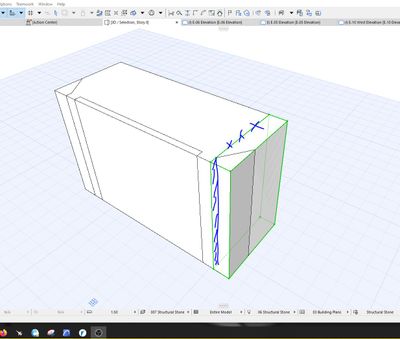- Graphisoft Community (INT)
- :
- Forum
- :
- Modeling
- :
- Morph and split command "control depth"
- Subscribe to RSS Feed
- Mark Topic as New
- Mark Topic as Read
- Pin this post for me
- Bookmark
- Subscribe to Topic
- Mute
- Printer Friendly Page
Morph and split command "control depth"
- Mark as New
- Bookmark
- Subscribe
- Mute
- Subscribe to RSS Feed
- Permalink
- Report Inappropriate Content
2022-08-24 02:13 PM
Hello
I am trying to graphically plan out a series of views show a cut schedule for a piece of stone.
Start with a block and use the split tool to make the cuts, labels the cuts 1,2,3,...and graphically move the cut pieces away to reveal the final product. I may have figure out a work around, not ideal but I was wondering if the split tool, can you control the depth of the split in a morph? In the video I attach, you see my split is 50mm wide but in the end it splits the whole face. If the tool cannot be controlled that way the added split line can that be hidden or changed colour? I can work with something like that for a visual aide.
The blue hatch is what I would like to show as a step one and not slice the whole morph?
AC25
PC Precison 5760, Xeon 11955, 64GB, Nvidia RTX A3000
- Mark as New
- Bookmark
- Subscribe
- Mute
- Subscribe to RSS Feed
- Permalink
- Report Inappropriate Content
2022-08-24 04:10 PM
@Foti If only we had Instancing. (Come on GS we need this!)
I'm not sure where the lines on the block are generated, but I would suggest you look at Solid Element Operations and 3D Documents with an Isometric projection for a possible solution.
The 3D solution would involve forming a copy of the finished block, place it on a low level Story, and create additional Morphs for the removed material that you can pull away. You might already have created these to form the block? You can then add hatching and other graphics to the cut faces. Unfortunately 3D Document dimensioning can be hard work in some situations but you may be ok with the blocks.
Alternatively, you could go old school. Create the 3D Document Isometric view to scale and then copy & paste that into a Worksheet at the same scale and finish the various graphic additions there.
- Mark as New
- Bookmark
- Subscribe
- Mute
- Subscribe to RSS Feed
- Permalink
- Report Inappropriate Content
2022-08-25 05:38 AM
The split command will cut the entire morph.
However you can push/pull nodes edges and surfaces.
You need to have your selection tool in 'sub-element' mode to select these individual sub-elements.
Or you can use other morphs and union, subtract, intersect to help get the shape you want.
Barry.
Versions 6.5 to 27
i7-10700 @ 2.9Ghz, 32GB ram, GeForce RTX 2060 (6GB), Windows 10
Lenovo Thinkpad - i7-1270P 2.20 GHz, 32GB RAM, Nvidia T550, Windows 11
- Mark as New
- Bookmark
- Subscribe
- Mute
- Subscribe to RSS Feed
- Permalink
- Report Inappropriate Content
2022-08-25 05:53 AM
Yes thats what I did to get all the block shapes I have, now i am just making a cut illustration of a block. trying to understand DGSketcher's input. Currently I am adding lines and saving a 3D document, copy paste that to a worksheet. use the same 3d view and keep adding lines and every time copy paste the 3D document into the worksheet. So I have accumulated the transitions. I can add notes and other things to make it better. That will be one try, then it would be great if I can overlap all my 3dviews and create a gif. I know Photoshop can do that but I have to think of how to export all the images at the exact same location. Is that possible in AC?
AC25
PC Precison 5760, Xeon 11955, 64GB, Nvidia RTX A3000
- Mark as New
- Bookmark
- Subscribe
- Mute
- Subscribe to RSS Feed
- Permalink
- Report Inappropriate Content
2022-08-25 05:59 AM
Sorry, I am a bit lost on what you are trying to do.
Barry.
Versions 6.5 to 27
i7-10700 @ 2.9Ghz, 32GB ram, GeForce RTX 2060 (6GB), Windows 10
Lenovo Thinkpad - i7-1270P 2.20 GHz, 32GB RAM, Nvidia T550, Windows 11
- Mark as New
- Bookmark
- Subscribe
- Mute
- Subscribe to RSS Feed
- Permalink
- Report Inappropriate Content
2022-08-25 06:16 AM
Finishing up the first try and ill post soon.
AC25
PC Precison 5760, Xeon 11955, 64GB, Nvidia RTX A3000
- Mark as New
- Bookmark
- Subscribe
- Mute
- Subscribe to RSS Feed
- Permalink
- Report Inappropriate Content
2022-08-25 06:57 AM
@Foti Are you over thinking this? Just because you can, doesn’t mean you should do something. Who is your target audience for this animation? If it is a Stone Mason, does he even want to see an animation rather than a clear drawing? It also seems like a lot of work depending on how you get paid. I would suggest that you should be producing something more along the lines of an “engineering assembly drawing”. Have a look at some examples on the ‘net.. I may not be keeping up with graphic technologies, but it is up to you how you address client expectations. It will be interesting to see your solution.
- Mark as New
- Bookmark
- Subscribe
- Mute
- Subscribe to RSS Feed
- Permalink
- Report Inappropriate Content
2022-08-25 07:03 AM
@Barry KellyHere is the first sketch of the illustrated cut of a block. I took a 3D view:
1- added lines and made a 3D document took document onto worksheet.
2-repeat process for every image you see.
way too long to do it this way, but I may be able to use these to make a gif.
Two thing: First I want to show a cut illustration like this one. Ill add notes etc..but this process was way too long. Second: the cut schedule will be more ISO view with just the lines of where the cuts need to be with dimensions, then ill finish it with 3 views of the block with DIM side front back etc...
@DGSketcherI tried to understand what you meant, not sure I got it. I could use SEO but I would have to make 3d documents just the same right?
AC25
PC Precison 5760, Xeon 11955, 64GB, Nvidia RTX A3000
- Mark as New
- Bookmark
- Subscribe
- Mute
- Subscribe to RSS Feed
- Permalink
- Report Inappropriate Content
2022-08-25 07:15 AM
The illustration or animation is more for my social channels and education. The actual cut schedule will be an axo showing all the cut lines and then the front back side iso with DIM.
AC25
PC Precison 5760, Xeon 11955, 64GB, Nvidia RTX A3000
- Mark as New
- Bookmark
- Subscribe
- Mute
- Subscribe to RSS Feed
- Permalink
- Report Inappropriate Content
2022-08-25 07:36 AM
@Foti Sorry if I wasn’t clear. All I was suggesting is sometimes 2D drafting can be as quick or quicker than messing with 3D modelling. Although for some of my more complex components 3D can be an advantage. Each job needs to be assessed how best to do it.
- Drawing command problems after upgrade to macOS Sequoia in General discussions
- Split schedule to desired layouts. in Documentation
- Extracting x,y,z coordinates from a surveyor's dwg file without needing autocad in Collaboration with other software
- "View Settings" shortcut? in Documentation
- Offset for lines and single walls in Modeling