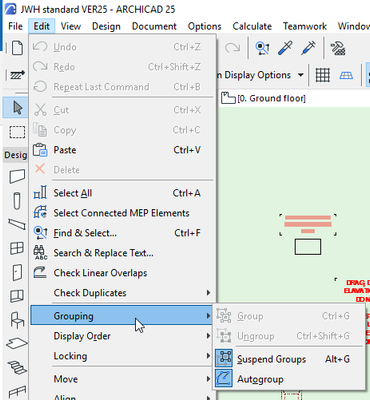Move one segment of wall
- Mark as New
- Bookmark
- Subscribe
- Mute
- Subscribe to RSS Feed
- Permalink
- Report Inappropriate Content
2023-06-01 03:25 AM
Hi
I have drawn a wall with multiple segments. I mean a wall like polygon. Now I want to move only one segment like stretch. I cant select only one segment, it is selecting all segment. Also want to know how to move or stretch one point. For example I have a L shape wall. Now want to edit the corner point 300 mm at x direction.
- Mark as New
- Bookmark
- Subscribe
- Mute
- Subscribe to RSS Feed
- Permalink
- Report Inappropriate Content
2023-06-01 03:35 AM - edited 2023-06-01 03:35 AM
Single elements drawn with the continuous method will 'autogroup' if you have that option turned on (it is by default).
You need to 'suspend' the groups to be able to select individual elements.
Barry.
Versions 6.5 to 27
i7-10700 @ 2.9Ghz, 32GB ram, GeForce RTX 2060 (6GB), Windows 10
Lenovo Thinkpad - i7-1270P 2.20 GHz, 32GB RAM, Nvidia T550, Windows 11