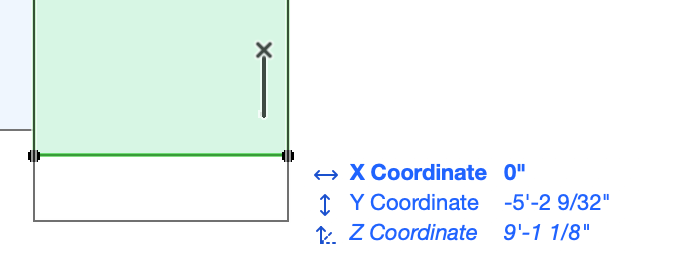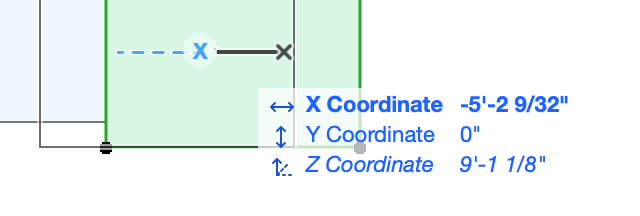- Graphisoft Community (INT)
- :
- Forum
- :
- Modeling
- :
- Moving Items on X, Y, & Z Coordinates
- Subscribe to RSS Feed
- Mark Topic as New
- Mark Topic as Read
- Pin this post for me
- Bookmark
- Subscribe to Topic
- Mute
- Printer Friendly Page
Moving Items on X, Y, & Z Coordinates
- Mark as New
- Bookmark
- Subscribe
- Mute
- Subscribe to RSS Feed
- Permalink
- Report Inappropriate Content
a month ago
Hi!
I'm having an issue moving items without having to type (-/+) before each length. I constantly have to remember which axis i'm moving on and it's slowing down productivity A LOT. Has anyone else experienced this issue before? How do I get it back to normal where it knows which way to move the object depending on where your cursor is?
I've run into this problem before but no longer have access to the email that a graphisoft rep helped me out. It must have been something I accidentally pressed on the keyboard but I don't what that is.
Operating system used: Mac Apple Silicon 14 Sonoma
- Mark as New
- Bookmark
- Subscribe
- Mute
- Subscribe to RSS Feed
- Permalink
- Report Inappropriate Content
a month ago
Adele,
Select something and go to move it, then right click on your mouse
and select prefer polar coordinates in tracker. You have to have something
selected and be in the process of moving it to make the change.
Hope that helps
David
- Mark as New
- Bookmark
- Subscribe
- Mute
- Subscribe to RSS Feed
- Permalink
- Report Inappropriate Content
a month ago
Press " / "?
| AC22-23 AUS 7000 | Help Those Help You - Add a Signature |
| Self-taught, bend it till it breaks | Creating a Thread |
| Win11 | i9 10850K | 64GB | RX6600 | Win10 | R5 2600 | 16GB | GTX1660 |
Setup info provided by author
- Very slow dragging in 3D in Modeling
- Windows are very far away when moving them in Modeling
- coordinate north point showing in Modeling
- Surfaces folder structure keeps changing size in Project data & BIM
- Overview of the relationship between Model Views, Graphic Overrides, etc. I lost my wall fills in Documentation