Turn on suggestions
Auto-suggest helps you quickly narrow down your search results by suggesting possible matches as you type.
Showing results for
Turn on suggestions
Auto-suggest helps you quickly narrow down your search results by suggesting possible matches as you type.
Showing results for
BIM Coordinator Program (INT) April 22, 2024
Find the next step in your career as a Graphisoft Certified BIM Coordinator!
Modeling
About Archicad's design tools, element connections, modeling concepts, etc.
- Graphisoft Community (INT)
- :
- Forum
- :
- Modeling
- :
- Noob questions on 2D drafting in ArchiCAD
Options
- Subscribe to RSS Feed
- Mark Topic as New
- Mark Topic as Read
- Pin this post for me
- Bookmark
- Subscribe to Topic
- Mute
- Printer Friendly Page
Noob questions on 2D drafting in ArchiCAD
Options
- Mark as New
- Bookmark
- Subscribe
- Mute
- Subscribe to RSS Feed
- Permalink
- Report Inappropriate Content
2013-09-07
10:59 AM
- last edited on
2023-05-23
04:29 PM
by
Rubia Torres
I was trying to do a pilot with one of my projects. But i have one basic question about 2D drafting.
Most of all i am missing the "object info" palette of vectorworks. This palette gives a all the info about the selected object. For example if you click on the rectangle, the object info palette will give the height, width, area perimeter and and you can change the various properties of the selected object, right from the palette itself.
Is there not such thing in ArchiCAD?
Any help would be greatly appreciated.
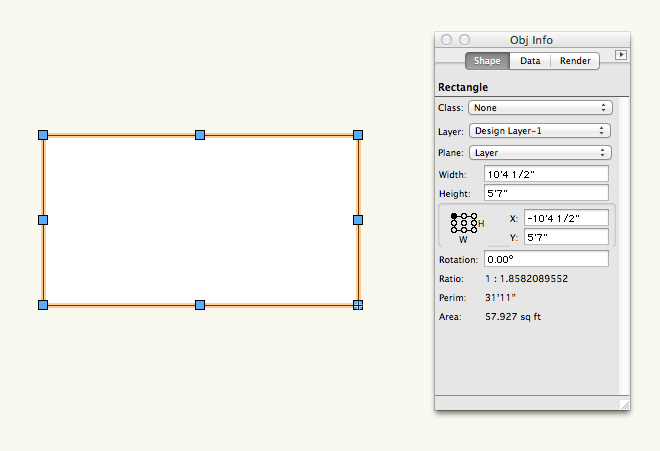
ArchiCAD 20. MacBook Pro 17", 2010
+ core i7 4970k Hackintosh
+ core i7 4970k Hackintosh
5 REPLIES 5
Options
- Mark as New
- Bookmark
- Subscribe
- Mute
- Subscribe to RSS Feed
- Permalink
- Report Inappropriate Content
2013-09-07 11:01 AM
Options
- Mark as New
- Bookmark
- Subscribe
- Mute
- Subscribe to RSS Feed
- Permalink
- Report Inappropriate Content
2013-09-07 11:34 AM
I think that if you want to learn archicad you should forget Vectorworks and you should not expect from archicad what Vectorworks does. I did in this way when I passed from Autocad to Archicad and I learnt very soon.
You will find that archicad has a different approach to the things. Better for many reasons (especially if you are an architect).
Ciao
You will find that archicad has a different approach to the things. Better for many reasons (especially if you are an architect).
Ciao
AC 19 and AC21 latest hotfix
Win 10 Pro 64bit
Double XEON 14 CORES (tot 28 physical cores)
32GB RAM - SSD 256GB - Nvidia Quadro K620
Display DELL 25'' 2560x1440
www.almadw.it
Win 10 Pro 64bit
Double XEON 14 CORES (tot 28 physical cores)
32GB RAM - SSD 256GB - Nvidia Quadro K620
Display DELL 25'' 2560x1440
www.almadw.it
Options
- Mark as New
- Bookmark
- Subscribe
- Mute
- Subscribe to RSS Feed
- Permalink
- Report Inappropriate Content
2013-09-07 01:14 PM
Thanks allemanda for your response.
Our entire staff in the office is on vectorworks. Because of the advantages you mentioned i want to learn ArchiCAD and then train my staff and hopefully shift my practice to ArchiCAD.
I can also identify with your analogy with AutoCAD. When i was training some people in my office in VW they missed the numerical command input in Acad. Which they said was a very fast way of working.
But even so, i am at a loss to understand that, if i there is an object on screen, then the only way to know about it's dimensions is to measure it.
in fact i am having a tough time ( probably because i do not know) in making the property lines of the project. None of the tutorials i have come across talk about this.
Our entire staff in the office is on vectorworks. Because of the advantages you mentioned i want to learn ArchiCAD and then train my staff and hopefully shift my practice to ArchiCAD.
I can also identify with your analogy with AutoCAD. When i was training some people in my office in VW they missed the numerical command input in Acad. Which they said was a very fast way of working.
But even so, i am at a loss to understand that, if i there is an object on screen, then the only way to know about it's dimensions is to measure it.
in fact i am having a tough time ( probably because i do not know) in making the property lines of the project. None of the tutorials i have come across talk about this.
ArchiCAD 20. MacBook Pro 17", 2010
+ core i7 4970k Hackintosh
+ core i7 4970k Hackintosh
Options
- Mark as New
- Bookmark
- Subscribe
- Mute
- Subscribe to RSS Feed
- Permalink
- Report Inappropriate Content
2013-09-07 03:30 PM
There are multiple ways to show Element Information in AC, all different from VW.
- First you can open the Element Info Palette under Windows->Palettes
- Also you can hover over the object and AC will show the tracker (blue box stolen from Autodesk) which will give Information about it. If you need then click on the object and you can press different keys to edit the element, for example; D for distance, X for distance only in x-axis etc.
- Third option is to select the object and do Command(Control in Win)+T which will give a window with all the parameters that can be edited. This is the same info that is shown in the Info Bar also. Normally this contains all the items that can be edited except length for which you will grab the object by the handles in almost all windows and stretch it.
Hope this helps
- First you can open the Element Info Palette under Windows->Palettes
- Also you can hover over the object and AC will show the tracker (blue box stolen from Autodesk) which will give Information about it. If you need then click on the object and you can press different keys to edit the element, for example; D for distance, X for distance only in x-axis etc.
- Third option is to select the object and do Command(Control in Win)+T which will give a window with all the parameters that can be edited. This is the same info that is shown in the Info Bar also. Normally this contains all the items that can be edited except length for which you will grab the object by the handles in almost all windows and stretch it.
Hope this helps
Eduardo Rolón AIA NCARB
AC27 US/INT -> AC08
AC27 US/INT -> AC08
Macbook Pro M1 Max 64GB ram, OS X 10.XX latest
another Moderator
Options
- Mark as New
- Bookmark
- Subscribe
- Mute
- Subscribe to RSS Feed
- Permalink
- Report Inappropriate Content
2013-09-08 06:19 AM
Thanks ejrolon,
Thats what i am talking about. Thanks a lot. This is a beginning. I will trouble you guys again.
Thats what i am talking about. Thanks a lot. This is a beginning. I will trouble you guys again.
ArchiCAD 20. MacBook Pro 17", 2010
+ core i7 4970k Hackintosh
+ core i7 4970k Hackintosh
Related articles
- Basic Shortcuts and Mouse Flows in Documentation
- ArchiCAD START DOES NOT SUPPORT TWINMOTION in Installation & update
- Shift to a subscription model - your questions are welcome in General discussions
- Multi-material ArchiCAD Object from Rhino in Libraries & objects
- Attribute mismatches, an app to find them all in Project data & BIM

