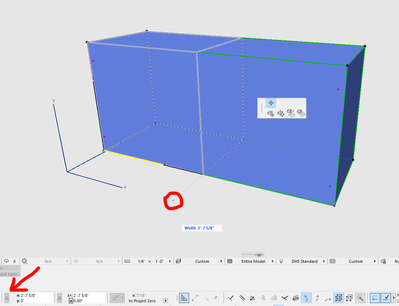- Graphisoft Community (INT)
- :
- Forum
- :
- Modeling
- :
- Odd behavior of dynamic hotspot due to absolute co...
- Subscribe to RSS Feed
- Mark Topic as New
- Mark Topic as Read
- Pin this post for me
- Bookmark
- Subscribe to Topic
- Mute
- Printer Friendly Page
Odd behavior of dynamic hotspot due to absolute coordinates
- Mark as New
- Bookmark
- Subscribe
- Mute
- Subscribe to RSS Feed
- Permalink
- Report Inappropriate Content
2022-04-22 02:28 AM
Sometimes dynamic hotspots in my objects do not behaver properly when moving them in the 3D window. Even though the hotspot is scripted correctly, and the hotspot is correctly located on the object I am stretching in the 3D window, the point at which the cursor is actually located when stretching is not on the y value of the hotspot, but on a distant location on the y axis. I finally realized that if the absolute coordinates are on (delta button is not checked), the Y value of of the dynamic hotspot will be located at absolute zero! Nuts! I am not sure why this behavior would ever be wanted. Is this documented somewhere? I haven't done serious GDL scripting in years... I don't remember this behavior for dynamic hotspots.
Windows 10
- Mark as New
- Bookmark
- Subscribe
- Mute
- Subscribe to RSS Feed
- Permalink
- Report Inappropriate Content
2022-04-22 02:50 AM - edited 2022-04-22 02:53 AM
It doesn't just affect object hotspots, it is any element you want to stretch.
I always have those delta buttons activated, but in the last few versions I have noticed that the x-y delta is of by default or it is somehow turning itself off.
Here are just a couple of posts on the same subject.
https://community.graphisoft.com/t5/Setup-License-forum/Strange-hotspot-stretching-in-24/m-p/225943
My only tip is to make sure those delta buttons are always active.
Barry.
Versions 6.5 to 27
i7-10700 @ 2.9Ghz, 32GB ram, GeForce RTX 2060 (6GB), Windows 10
Lenovo Thinkpad - i7-1270P 2.20 GHz, 32GB RAM, Nvidia T550, Windows 11
- Mark as New
- Bookmark
- Subscribe
- Mute
- Subscribe to RSS Feed
- Permalink
- Report Inappropriate Content
2022-04-22 02:58 AM
I turn the the x-y delta button off when I am moving morphs or other geometry to absolute zero before saving as them as objects. Now I know to turn the button back on. 🙂
Windows 10