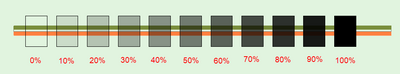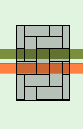- Graphisoft Community (INT)
- :
- Forum
- :
- Documentation
- :
- Opacity levels with fills
- Subscribe to RSS Feed
- Mark Topic as New
- Mark Topic as Read
- Pin this post for me
- Bookmark
- Subscribe to Topic
- Mute
- Printer Friendly Page
Opacity levels with fills
- Mark as New
- Bookmark
- Subscribe
- Mute
- Subscribe to RSS Feed
- Permalink
- Report Inappropriate Content
2004-04-05
05:07 PM
- last edited on
2025-01-30
03:12 PM
by
Aruzhan Ilaikova
Is it possible to change the opacity of the 'polygon fill/hatch' tool when shading floor plans and sections etc ?
Thanks
- Mark as New
- Bookmark
- Subscribe
- Mute
- Subscribe to RSS Feed
- Permalink
- Report Inappropriate Content
2004-04-05 06:26 PM
DCJP wrote:Yes...but not via an opacity setting as in a page layout program. Instead, use a clear background and different pen widths for the linework of the fill.
Is it possible to change the opacity of the 'polygon fill/hatch' tool when shading floor plans and sections etc ?
For example, instead of one white pen, I have a set of white pens of increasing weights (ditto other pens - as is done by many others here). I use the 25% fill with white dots to mask stuff...using fatter and fatter pens to increase the amount of mask ... so thin pens are pretty transparent, thicker get pretty opaque. Same thing can be done with any color of course...and with variations of the 25% (or other) fills to give different densities.
HTH,
Karl
- Mark as New
- Bookmark
- Subscribe
- Mute
- Subscribe to RSS Feed
- Permalink
- Report Inappropriate Content
2022-05-06 10:52 AM
There should be an opacity level setting for each fill templates.AC should work on graphics override settings.
- Mark as New
- Bookmark
- Subscribe
- Mute
- Subscribe to RSS Feed
- Permalink
- Report Inappropriate Content
2022-05-06 12:38 PM
The 'Empty' and 'Solid' fills can be duplicated and any opacity set for them.
They must be placed with a transparent background pen.
If you want an actual hatch as well, unfortunately you have to overlay a second hatch (vectorial or symbolic) fill also with a transparent background.
The original post was from 18 years ago.
I don't think we had the opacity fill option back then back then.
Barry.
Versions 6.5 to 27
i7-10700 @ 2.9Ghz, 32GB ram, GeForce RTX 2060 (6GB), Windows 10
Lenovo Thinkpad - i7-1270P 2.20 GHz, 32GB RAM, Nvidia T550, Windows 11
- Can't get slabs to display cover fills with pen colour as defined for surface foreground fill in Modeling
- Is there a way to add an opacity to a vectorial fill? in Visualization
- Copying Walls between stories problem. in Modeling
- Visual Artefacts when Publishing PDFs in Documentation
- Split to single roof planes feature seems to create variation of dominant outlines in Documentation