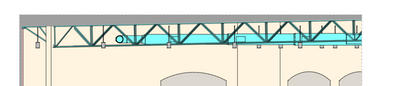Open Web Joists and Interior Elevations
- Mark as New
- Bookmark
- Subscribe
- Mute
- Subscribe to RSS Feed
- Permalink
- Report Inappropriate Content
2023-06-21 11:25 PM
Hey all, just wondering how to get some beams to show up in certain elevations. Keep in mind, all interior elevation layer settings and properties are identical. The joist is placed right under the mechanical units, as shown in the view running parallel with the joist. I've gotten the views that run parallel with the joists to show up, just not the ones that are perpendicular to them. Let me know if you guys have any ideas,
Thanks
- Mark as New
- Bookmark
- Subscribe
- Mute
- Subscribe to RSS Feed
- Permalink
- Report Inappropriate Content
2023-06-28 06:58 AM - edited 2023-06-28 07:02 AM
Hi IFelix-11,
Did you check your horizontal setting? May want to check both IEs have infinite horizontal range, which includes more model elements.
You can also increase the vertical range of the IE if you want to include the mechanical units on the roof for reference.
AC27 USA on 16” 2019 MBP (2.4GHz i9 8-Core, 32GB DDR4, AMD Radeon Pro 5500M 8G GDDR5, 500GB SSD, T3s, Trackpad use) running Sonoma OS + extended w/ (2) 32" ASUS ProArt PAU32C (4K) Monitors
- Mark as New
- Bookmark
- Subscribe
- Mute
- Subscribe to RSS Feed
- Permalink
- Report Inappropriate Content
2023-07-07 06:21 PM
Marc,
Both of the ranges (vertical and horizontal) are set to infinite. Quite a tricky little bugger!