Turn on suggestions
Auto-suggest helps you quickly narrow down your search results by suggesting possible matches as you type.
Showing results for
Turn on suggestions
Auto-suggest helps you quickly narrow down your search results by suggesting possible matches as you type.
Showing results for
BIM Coordinator Program (INT) April 22, 2024
Find the next step in your career as a Graphisoft Certified BIM Coordinator!
Modeling
About Archicad's design tools, element connections, modeling concepts, etc.
- Graphisoft Community (INT)
- :
- Forum
- :
- Modeling
- :
- Opening 2 instances of Archicad
Options
- Subscribe to RSS Feed
- Mark Topic as New
- Mark Topic as Read
- Pin this post for me
- Bookmark
- Subscribe to Topic
- Mute
- Printer Friendly Page
Opening 2 instances of Archicad
Anonymous
Not applicable
Options
- Mark as New
- Bookmark
- Subscribe
- Mute
- Subscribe to RSS Feed
- Permalink
- Report Inappropriate Content
2015-12-08
01:58 AM
- last edited on
2023-05-25
05:56 PM
by
Rubia Torres
Cheers
Scotty
4 REPLIES 4
Options
- Mark as New
- Bookmark
- Subscribe
- Mute
- Subscribe to RSS Feed
- Permalink
- Report Inappropriate Content
2015-12-08 02:04 AM
Here you go.
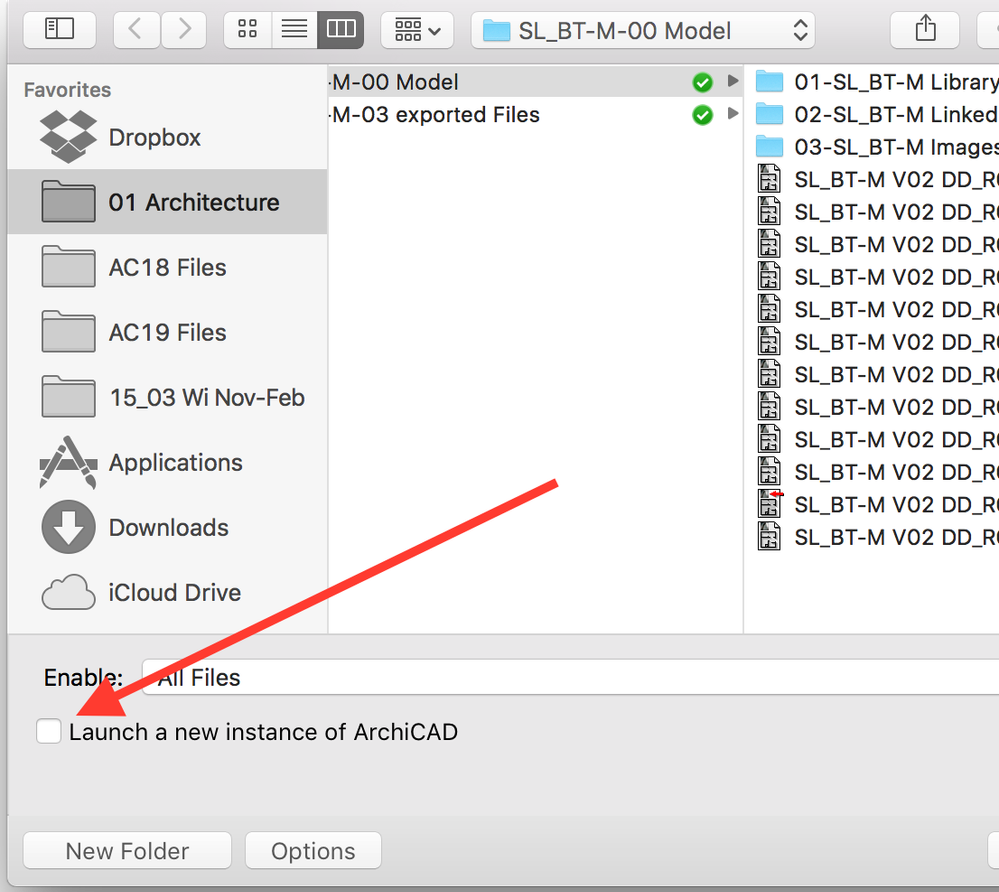
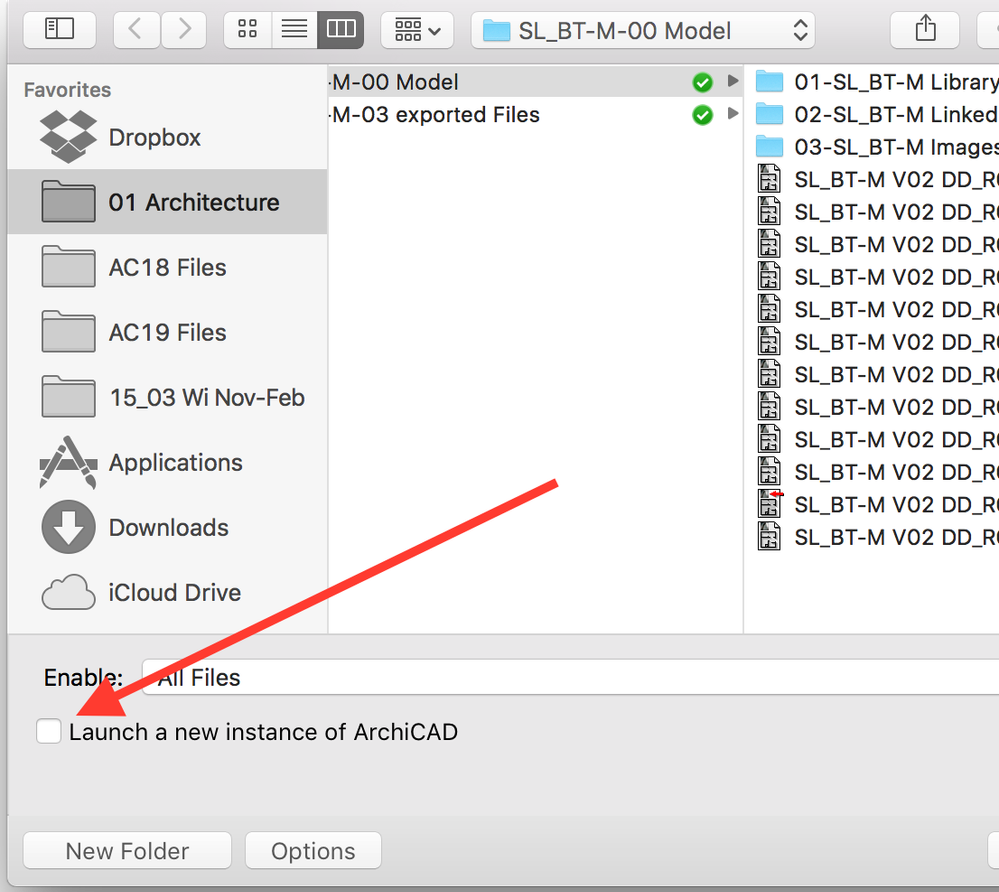
Eduardo Rolón AIA NCARB
AC27 US/INT -> AC08
AC27 US/INT -> AC08
Macbook Pro M1 Max 64GB ram, OS X 10.XX latest
another Moderator
Anonymous
Not applicable
Options
- Mark as New
- Bookmark
- Subscribe
- Mute
- Subscribe to RSS Feed
- Permalink
- Report Inappropriate Content
2015-12-08 02:33 AM
Just to elaborate - that's in the File > Open or File > New dialogue box. 
Options
- Mark as New
- Bookmark
- Subscribe
- Mute
- Subscribe to RSS Feed
- Permalink
- Report Inappropriate Content
2015-12-08 09:11 AM
Also related:
Options > Work Environment > More Options...
There is a checkbox for "Launch new instance of ArchiCAD when opening a project from the recent list or by dragging onto a running ArchiCAD"
Mac OS X: With the above option checked, drag PLN files on top of the ARCHICAD dock icon and it will launch in a new instance of ARCHICAD or choose a project from the Recent list as mentioned and this will also launch the file in a new instance of ARCHICAD.
Windows: By default if you double-click a PLN file and then another, each subsequent file will be opened in a new instance of ARCHICAD or choose a project from the Recent list as mentioned and this will also launch the file in a new instance of ARCHICAD.
Best regards,
Options > Work Environment > More Options...
There is a checkbox for "Launch new instance of ArchiCAD when opening a project from the recent list or by dragging onto a running ArchiCAD"
Mac OS X: With the above option checked, drag PLN files on top of the ARCHICAD dock icon and it will launch in a new instance of ARCHICAD or choose a project from the Recent list as mentioned and this will also launch the file in a new instance of ARCHICAD.
Windows: By default if you double-click a PLN file and then another, each subsequent file will be opened in a new instance of ARCHICAD or choose a project from the Recent list as mentioned and this will also launch the file in a new instance of ARCHICAD.
Best regards,
Nicholas Cornia
Technical Support Team - GRAPHISOFT North America
Tutorials
GRAPHISOFT Help Center
Technical Support Team - GRAPHISOFT North America
Tutorials
GRAPHISOFT Help Center
Anonymous
Not applicable
Options
- Mark as New
- Bookmark
- Subscribe
- Mute
- Subscribe to RSS Feed
- Permalink
- Report Inappropriate Content
2015-12-09 05:42 AM
Thanks for that
Related articles
- Copy and Paste in 3D and Elevations in Modeling
- Error message every time I launch Archicad in Installation & update
- IFC Export Settings and Design Options in Collaboration with other software
- Layer Elements become Invisible in Documentation
- Cant open .pln files automatically with Archicad 27 in Installation & update

