- Graphisoft Community (INT)
- :
- Forum
- :
- Modeling
- :
- Re: Opening recess relative to complex profile
- Subscribe to RSS Feed
- Mark Topic as New
- Mark Topic as Read
- Pin this post for me
- Bookmark
- Subscribe to Topic
- Mute
- Printer Friendly Page
Opening recess relative to complex profile
- Mark as New
- Bookmark
- Subscribe
- Mute
- Subscribe to RSS Feed
- Permalink
- Report Inappropriate Content
2017-04-04
05:46 PM
- last edited on
2023-05-24
08:32 AM
by
Rubia Torres
Is there a way to control this other than breaking the wall into separate components?
Win 10
- Mark as New
- Bookmark
- Subscribe
- Mute
- Subscribe to RSS Feed
- Permalink
- Report Inappropriate Content
2017-04-05 02:44 AM
There is an option to show them if they are not already (just like turning a layer on/off).
At least that is how I thought it was supposed to work.
I noticed (version 20) that the reveal seems to offset from the part of the wall that is cut buy the Floor Plan Cut Plane regardless of the opening line setting.
Bug maybe?
I might have to test further.
Barry.
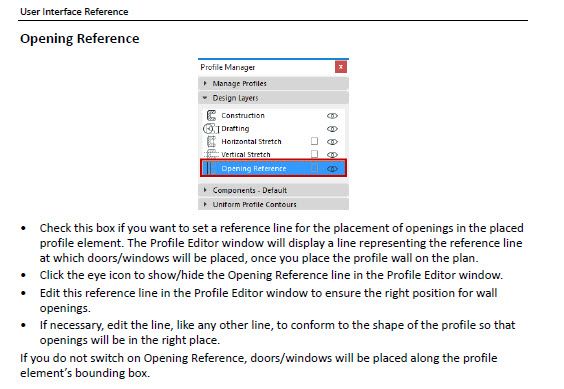
Versions 6.5 to 27
i7-10700 @ 2.9Ghz, 32GB ram, GeForce RTX 2060 (6GB), Windows 10
Lenovo Thinkpad - i7-1270P 2.20 GHz, 32GB RAM, Nvidia T550, Windows 11
- Mark as New
- Bookmark
- Subscribe
- Mute
- Subscribe to RSS Feed
- Permalink
- Report Inappropriate Content
2017-04-05 03:02 AM
A complex profile wall can not have a 'Symbolic' floor plan display - by default it is "Projected with Overhead'.
If the window being placed is 'Symbolic' then it does not use the opening reference line.
However if the window is also set to "Projected with Overhead' then it does use the opening ref line.
I would still consider this a bug.
I like my windows set as 'Symbolic'.
Barry.
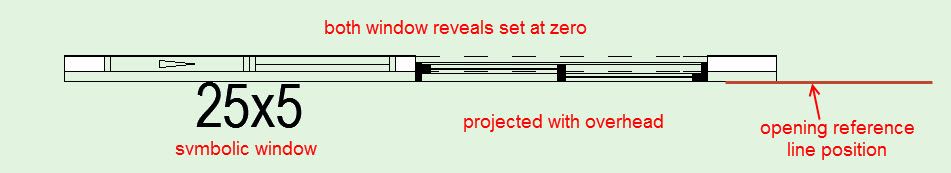
Versions 6.5 to 27
i7-10700 @ 2.9Ghz, 32GB ram, GeForce RTX 2060 (6GB), Windows 10
Lenovo Thinkpad - i7-1270P 2.20 GHz, 32GB RAM, Nvidia T550, Windows 11
- Mark as New
- Bookmark
- Subscribe
- Mute
- Subscribe to RSS Feed
- Permalink
- Report Inappropriate Content
2017-04-05 11:59 AM
Personally I set it to the outside at 1.500 mm above the story level as I would draw the wall. Otherwise I run in to issues with doors that will typically sit in lower parts of the profile that could be wider.
No issues with floorplan display, sections, 3D etc this way. Except of course the surface textures on the reveal, but that is another problem all together and longstanding wish.
www.leloup.nl
ArchiCAD 9-26NED FULL
Windows 10 Pro
Adobe Design Premium CS5
- Mark as New
- Bookmark
- Subscribe
- Mute
- Subscribe to RSS Feed
- Permalink
- Report Inappropriate Content
2017-04-05 01:26 PM
I was trying to set the wall as "cut only" as other options made the floor plan confusing with too many lines.
Win 10
- Mark as New
- Bookmark
- Subscribe
- Mute
- Subscribe to RSS Feed
- Permalink
- Report Inappropriate Content
2017-04-05 02:51 PM
I am using 'symbolic' for openings, and that seems to be working correctly for me.
Win 10
- Mark as New
- Bookmark
- Subscribe
- Mute
- Subscribe to RSS Feed
- Permalink
- Report Inappropriate Content
2017-04-06 02:33 AM
Karl wrote:I will have to experiment some more.
Defining the opening reference line in the complex profile fixed this.
I am using 'symbolic' for openings, and that seems to be working correctly for me.
For me symbolic is not working in plan but it is in 3D.
Shouldn't they be the same?
I might try setting the line above floor level as Erwin suggests.
Barry.
Versions 6.5 to 27
i7-10700 @ 2.9Ghz, 32GB ram, GeForce RTX 2060 (6GB), Windows 10
Lenovo Thinkpad - i7-1270P 2.20 GHz, 32GB RAM, Nvidia T550, Windows 11
- Mark as New
- Bookmark
- Subscribe
- Mute
- Subscribe to RSS Feed
- Permalink
- Report Inappropriate Content
2017-04-06 01:06 PM
Also, I notice one window has the interior skin turned in and the other doesn't. I don't know if that makes any difference, or if there are different settings between the two windows.
Win 10
- Mark as New
- Bookmark
- Subscribe
- Mute
- Subscribe to RSS Feed
- Permalink
- Report Inappropriate Content
2017-04-07 02:40 AM
Karl wrote:No it makes no difference which side of the wall I place the window on.
Would it behave differently if you snapped the opening reference line to the exterior face of wall and entered the recess dimension (instead of placing the reference line at the desired recess location)?
I can manually set the reveal depth but the problem is the plan will move from the edge of the wall and in 3D it will move from where the opening reference line is.
So it only works if the opening ref line is on the face of the wall so 2D and 3D match.
Karl wrote:This is just because one window is symbolic and the other is projected.
Also, I notice one window has the interior skin turned in and the other doesn't. I don't know if that makes any difference, or if there are different settings between the two windows.
Another reason to use the symbolic as it shows the reveal returns.
But the problem is the symbolic view does not use the opening ref line in plan.
Barry.
Versions 6.5 to 27
i7-10700 @ 2.9Ghz, 32GB ram, GeForce RTX 2060 (6GB), Windows 10
Lenovo Thinkpad - i7-1270P 2.20 GHz, 32GB RAM, Nvidia T550, Windows 11
- Mark as New
- Bookmark
- Subscribe
- Mute
- Subscribe to RSS Feed
- Permalink
- Report Inappropriate Content
2017-04-07 01:39 PM
Barry wrote:That's why it is working for me - I have the opening reference line positioned at the exterior face of wall. However, this face of wall is inset from the face of wall above the opening, so the reference line is useful in that it allows me to select the relevant wall face. I expect that if I moved it off a wall face, would behave as you note. But I'm trying to get this project done, so I'm not moving it!
No it makes no difference which side of the wall I place the window on.
I can manually set the reveal depth but the problem is the plan will move from the edge of the wall and in 3D it will move from where the opening reference line is.
So it only works if the opening ref line is on the face of the wall so 2D and 3D match.
Barry.
Win 10
- Help with applying wooden shingles (tavaillons) to walls in Archicad in Modeling
- Cut line pen for complex profile in Project data & BIM
- Column (complex profile) finish/veneer in Modeling
- Model Complex Profile Intersections in Modeling
- Complex profile - lines won't connect propertly on floor plan in Modeling
