Turn on suggestions
Auto-suggest helps you quickly narrow down your search results by suggesting possible matches as you type.
Showing results for
Turn on suggestions
Auto-suggest helps you quickly narrow down your search results by suggesting possible matches as you type.
Showing results for
Modeling
About Archicad's design tools, element connections, modeling concepts, etc.
- Graphisoft Community (INT)
- :
- Forum
- :
- Modeling
- :
- Oversize Surface Mount Sliding Door Panel
Options
- Subscribe to RSS Feed
- Mark Topic as New
- Mark Topic as Read
- Pin this post for me
- Bookmark
- Subscribe to Topic
- Mute
- Printer Friendly Page
Oversize Surface Mount Sliding Door Panel
Options
- Mark as New
- Bookmark
- Subscribe
- Mute
- Subscribe to RSS Feed
- Permalink
- Report Inappropriate Content
2012-02-22
07:24 PM
- last edited on
2023-05-23
04:37 PM
by
Rubia Torres
-Chris
16" MacBook Pro M1 Max
Mac OS 12.2.1
ArchiCAD 25 Build 6005
Mac OS 12.2.1
ArchiCAD 25 Build 6005
6 REPLIES 6
Options
- Mark as New
- Bookmark
- Subscribe
- Mute
- Subscribe to RSS Feed
- Permalink
- Report Inappropriate Content
2012-02-23 05:04 PM
Easily done --in Cadimage Door & WindowBuilder. Not sure how doable it is with the standard library door objects. I have not used them in a decade.....
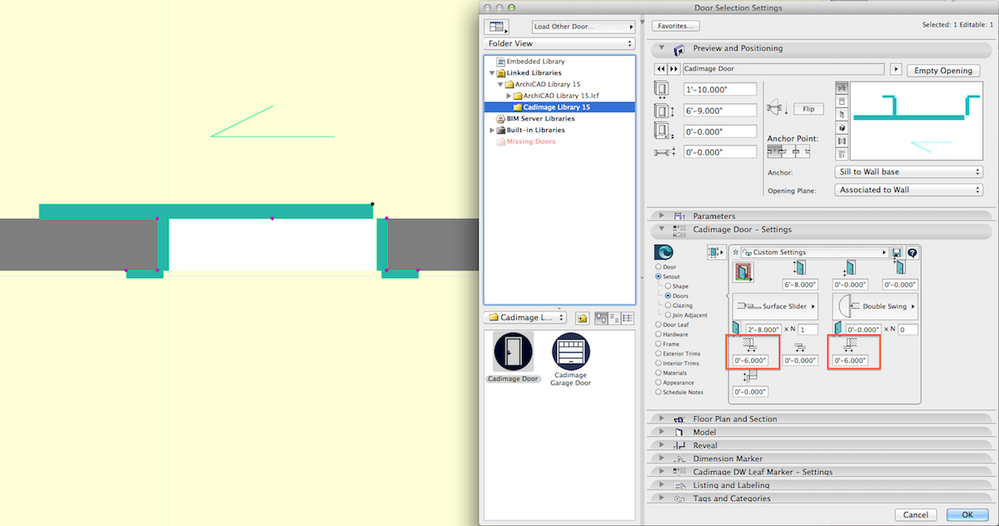
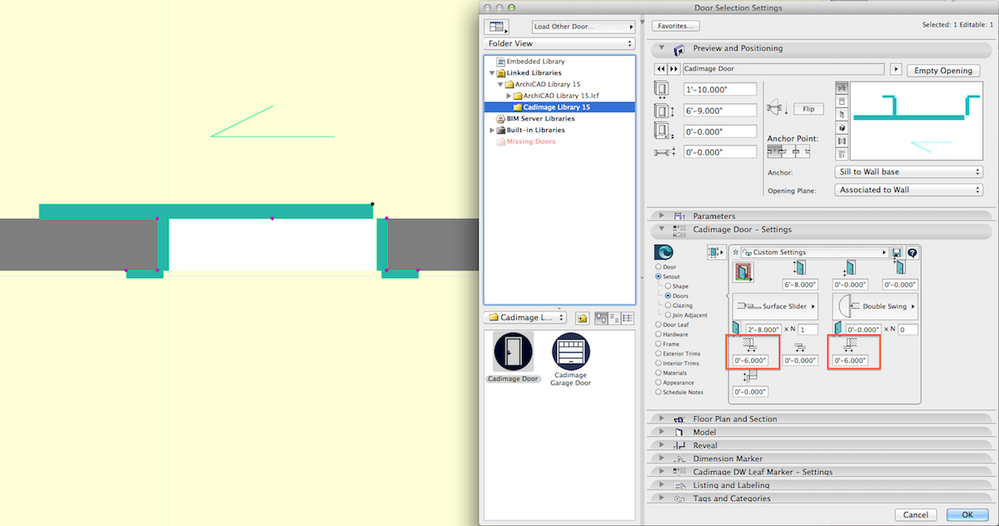
Nattering nabob of negativism
2023 MBP M2 Max 32GM. MaxOS-Current
2023 MBP M2 Max 32GM. MaxOS-Current
Options
- Mark as New
- Bookmark
- Subscribe
- Mute
- Subscribe to RSS Feed
- Permalink
- Report Inappropriate Content
2012-02-23 05:08 PM
Thanks for the response. It sorta irks me that everything is "easily done" in with some sort of add-on that costs $500 or more.
16" MacBook Pro M1 Max
Mac OS 12.2.1
ArchiCAD 25 Build 6005
Mac OS 12.2.1
ArchiCAD 25 Build 6005
Options
- Mark as New
- Bookmark
- Subscribe
- Mute
- Subscribe to RSS Feed
- Permalink
- Report Inappropriate Content
2012-02-23 05:21 PM
I hear you. It's always something.
However, there's a few things I feel are worth spending some cabbage on to make your AC experience a pleasant one. For me they are:
However, there's a few things I feel are worth spending some cabbage on to make your AC experience a pleasant one. For me they are:
- 1) Door & Window Builder
2) Stairbuilder
3) Artlantis Render
4) BaseCamp
5) Objective
5.5) Internet Radio (long live KEXP!)
6) A really nice monitor (loving this Thunderbolt 27")
Nattering nabob of negativism
2023 MBP M2 Max 32GM. MaxOS-Current
2023 MBP M2 Max 32GM. MaxOS-Current
Options
- Mark as New
- Bookmark
- Subscribe
- Mute
- Subscribe to RSS Feed
- Permalink
- Report Inappropriate Content
2012-02-23 05:29 PM
We've been using Evernote instead of Basecamp. I have the monitor and artlantis, and internet radio. Long live KCRW!
16" MacBook Pro M1 Max
Mac OS 12.2.1
ArchiCAD 25 Build 6005
Mac OS 12.2.1
ArchiCAD 25 Build 6005
Options
- Mark as New
- Bookmark
- Subscribe
- Mute
- Subscribe to RSS Feed
- Permalink
- Report Inappropriate Content
2012-02-23 05:38 PM
I'll check out Evernote. And I do love it when my morning becomes eclectic
Nattering nabob of negativism
2023 MBP M2 Max 32GM. MaxOS-Current
2023 MBP M2 Max 32GM. MaxOS-Current
Options
- Mark as New
- Bookmark
- Subscribe
- Mute
- Subscribe to RSS Feed
- Permalink
- Report Inappropriate Content
2012-02-23 06:52 PM
Chris wrote:I agree that paying 10% of a license cost for a pair of door/window objects seems excessive. I'm still doing a trial of the Cadimage product and while it has some impressive flexibility compared to the US AC doors/windows, it is missing some important US features for casing/trim sizing and wall insertion modes. And, you build every window/door from scratch - the first time, anyway: there is not a library of default types, but rather a single object that can morph into most (but not all) desired types. You trade one set of limitations for another, it seems to me.
Thanks for the response. It sorta irks me that everything is "easily done" in with some sort of add-on that costs $500 or more.
A workaround for the panel limitation in the US library: for the door panel style, choose "Empty". This will give you a cased opening, less the sliding panel. Create your own panel with the modeling tool of your choice. No track / hardware is modeled in the US part in any case - just a door slab - so you can make this externally hung door more realistic by using a simple profiled element to model the track, etc.
(You cannot create a 'custom' panel with the AC lib to achieve your goal of an oversized panel, as the custom panel will be deformed to fit the standard panel size.)
Cheers,
Karl
One of the forum moderators
AC 27 USA and earlier • macOS Ventura 13.6.6, MacBook Pro M2 Max 12CPU/30GPU cores, 32GB
AC 27 USA and earlier • macOS Ventura 13.6.6, MacBook Pro M2 Max 12CPU/30GPU cores, 32GB
Related articles
- Surface of the louver panels, folding doors in Libraries & objects
- Inset Door Handle W/O Custom Leaf in Modeling
- sliding doors with moving leaf on the inside in Wishes
- Sliding Window Frame Surfaces (Inside/Outside) in Libraries & objects
- Issue with louvre surface in "Sliding Folding Multipanel Door 22" in Libraries & objects
