Palette Configuration
Anonymous
Not applicable
Options
- Mark as New
- Bookmark
- Subscribe
- Mute
- Subscribe to RSS Feed
- Permalink
- Report Inappropriate Content
2010-07-28
01:03 AM
- last edited on
2023-05-25
06:06 PM
by
Rubia Torres
2010-07-28
01:03 AM
According to the manual, you set up your scheme and then save it as a custom palette configuration but this is not the case for me. I would like to have it open all of the time in my margin. I should not have to continuously reopen it should I? Am I missing something?
V12
Mac 10 OSX
Thanks for any assistance.
3 REPLIES 3
Anonymous
Not applicable
Options
- Mark as New
- Bookmark
- Subscribe
- Mute
- Subscribe to RSS Feed
- Permalink
- Report Inappropriate Content
2010-07-28 03:18 AM
2010-07-28
03:18 AM
Right-click on the top of the navigator (between Project Chooser and Project Map / View Map etc. buttons) and make sure that "Auto-hide Navigator" is UNchecked.
(Hopefully 12 is the same as 11 in this regard)
(Hopefully 12 is the same as 11 in this regard)
Options
- Mark as New
- Bookmark
- Subscribe
- Mute
- Subscribe to RSS Feed
- Permalink
- Report Inappropriate Content
2010-07-29 05:08 AM
2010-07-29
05:08 AM
s2art wrote:And 14
Right-click on the top of the navigator (between Project Chooser and Project Map / View Map etc. buttons) and make sure that "Auto-hide Navigator" is UNchecked.
(Hopefully 12 is the same as 11 in this regard)
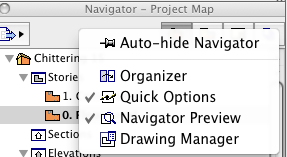
Rod Jurich
AC4.55 - AC14 INT (4204) | | OBJECTiVE |
AC4.55 - AC14 INT (4204) | | OBJECTiVE |
Options
- Mark as New
- Bookmark
- Subscribe
- Mute
- Subscribe to RSS Feed
- Permalink
- Report Inappropriate Content
2011-03-08 01:35 AM
2011-03-08
01:35 AM
Saved again by this forum!! I was completely stumped with/by this suddenly odd behavior........did some searching and wah-la  Apparently I must have clicked between the palettes on autohide........what goofy trick place to hide those options, or, perhaps a goofy pilot
Apparently I must have clicked between the palettes on autohide........what goofy trick place to hide those options, or, perhaps a goofy pilot 
jeff white
w3d design
AC 23 Solo US / current build & library
Windoze 10 Pro 64
HP ZBook 17 G4
Intel Zeon 3.0
Twin 2GB SSD
32 GB memory
http://w3d-design.com
w3d design
AC 23 Solo US / current build & library
Windoze 10 Pro 64
HP ZBook 17 G4
Intel Zeon 3.0
Twin 2GB SSD
32 GB memory
http://w3d-design.com
