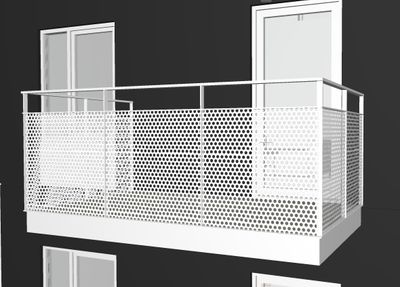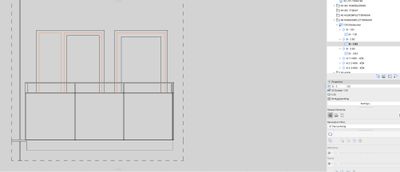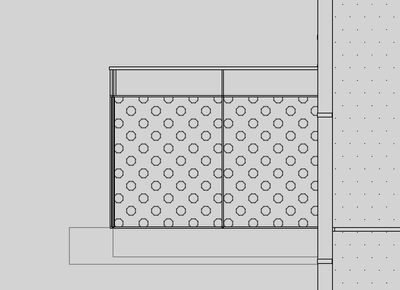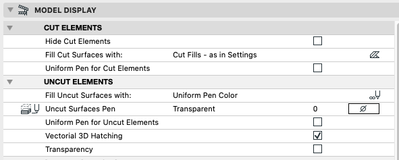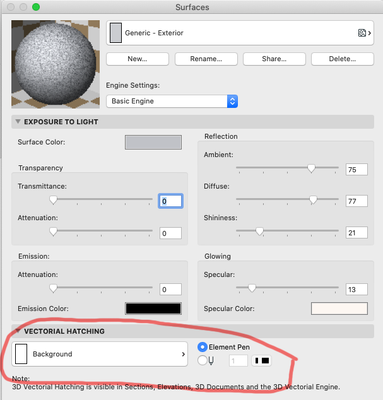Perforated Railing panel - AC25
- Mark as New
- Bookmark
- Subscribe
- Mute
- Subscribe to RSS Feed
- Permalink
- Report Inappropriate Content
2022-12-15
10:03 AM
- last edited on
2023-05-09
02:30 PM
by
Rubia Torres
Hi, I would like to export Perforated railing panel for drawing especially for detail drawing 1:20 ( Elevation )
I would like to export and not like over-cover with fill.
It's so har to figured out it cold be : Graphic Override, Material, Texture, Railing settings, Building material, Elevation settings - new function with showing ( Cut and unCut material )
I went trough all this settings but I couldn find out. Any advice where I should look ?
This Railing is from normal panel which has Perforated texture .png I know it's not modeled but I feel this is better solution how to work. I would like to preset some fill which go automatic whit railing or texture.
I did this for normal elevation but this is not good for detail at all, also I can't figured out how show fills in detail
Thanks for any ideas or good kick it out 😉
iMac (Retina 5K, 27-inch, 2020),
3,6 GHz 10-Core intel Core i9, 64 GB 2667 MHz DDR4, AMD Radeon Pro 5700 XT 16 GB
- Mark as New
- Bookmark
- Subscribe
- Mute
- Subscribe to RSS Feed
- Permalink
- Report Inappropriate Content
2022-12-20 06:27 AM
I have tried this a few time myself. Using a fill / hatch for elevations may be a good option for you. In order to get that to work the elevation or section marker needs to have the Vectorial 3D Hatching box checked:
You set the fill for Vectorial 3D Hatching in the Surface Settings.
You will probably need to create a custom Symbol Fill to use for this.
If you want to be able to control or align the fill position in the elevations you will need to model the screen panel element with a wall or a morph. I don't believe the curtain wall or railing tool can be used with the creative imaging commands. So if your railing is using the railing or curtain wall tool you may need to delete the panels first. You can keep the frame elements and then model the panels separately with the wall or morph tool.
Archicad 27 USA (full), Macbook Pro (16-inch 2023, M3 MAX, 128 GB RAM)