Turn on suggestions
Auto-suggest helps you quickly narrow down your search results by suggesting possible matches as you type.
Showing results for
Turn on suggestions
Auto-suggest helps you quickly narrow down your search results by suggesting possible matches as you type.
Showing results for
Modeling
About Archicad's design tools, element connections, modeling concepts, etc.
- Graphisoft Community (INT)
- :
- Forum
- :
- Modeling
- :
- Project Preview not working with El Capitan?
Options
- Subscribe to RSS Feed
- Mark Topic as New
- Mark Topic as Read
- Pin this post for me
- Bookmark
- Subscribe to Topic
- Mute
- Printer Friendly Page
Project Preview not working with El Capitan?
Options
- Mark as New
- Bookmark
- Subscribe
- Mute
- Subscribe to RSS Feed
- Permalink
- Report Inappropriate Content
2016-07-22
07:57 AM
- last edited on
2023-05-26
02:17 PM
by
Rubia Torres
and found it doesn't seem to work with El Capitan.
The preview doesn't appear in: the Finder Window,
Cover Flow, Thumbnail Views or Get Info preview.
On top of that, the pasted images are blurry and distorted.
Bug?
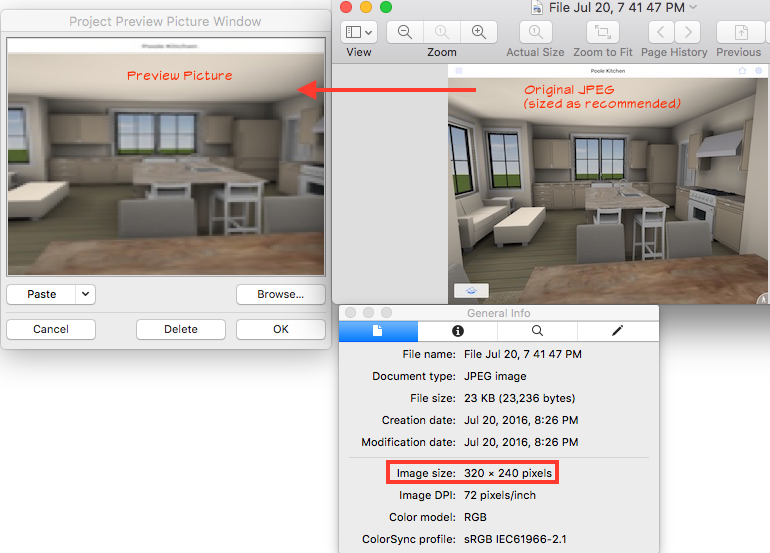
Marc Corney, Architect
Red Canoe Architecture, P. A.
Mac OS 10.15.7 (Catalina) //// Mac OS 14.2.1 (Sonoma)
Processor: 3.6 GHz 8-Core Intel Core i9 //// Apple M2 Max
Memory: 48 GB 2667 MHz DDR4 //// 32 GB
Graphics: Radeon Pro 580X 8GB //// 12C CPU, 30C GPU
ArchiCAD 25 (5010 USA Full) //// ArchiCAD 27 (4030 USA Full)
Red Canoe Architecture, P. A.
Mac OS 10.15.7 (Catalina) //// Mac OS 14.2.1 (Sonoma)
Processor: 3.6 GHz 8-Core Intel Core i9 //// Apple M2 Max
Memory: 48 GB 2667 MHz DDR4 //// 32 GB
Graphics: Radeon Pro 580X 8GB //// 12C CPU, 30C GPU
ArchiCAD 25 (5010 USA Full) //// ArchiCAD 27 (4030 USA Full)
6 REPLIES 6
Options
- Mark as New
- Bookmark
- Subscribe
- Mute
- Subscribe to RSS Feed
- Permalink
- Report Inappropriate Content
2016-07-24 05:25 AM
Marc,
I just noticed this today as well. I think it actually has to do with ARCHICAD 20. It worked fine for me on 10.11.5 with ARCHICAD 19. But when I installed ARCHICAD 20 this week (I was moving slow to transition) I noticed all my custom project previews reverted to the default ARCHICAD 20 file image. And I can't get the project preview to work either. Super annoying! I was creating my custom project preview for my new Shoegnome Open Template v20 when I found out this glitch.
Sigh.
Hopefully it's easily resolved with a hotfix.
Jared
I just noticed this today as well. I think it actually has to do with ARCHICAD 20. It worked fine for me on 10.11.5 with ARCHICAD 19. But when I installed ARCHICAD 20 this week (I was moving slow to transition) I noticed all my custom project previews reverted to the default ARCHICAD 20 file image. And I can't get the project preview to work either. Super annoying! I was creating my custom project preview for my new Shoegnome Open Template v20 when I found out this glitch.
Sigh.
Hopefully it's easily resolved with a hotfix.
Jared
Jared Banks, AIA
Shoegnome Architects
Archicad Blog: www.shoegnome.com
Archicad Template: www.shoegnome.com/template/
Archicad Work Environment: www.shoegnome.com/work-environment/
Archicad Tutorial Videos: www.youtube.com/shoegnome
Shoegnome Architects
Archicad Blog: www.shoegnome.com
Archicad Template: www.shoegnome.com/template/
Archicad Work Environment: www.shoegnome.com/work-environment/
Archicad Tutorial Videos: www.youtube.com/shoegnome
Options
- Mark as New
- Bookmark
- Subscribe
- Mute
- Subscribe to RSS Feed
- Permalink
- Report Inappropriate Content
2016-07-24 07:19 AM
A good blog post nonetheless, Jared. 
I've reported it as a bug.
I've reported it as a bug.
Marc Corney, Architect
Red Canoe Architecture, P. A.
Mac OS 10.15.7 (Catalina) //// Mac OS 14.2.1 (Sonoma)
Processor: 3.6 GHz 8-Core Intel Core i9 //// Apple M2 Max
Memory: 48 GB 2667 MHz DDR4 //// 32 GB
Graphics: Radeon Pro 580X 8GB //// 12C CPU, 30C GPU
ArchiCAD 25 (5010 USA Full) //// ArchiCAD 27 (4030 USA Full)
Red Canoe Architecture, P. A.
Mac OS 10.15.7 (Catalina) //// Mac OS 14.2.1 (Sonoma)
Processor: 3.6 GHz 8-Core Intel Core i9 //// Apple M2 Max
Memory: 48 GB 2667 MHz DDR4 //// 32 GB
Graphics: Radeon Pro 580X 8GB //// 12C CPU, 30C GPU
ArchiCAD 25 (5010 USA Full) //// ArchiCAD 27 (4030 USA Full)
Options
- Mark as New
- Bookmark
- Subscribe
- Mute
- Subscribe to RSS Feed
- Permalink
- Report Inappropriate Content
2016-07-24 07:40 PM
So have I! Glad you liked the post. Looking forward to it working again.
BTW, for those interested here's the post we're talking about:
http://blog.graphisoftus.com/archicad-education/tips-and-tricks/project-preview-archicad-and-bimx
BTW, for those interested here's the post we're talking about:
Jared Banks, AIA
Shoegnome Architects
Archicad Blog: www.shoegnome.com
Archicad Template: www.shoegnome.com/template/
Archicad Work Environment: www.shoegnome.com/work-environment/
Archicad Tutorial Videos: www.youtube.com/shoegnome
Shoegnome Architects
Archicad Blog: www.shoegnome.com
Archicad Template: www.shoegnome.com/template/
Archicad Work Environment: www.shoegnome.com/work-environment/
Archicad Tutorial Videos: www.youtube.com/shoegnome
Options
- Mark as New
- Bookmark
- Subscribe
- Mute
- Subscribe to RSS Feed
- Permalink
- Report Inappropriate Content
2016-09-05 01:50 PM
Hi All,
This is a bug, connected to the QuickLook Satellite plug-in. It will be corrected in update no.4009.
tx,
This is a bug, connected to the QuickLook Satellite plug-in. It will be corrected in update no.4009.
tx,
Katalin Borszeki
Implementation Specialist
GRAPHISOFT
http://helpcenter.graphisoft.com - the ArchiCAD knowledge base
Implementation Specialist
GRAPHISOFT
http://helpcenter.graphisoft.com - the ArchiCAD knowledge base
Options
- Mark as New
- Bookmark
- Subscribe
- Mute
- Subscribe to RSS Feed
- Permalink
- Report Inappropriate Content
2016-09-05 08:20 PM
Excellent! Thank you.
Jared Banks, AIA
Shoegnome Architects
Archicad Blog: www.shoegnome.com
Archicad Template: www.shoegnome.com/template/
Archicad Work Environment: www.shoegnome.com/work-environment/
Archicad Tutorial Videos: www.youtube.com/shoegnome
Shoegnome Architects
Archicad Blog: www.shoegnome.com
Archicad Template: www.shoegnome.com/template/
Archicad Work Environment: www.shoegnome.com/work-environment/
Archicad Tutorial Videos: www.youtube.com/shoegnome
Options
- Mark as New
- Bookmark
- Subscribe
- Mute
- Subscribe to RSS Feed
- Permalink
- Report Inappropriate Content
2016-10-14 08:40 PM
KatalinBorszeki wrote:I still get a distorted preview on the BIMx Model Transfer site.
Hi All,
This is a bug, connected to the QuickLook Satellite plug-in. It will be corrected in update no.4009.
Again, the preview is a 320 x 240 .jpg
Are there alternate methods to add BIMx previews
(other than using "Project Preview")?
EDIT:
I get the same distorted image in the
"Project Preview Picture Window".
Marc Corney, Architect
Red Canoe Architecture, P. A.
Mac OS 10.15.7 (Catalina) //// Mac OS 14.2.1 (Sonoma)
Processor: 3.6 GHz 8-Core Intel Core i9 //// Apple M2 Max
Memory: 48 GB 2667 MHz DDR4 //// 32 GB
Graphics: Radeon Pro 580X 8GB //// 12C CPU, 30C GPU
ArchiCAD 25 (5010 USA Full) //// ArchiCAD 27 (4030 USA Full)
Red Canoe Architecture, P. A.
Mac OS 10.15.7 (Catalina) //// Mac OS 14.2.1 (Sonoma)
Processor: 3.6 GHz 8-Core Intel Core i9 //// Apple M2 Max
Memory: 48 GB 2667 MHz DDR4 //// 32 GB
Graphics: Radeon Pro 580X 8GB //// 12C CPU, 30C GPU
ArchiCAD 25 (5010 USA Full) //// ArchiCAD 27 (4030 USA Full)
Related articles
- archicad 27 Hotfix 2.0 (5001) (preview release) Schedule- align to decimal point not working in Documentation
- Archicad 27.2.0 Update Preview release showing 3001 ? in Installation & update
- Schedule 3D Front View - update? in Project data & BIM
- Archicad Preview Update Check failed in Installation & update
- Inconsistent Display of 'Info & Preview' Tab for PLN Files in File Explorer in Installation & update
