- Graphisoft Community (INT)
- :
- Forum
- :
- Libraries & objects
- :
- Projected with Overhead window not showing in plan
- Subscribe to RSS Feed
- Mark Topic as New
- Mark Topic as Read
- Pin this post for me
- Bookmark
- Subscribe to Topic
- Mute
- Printer Friendly Page
Projected with Overhead window not showing in plan
- Mark as New
- Bookmark
- Subscribe
- Mute
- Subscribe to RSS Feed
- Permalink
- Report Inappropriate Content
2017-05-10
03:07 AM
- last edited on
2023-05-26
02:15 PM
by
Rubia Torres
I have a highlight window with sill height at 1900mm AFFL. The plan cut view is 1150mm AFFL default. The window settings is set to Projected with Overhead. My understand of this based on the Graphisoft help is that this would mean that this window would display with the "Overhead Lines" settings if it sits above the cut plane.
However, for the life of me I cannot get the window to show up with this Floor Plan Display setting.
Any advice would be appreciated!
Thank you,
Ben
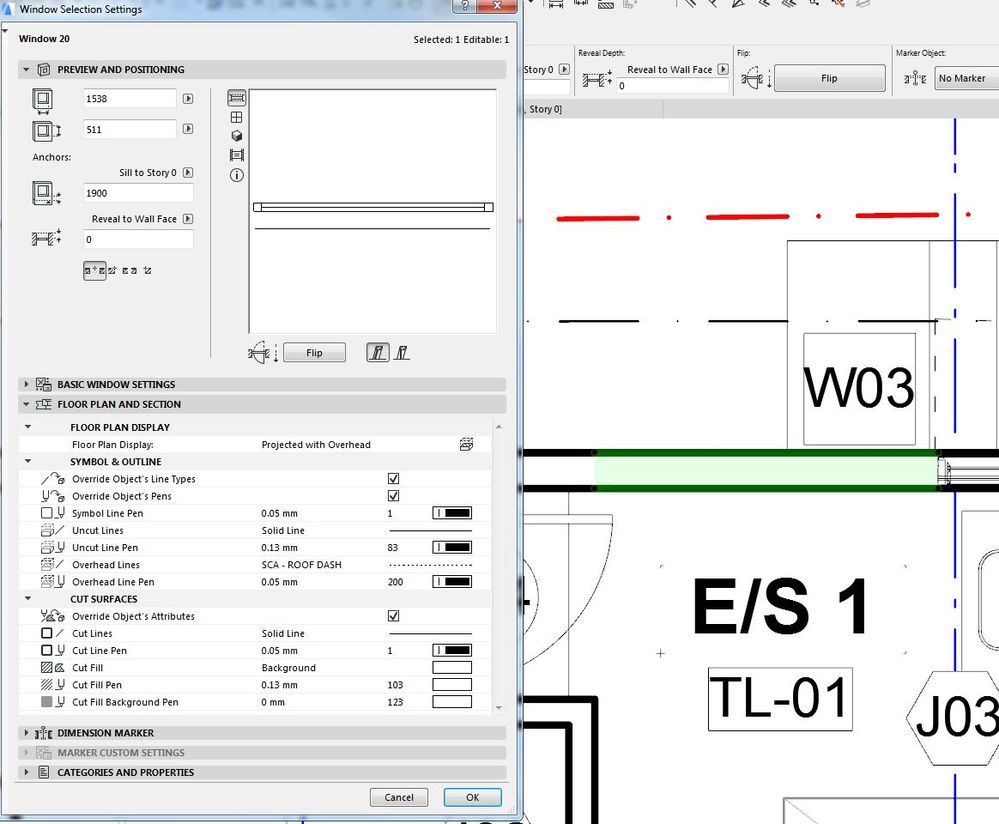
- Mark as New
- Bookmark
- Subscribe
- Mute
- Subscribe to RSS Feed
- Permalink
- Report Inappropriate Content
2017-05-10 04:04 AM
- Mark as New
- Bookmark
- Subscribe
- Mute
- Subscribe to RSS Feed
- Permalink
- Report Inappropriate Content
2017-05-10 04:43 AM
Thanks for the reply. I'm not following what you mean by "set the floor plan cutting plane on the wall" - can you clarify please?
Thanks,
Ben
- Mark as New
- Bookmark
- Subscribe
- Mute
- Subscribe to RSS Feed
- Permalink
- Report Inappropriate Content
2017-05-10 05:56 AM
benjamin_chan wrote:I am sure Rogerdodge means to set the floor plan display of the wall just as you did for the window.
Hi Rogerdodge
Thanks for the reply. I'm not following what you mean by "set the floor plan cutting plane on the wall" - can you clarify please?
Thanks,
Ben
If it remains 'Symbolic' then the settings you make to the window will seem to have no effect.
Barry.
Versions 6.5 to 27
i7-10700 @ 2.9Ghz, 32GB ram, GeForce RTX 2060 (6GB), Windows 10
Lenovo Thinkpad - i7-1270P 2.20 GHz, 32GB RAM, Nvidia T550, Windows 11
- Mark as New
- Bookmark
- Subscribe
- Mute
- Subscribe to RSS Feed
- Permalink
- Report Inappropriate Content
2017-05-10 06:43 AM
While we are on the subject Barry, there is a good visual aid that explains the floor plan cut settings really well, but i cannot find it, do you know where it is?
- Mark as New
- Bookmark
- Subscribe
- Mute
- Subscribe to RSS Feed
- Permalink
- Report Inappropriate Content
2017-05-10 07:34 AM
Rogerdodge wrote:Was it the chart Laszlo did for this post?
Yes thats about what I meant.
While we are on the subject Barry, there is a good visual aid that explains the floor plan cut settings really well, but i cannot find it, do you know where it is?
Barry.
Versions 6.5 to 27
i7-10700 @ 2.9Ghz, 32GB ram, GeForce RTX 2060 (6GB), Windows 10
Lenovo Thinkpad - i7-1270P 2.20 GHz, 32GB RAM, Nvidia T550, Windows 11
- Mark as New
- Bookmark
- Subscribe
- Mute
- Subscribe to RSS Feed
- Permalink
- Report Inappropriate Content
2017-05-10 08:40 AM
In all the wrong places though
- Mark as New
- Bookmark
- Subscribe
- Mute
- Subscribe to RSS Feed
- Permalink
- Report Inappropriate Content
2017-05-11 03:19 AM
Barry wrote:Sorry....still not following....what Floor Plan Display of the wall are you suggesting I set it to?benjamin_chan wrote:I am sure Rogerdodge means to set the floor plan display of the wall just as you did for the window.
Hi Rogerdodge
Thanks for the reply. I'm not following what you mean by "set the floor plan cutting plane on the wall" - can you clarify please?
Thanks,
Ben
If it remains 'Symbolic' then the settings you make to the window will seem to have no effect.
Barry.
I guess what I'm wondering is whether ARCHICAD would be able to display the window that sits above the floor plan cut plane (1150mm AFFL) automatically with its overhead line settings - which I thought that "Projected with Overhead" would do?
- Mark as New
- Bookmark
- Subscribe
- Mute
- Subscribe to RSS Feed
- Permalink
- Report Inappropriate Content
2017-05-11 03:58 AM
Seems you have to have a "projected with overhead" wall, with an "overhead all" window and then in the window settings override the object line types.
Barry.
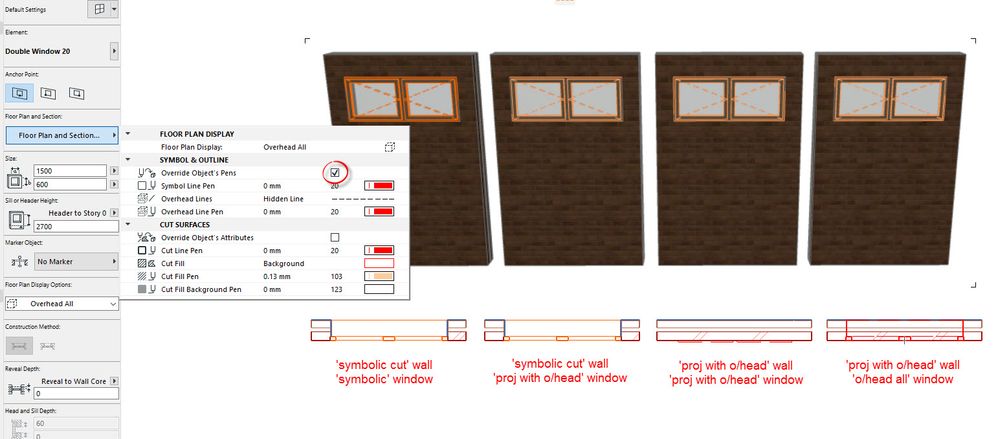
Versions 6.5 to 27
i7-10700 @ 2.9Ghz, 32GB ram, GeForce RTX 2060 (6GB), Windows 10
Lenovo Thinkpad - i7-1270P 2.20 GHz, 32GB RAM, Nvidia T550, Windows 11
- Mark as New
- Bookmark
- Subscribe
- Mute
- Subscribe to RSS Feed
- Permalink
- Report Inappropriate Content
2017-05-11 07:01 AM
Barry wrote:Hi Barry
Not sure if this will help at all.
Seems you have to have a "projected with overhead" wall, with an "overhead all" window and then in the window settings override the object line types.
Barry.
Thanks very much for this - yes that's the conclusion I came away with.
The issue being is that if I move the window vertically down so that it becomes "cut" by the floor plan cut plane, then I have to remember to turn off the "overhead all" setting as well to get it reading correctly.
Ben

