- Graphisoft Community (INT)
- :
- Forum
- :
- Modeling
- :
- Reference Line location is not correct
- Subscribe to RSS Feed
- Mark Topic as New
- Mark Topic as Read
- Pin this post for me
- Bookmark
- Subscribe to Topic
- Mute
- Printer Friendly Page
Reference Line location is not correct
- Mark as New
- Bookmark
- Subscribe
- Mute
- Subscribe to RSS Feed
- Permalink
- Report Inappropriate Content
2015-10-12
10:33 PM
- last edited on
2023-05-24
08:46 AM
by
Rubia Torres
The problem with the reference line in a wall like this is that the reference line does not show up in the correct place relative the material thicknesses that have been assigned to the wall.
For example, 3/4" + 1/2" + 1/64" = 1 17/64"
I can not get the reference line in that location so it will match graphically with the materials. This causes several kinds of problems, some of which are important.
http://screencast.com/t/JLYrOV5c
The workaround is to set the reference line from the Inside, and make the reference line offset per materials from the inside out so that you do not include minimum thickness skins.
To know this in advance would have been nice. It caused me several kinds of problems that were difficult to fix. Dimensions, precision of the model, cleanups, Intersects, Wall Labels, Schedules, etc...
ArchiCAD 25 7000 USA - Windows 10 Pro 64x - Dell 7720 64 GB 2400MHz ECC - Xeon E3 1535M v6 4.20GHz - (2) 1TB M.2 PCIe Class 50 SSD's - 17.3" UHD IPS (3840x2160) - Nvidia Quadro P5000 16GB GDDR5 - Maxwell Studio/Render 5.2.1.49- Multilight 2 - Adobe Acrobat Pro - ArchiCAD 6 -25
- Mark as New
- Bookmark
- Subscribe
- Mute
- Subscribe to RSS Feed
- Permalink
- Report Inappropriate Content
2015-10-13 01:08 AM
why don't you type 1/64"?
0.01" is 1/100", about 2/3 of 1/64".
Maybe this has nothing to do with it, it just caught my eye.
AMD Ryzen9 5900X CPU, 64 GB RAM 3600 MHz, Nvidia GTX 1060 6GB, 500 GB NVMe SSD
2x28" (2560x1440), Windows 10 PRO ENG, Ac20-Ac28
- Mark as New
- Bookmark
- Subscribe
- Mute
- Subscribe to RSS Feed
- Permalink
- Report Inappropriate Content
2015-10-13 02:22 AM
The point is that it is not possible to get the reference line where in should be when you have the reference set from the outside face of the wall and when there is one of these minimum thickness skins included in the offset.
ArchiCAD 25 7000 USA - Windows 10 Pro 64x - Dell 7720 64 GB 2400MHz ECC - Xeon E3 1535M v6 4.20GHz - (2) 1TB M.2 PCIe Class 50 SSD's - 17.3" UHD IPS (3840x2160) - Nvidia Quadro P5000 16GB GDDR5 - Maxwell Studio/Render 5.2.1.49- Multilight 2 - Adobe Acrobat Pro - ArchiCAD 6 -25
- Mark as New
- Bookmark
- Subscribe
- Mute
- Subscribe to RSS Feed
- Permalink
- Report Inappropriate Content
2015-10-13 02:23 AM
ArchiCAD 25 7000 USA - Windows 10 Pro 64x - Dell 7720 64 GB 2400MHz ECC - Xeon E3 1535M v6 4.20GHz - (2) 1TB M.2 PCIe Class 50 SSD's - 17.3" UHD IPS (3840x2160) - Nvidia Quadro P5000 16GB GDDR5 - Maxwell Studio/Render 5.2.1.49- Multilight 2 - Adobe Acrobat Pro - ArchiCAD 6 -25
- Mark as New
- Bookmark
- Subscribe
- Mute
- Subscribe to RSS Feed
- Permalink
- Report Inappropriate Content
2015-10-13 02:27 AM
There are no annotations necessary - all of the text you see here is just a matter of turning the label on. That is the main reason I include the vapor retarder in the complex profile. Also, I can use that skin in scheduling that material.
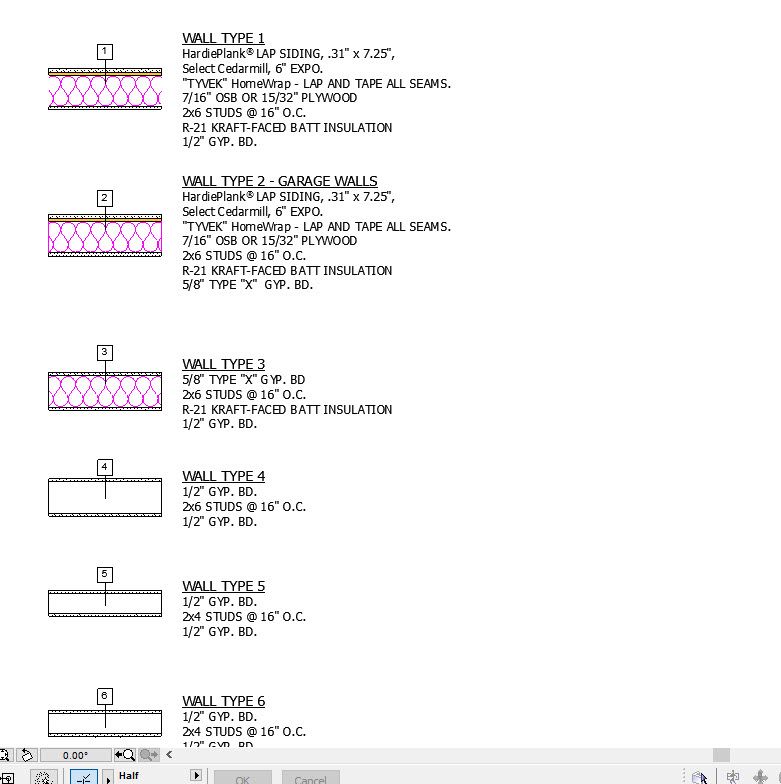
ArchiCAD 25 7000 USA - Windows 10 Pro 64x - Dell 7720 64 GB 2400MHz ECC - Xeon E3 1535M v6 4.20GHz - (2) 1TB M.2 PCIe Class 50 SSD's - 17.3" UHD IPS (3840x2160) - Nvidia Quadro P5000 16GB GDDR5 - Maxwell Studio/Render 5.2.1.49- Multilight 2 - Adobe Acrobat Pro - ArchiCAD 6 -25
- Mark as New
- Bookmark
- Subscribe
- Mute
- Subscribe to RSS Feed
- Permalink
- Report Inappropriate Content
2015-10-13 02:31 AM

ArchiCAD 25 7000 USA - Windows 10 Pro 64x - Dell 7720 64 GB 2400MHz ECC - Xeon E3 1535M v6 4.20GHz - (2) 1TB M.2 PCIe Class 50 SSD's - 17.3" UHD IPS (3840x2160) - Nvidia Quadro P5000 16GB GDDR5 - Maxwell Studio/Render 5.2.1.49- Multilight 2 - Adobe Acrobat Pro - ArchiCAD 6 -25
- Mark as New
- Bookmark
- Subscribe
- Mute
- Subscribe to RSS Feed
- Permalink
- Report Inappropriate Content
2015-10-13 02:45 AM
like this - easy fix, however it can cause a mess if you don't know about this and you are lining things up as you work by the reference lines only do discover later that even though you set the reference line dimension correctly, that does not always mean the reference line is where it should be.
http://screencast.com/t/d17Y71rj
As I pointed out before, it is not possible to include one of these min. thickness skins in the offset distance for the reference line and have the reference line in the correct location. The reference line offset in a wall like this needs to be from the core or from the inside or some place that does not include a minimum thickness skin. It's a bug if you ask me.
ArchiCAD 25 7000 USA - Windows 10 Pro 64x - Dell 7720 64 GB 2400MHz ECC - Xeon E3 1535M v6 4.20GHz - (2) 1TB M.2 PCIe Class 50 SSD's - 17.3" UHD IPS (3840x2160) - Nvidia Quadro P5000 16GB GDDR5 - Maxwell Studio/Render 5.2.1.49- Multilight 2 - Adobe Acrobat Pro - ArchiCAD 6 -25
- Mark as New
- Bookmark
- Subscribe
- Mute
- Subscribe to RSS Feed
- Permalink
- Report Inappropriate Content
2015-10-13 03:26 AM
The image below is a close up of two otherwise identical composites, one with the skin typed in as 0.01" and one typed in as 1/64". The ref line offset is 1 17/64" on both. The thin skin is clearly a different thickness.
- Mark as New
- Bookmark
- Subscribe
- Mute
- Subscribe to RSS Feed
- Permalink
- Report Inappropriate Content
2015-10-13 10:52 AM
I was typing in .001 because it is faster than tying in 1/64" and because it will generate the minimum thickness of 1/64" - sort of like using a snap to locate something you want the computer to choose rather than manually place. I use this kind of thing to flush out 64/ths in a dimension chain when there is no apparent reason for there to be any fractions in the chain.
Once again, the program has proved not to be idiot proof. I don't suppose anyone could have anticipated that a person might type in .001 as a way to make the computer generate the smallest minimum thickness for a skin.
But I think this should be fixed. If the display in the Composite Structures menu for skin thickness reads 1/64" then the reference line should be displayed accordingly.
ArchiCAD 25 7000 USA - Windows 10 Pro 64x - Dell 7720 64 GB 2400MHz ECC - Xeon E3 1535M v6 4.20GHz - (2) 1TB M.2 PCIe Class 50 SSD's - 17.3" UHD IPS (3840x2160) - Nvidia Quadro P5000 16GB GDDR5 - Maxwell Studio/Render 5.2.1.49- Multilight 2 - Adobe Acrobat Pro - ArchiCAD 6 -25
- Mark as New
- Bookmark
- Subscribe
- Mute
- Subscribe to RSS Feed
- Permalink
- Report Inappropriate Content
2015-10-13 12:39 PM
Steve wrote:That is not correct. The minimum skin thickness value is zero (which when used gives other problems, as you said).
The minimum skin thickness is 1/64". Anything you type in less than that will default to 1/64".
Internally, it will store the 0.01" value typed. It will only round it in this Dialog to multiples of the value that you have set as a Working Unit Dialog (1/64" in this case) for display purposes. But internally, it will still be 0.01". (If you typed, for example, 0.001" it would round it to 0" for display in the Dialog.) Try to type the exact 1/64", not 0.01".
It is just like rounding of Dimensions. Just because it is rounded to the nearest 1/64" for display it does not mean the value changes to the nearest 1/64".
If you want to test this, switch your Working Units for Model Units to Millimeters with 1 Decimals. You will see it displays 0.3 (0.1" = 0.254 millimeter rounded up to 0.3). If it rounded up to 1/64" it would display 0.4 (0.396875 mm rounded up to 0.4).
(0.396875 mm = 25.4/64 mm)
AMD Ryzen9 5900X CPU, 64 GB RAM 3600 MHz, Nvidia GTX 1060 6GB, 500 GB NVMe SSD
2x28" (2560x1440), Windows 10 PRO ENG, Ac20-Ac28
- IFC export altitude in Collaboration with other software
- Railing looking at wrong side in Modeling
- Only reference lines move while moving any object in 3D, Elevation and Section! in Modeling
- Point Cloud import - Survey Point relation and data Export in Modeling
- Curtain wall doesn't identifies related zone parameters in Documentation

